How to use the Blog Module
If you encounter something happy and want to record it, then the Blog Module of Discuss Kit can help you accomplish this!
How to use#
First, we open the Blog Module, click on the Post button, and it will take you to an immersive page where you can focus on writing your blog.
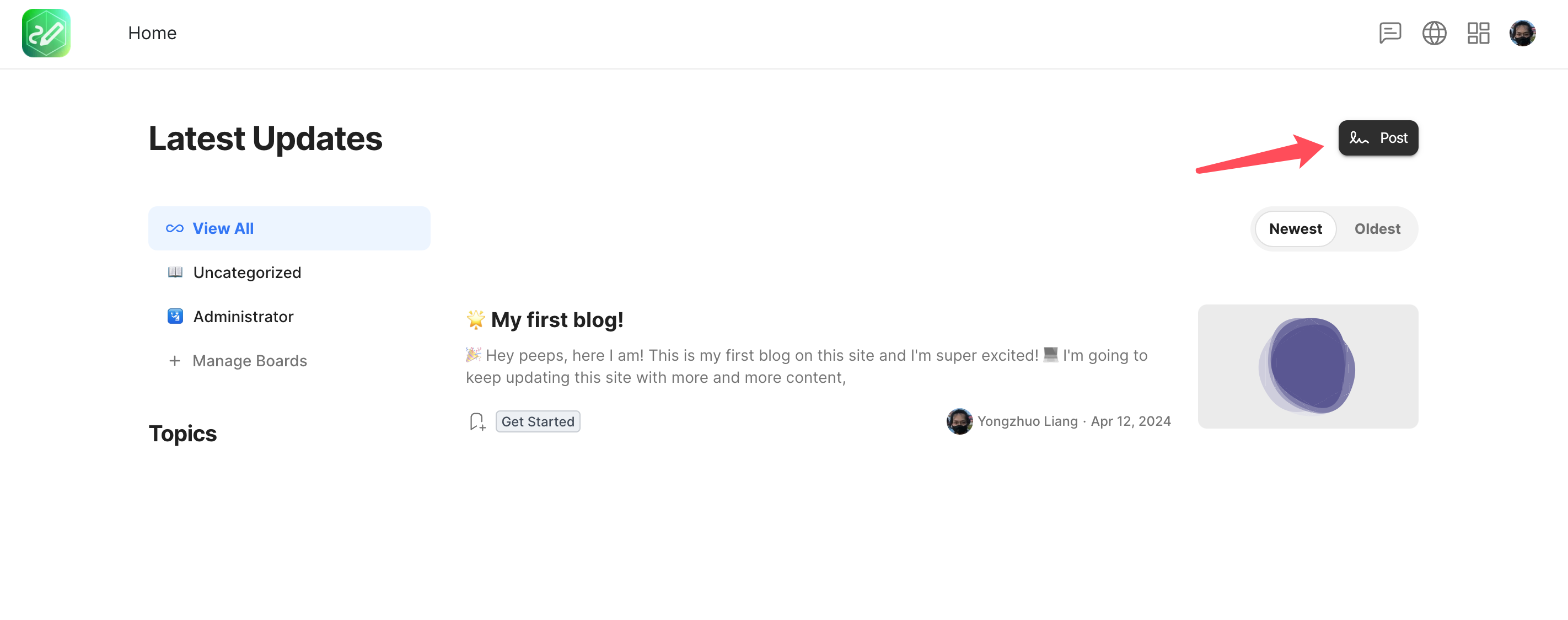
In the webpage, we refine the content of the Blog and set a Title. During the writing process, the system will automatically save.
It is worth noting the "Draft" status in the top left corner, indicating that the current modifications have not been published. At the moment, only administrators and yourself can see this blog. If you need to publish it, please click the "Publish" button in the top right corner.
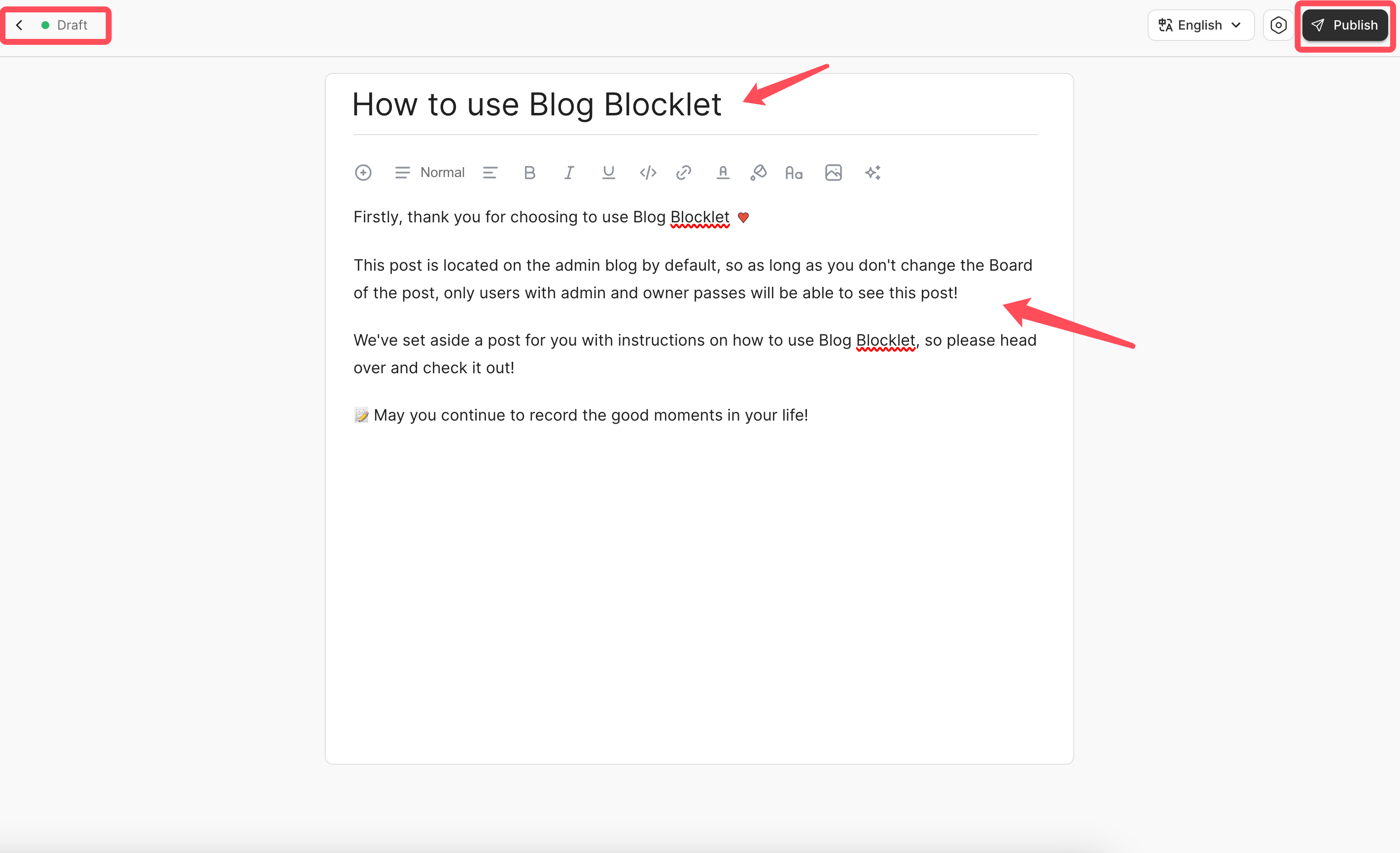
Of course we can also determine whether the Blog is in Draft status through the icon on the list page and details page.
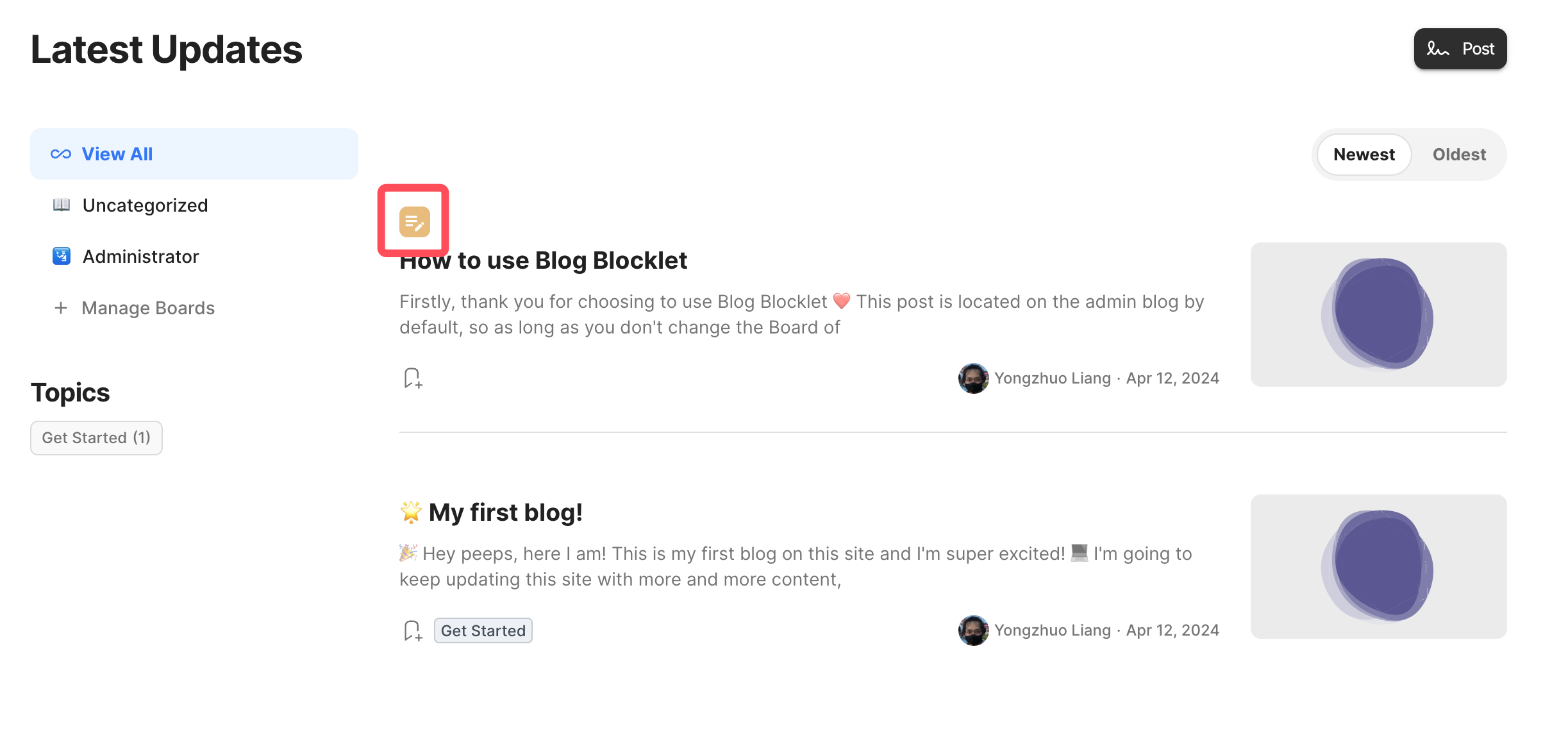
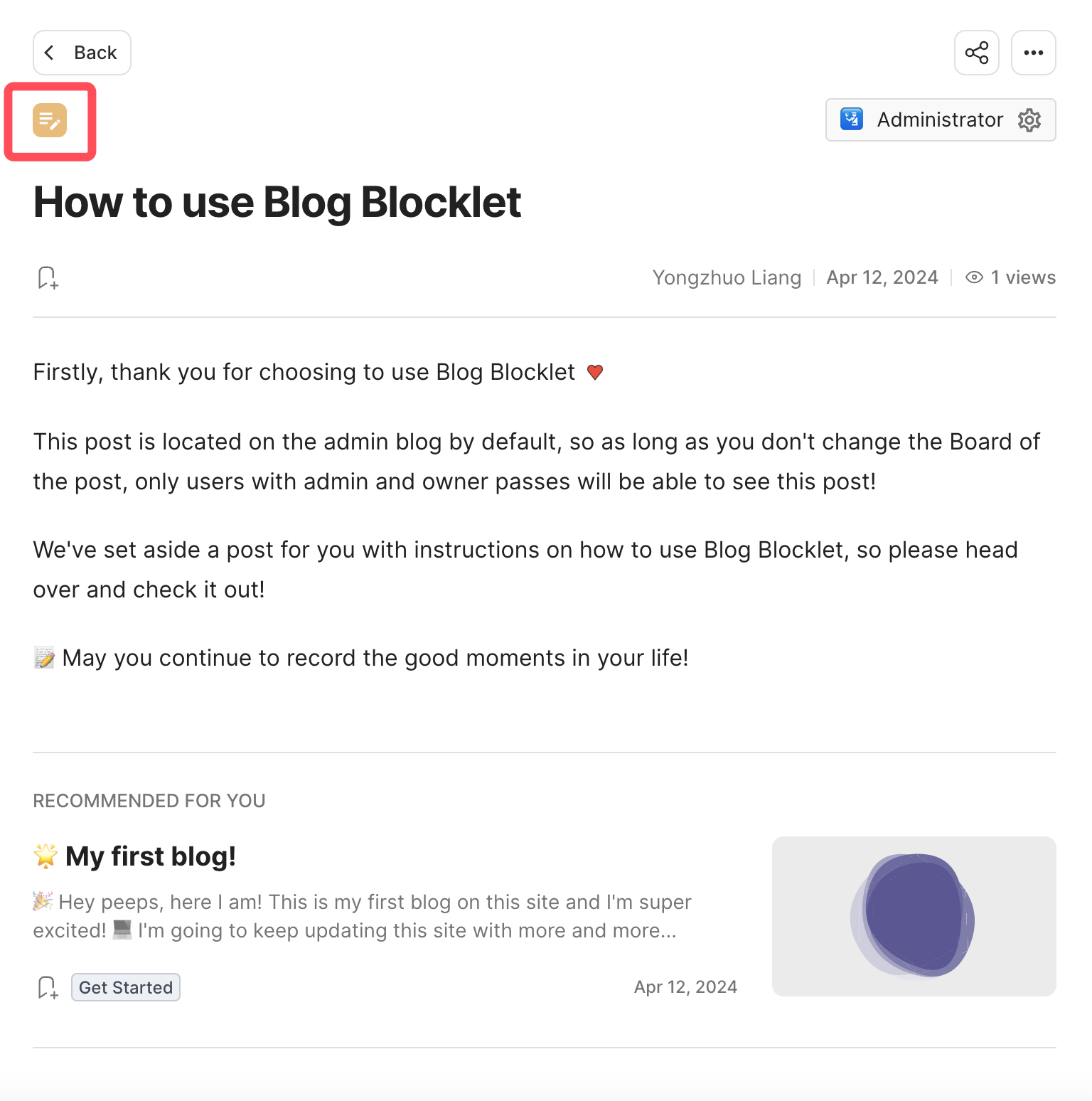
At the same time, on the editing page, you can also click on this icon to do more settings, including: scheduled publishing, setting slug, viewing history, and other functions.
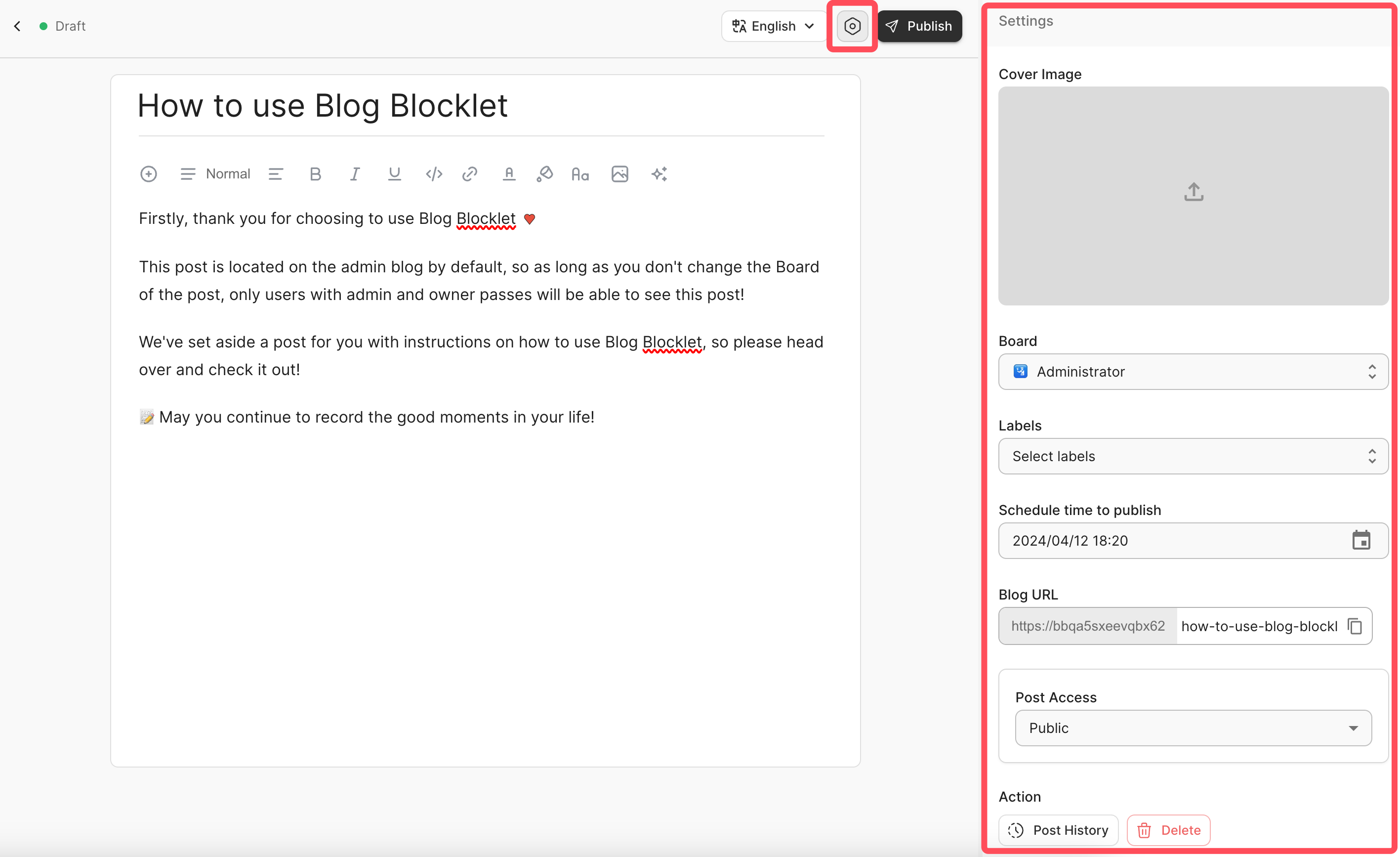
You can also set up different language versions for people in different countries to watch
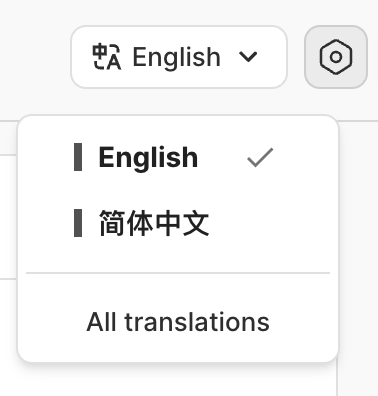
More content awaits your further exploration!