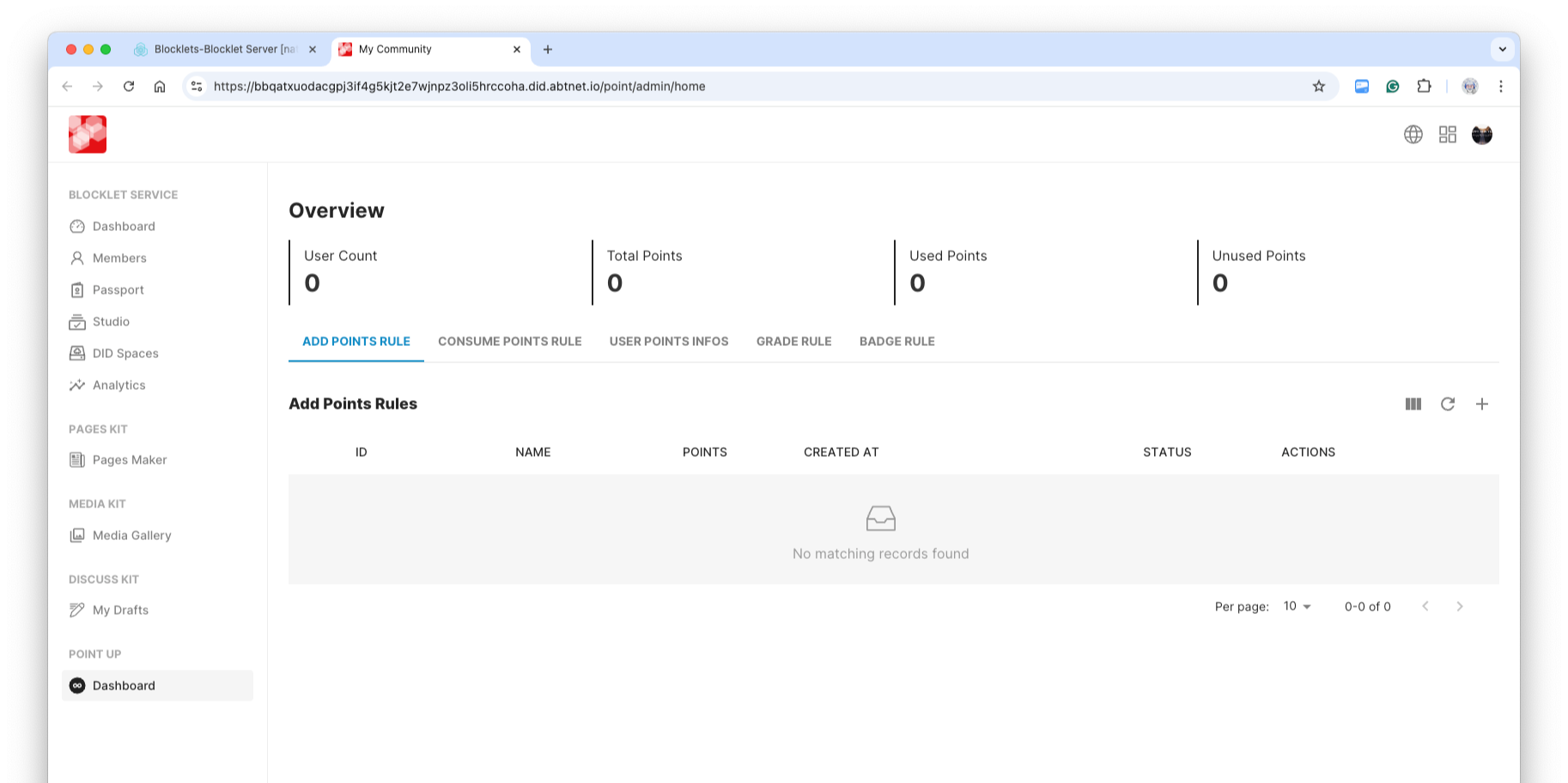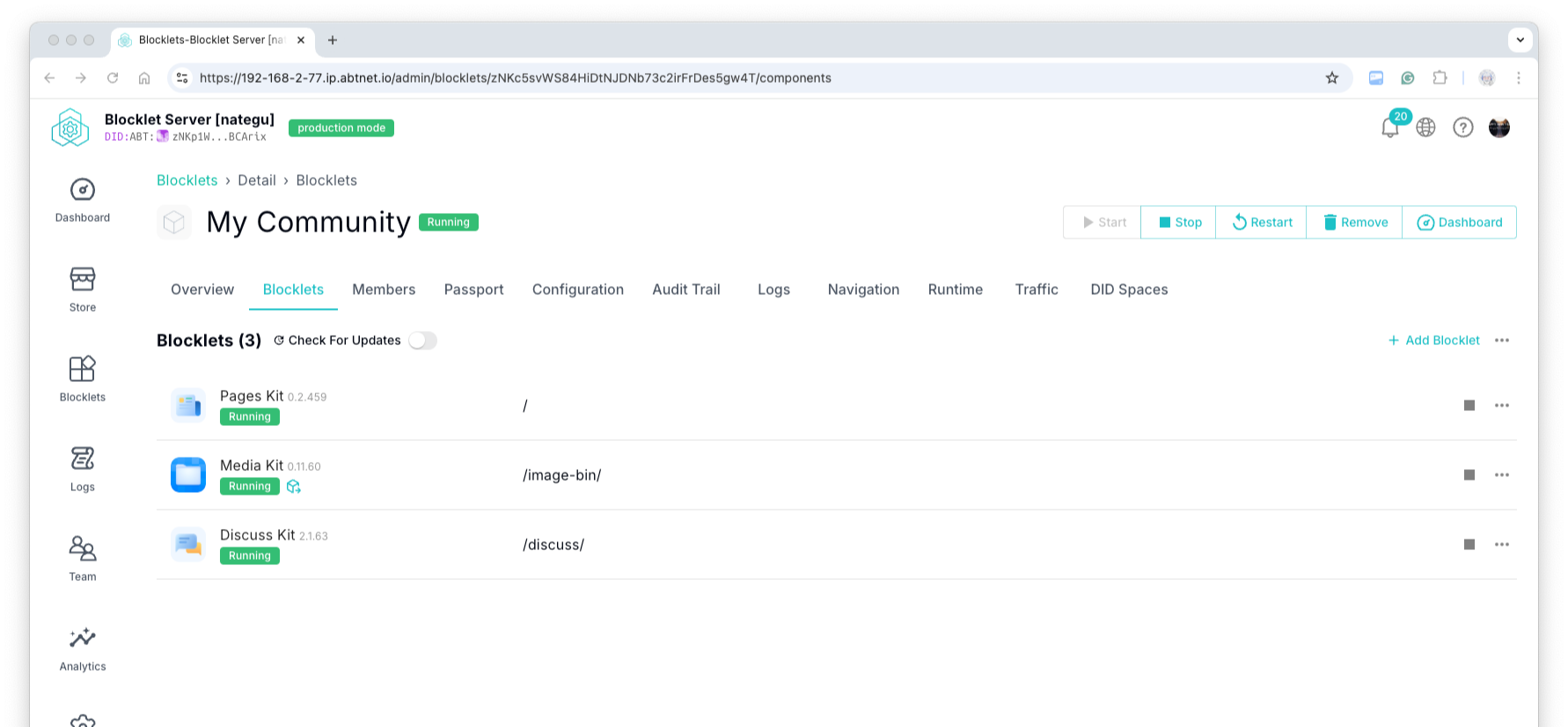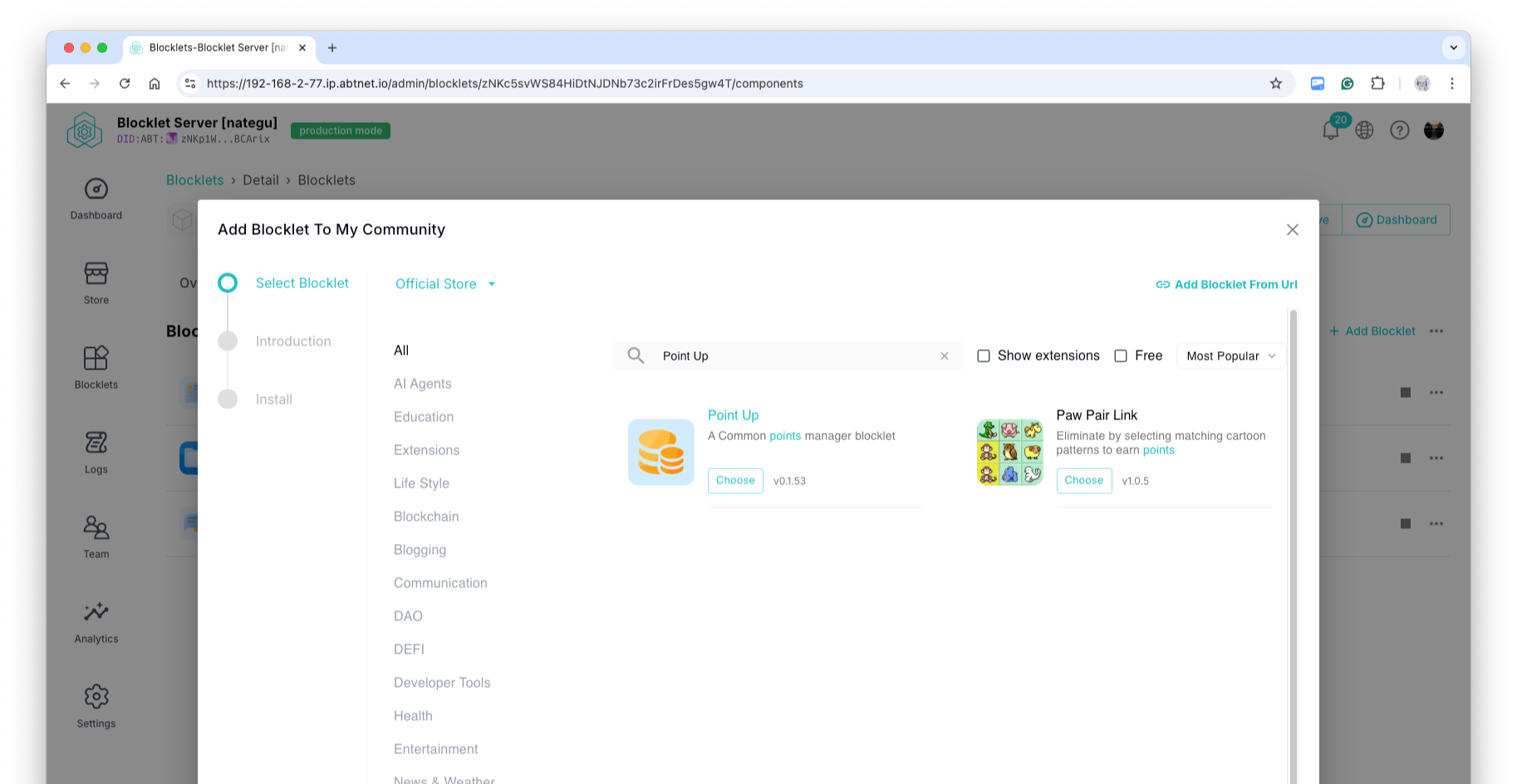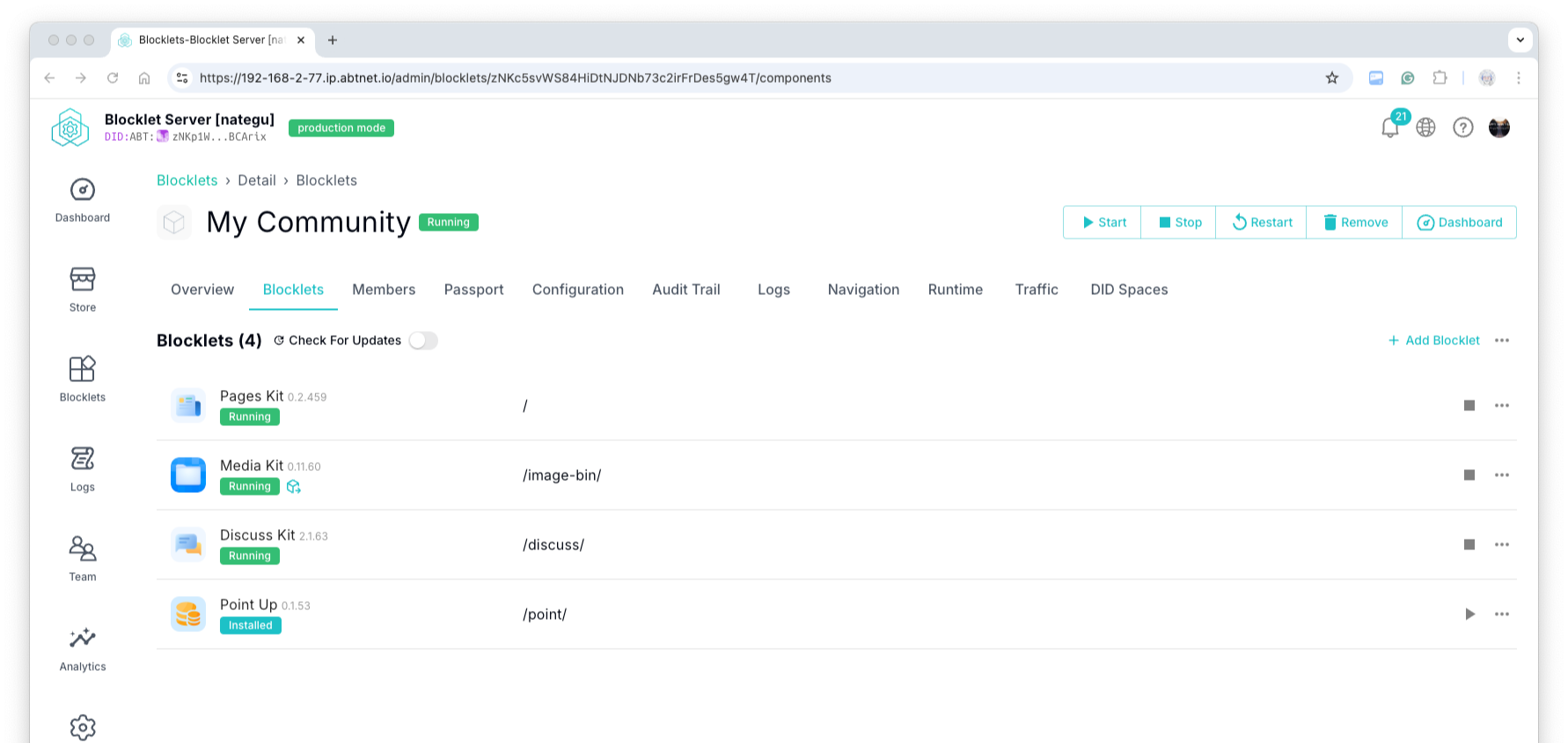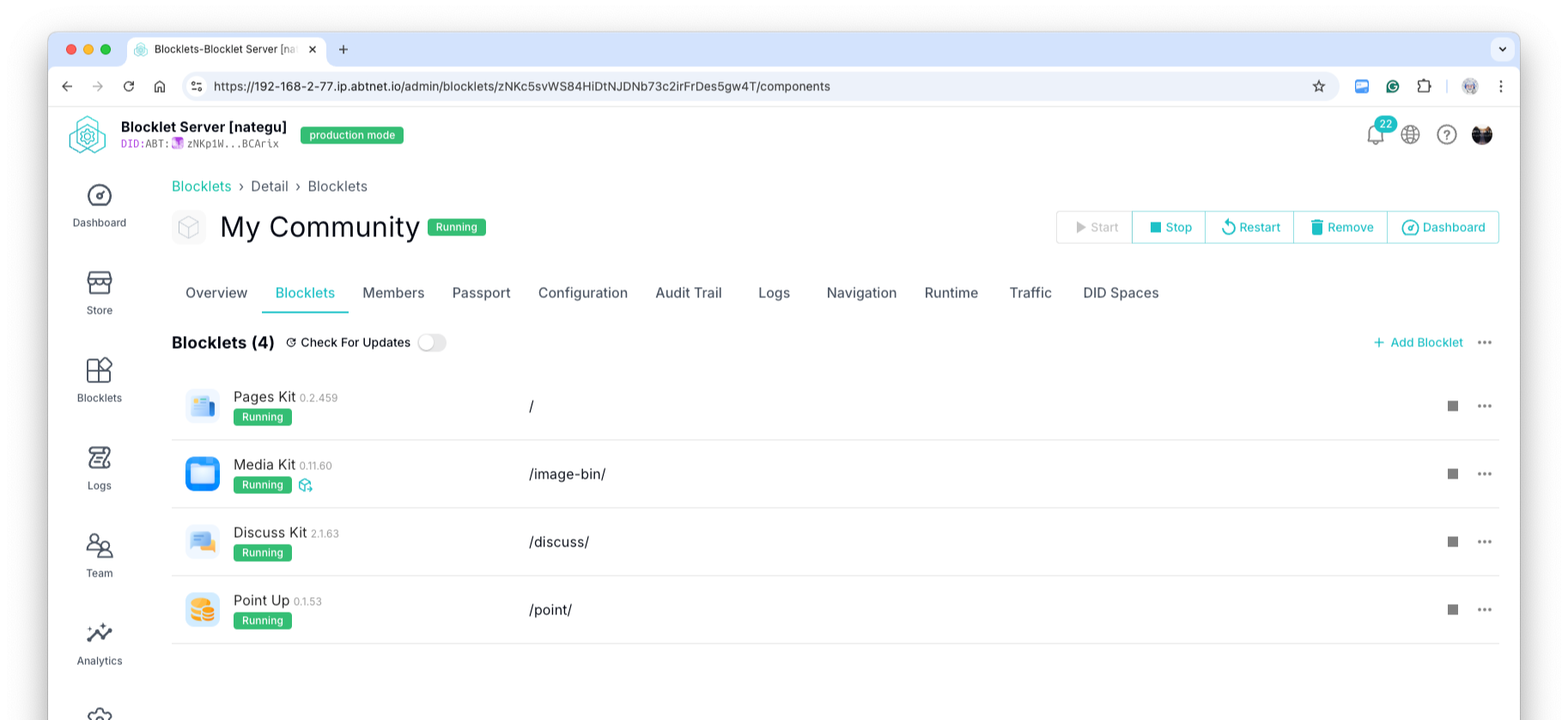How to install Point Up
Point Up does not contain any practical business logic; it merely offers the most basic and purely points-related capabilities. As a result, its use case is more about being integrated into existing business logic.
For example, ArcBlock's Aistro service is used in this way.
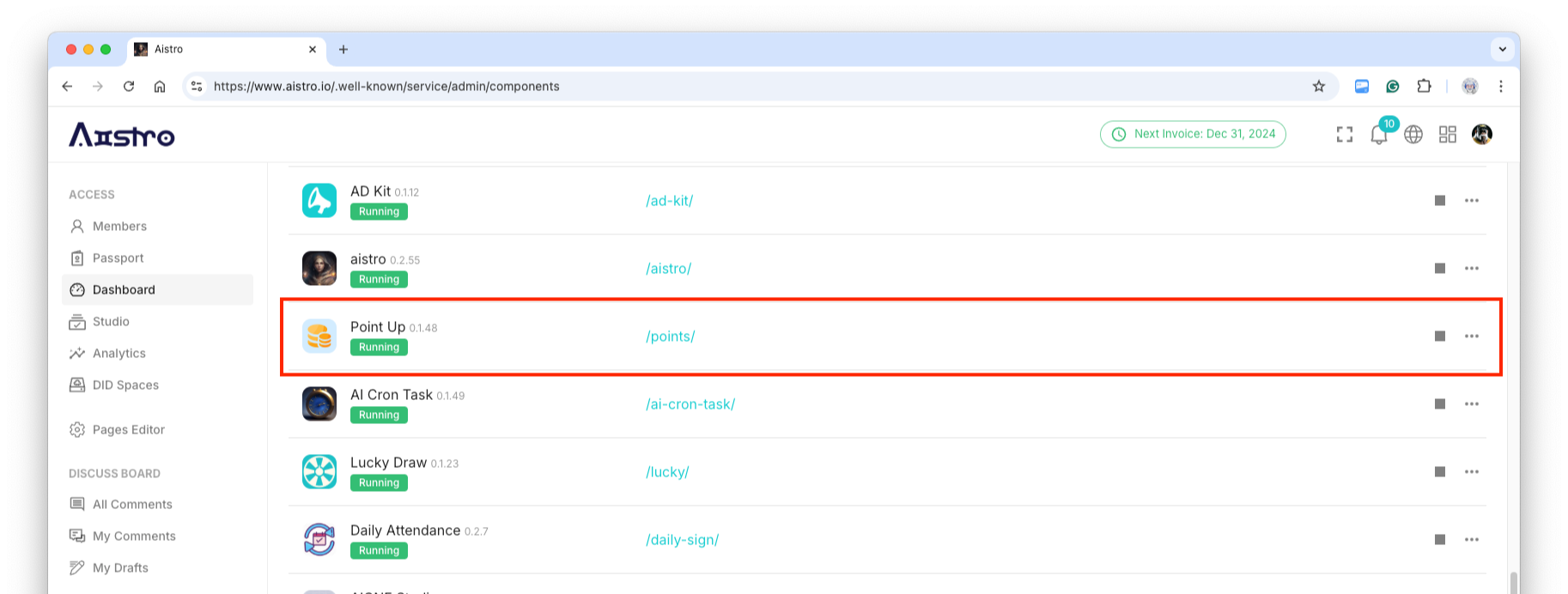
Next, we will install the Point Up combination step by step into an existing service (the version of Point Up is continuously being upgraded, and the version number is based on the latest version available in the Store):
Step one, access the Blocklet Service Management Console#
Enter blocklets
Step two, click the "Add Blocklet" button and locate Point Up#
Search for Point Up in the official ArcBlock Store
Step three, click "Select" to begin the installation#
Follow the guided steps to complete the final installation, and wait for the installation to finish.
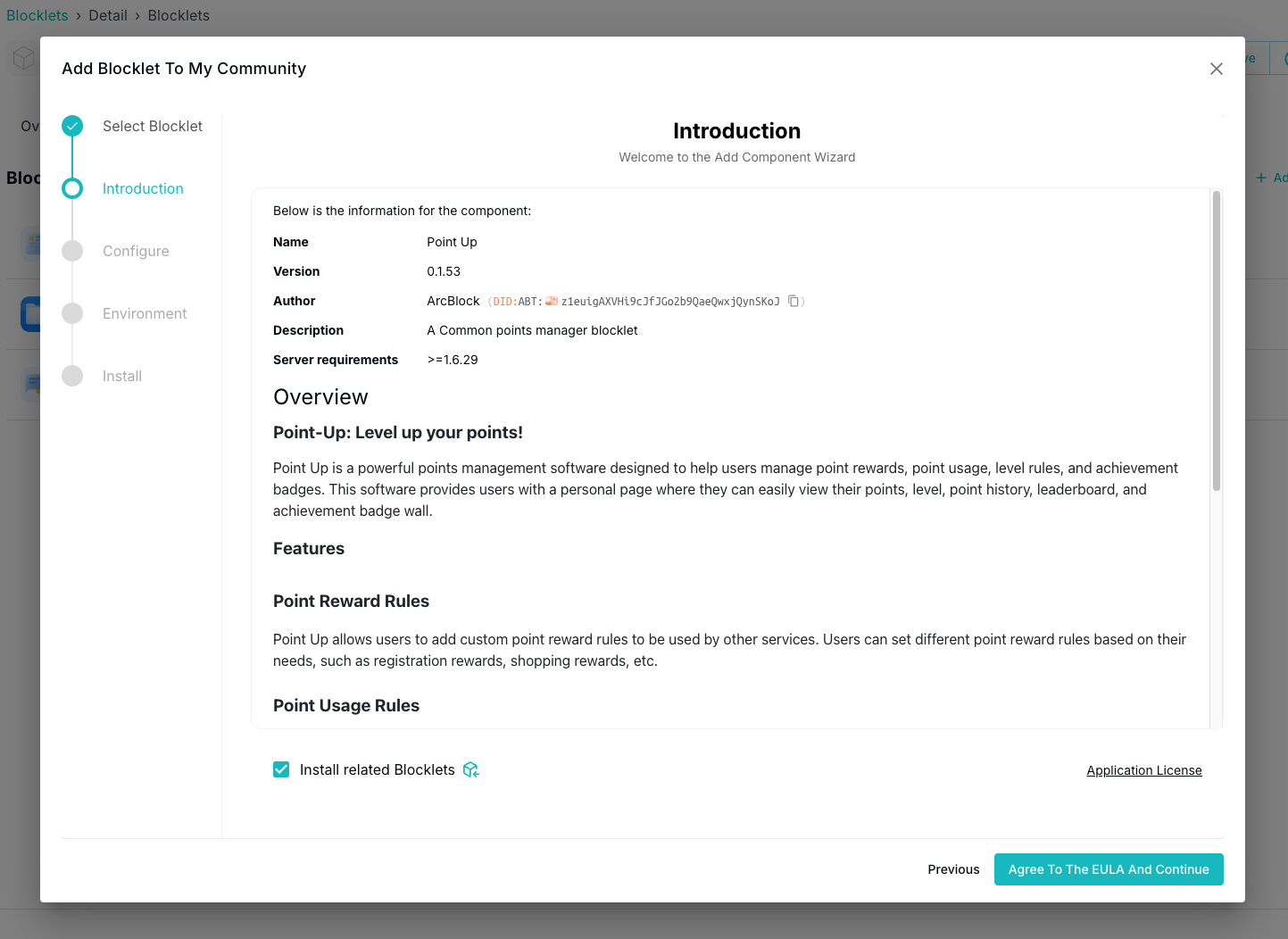
Step four, launch Point Up and access its management page#
Launch Point Up Blocklet
成功启动后,进入其管理页面
When first launching the service, there will be a DID Connect process, which can be completed using a DID Wallet.
When you see the page below, the installation is complete.