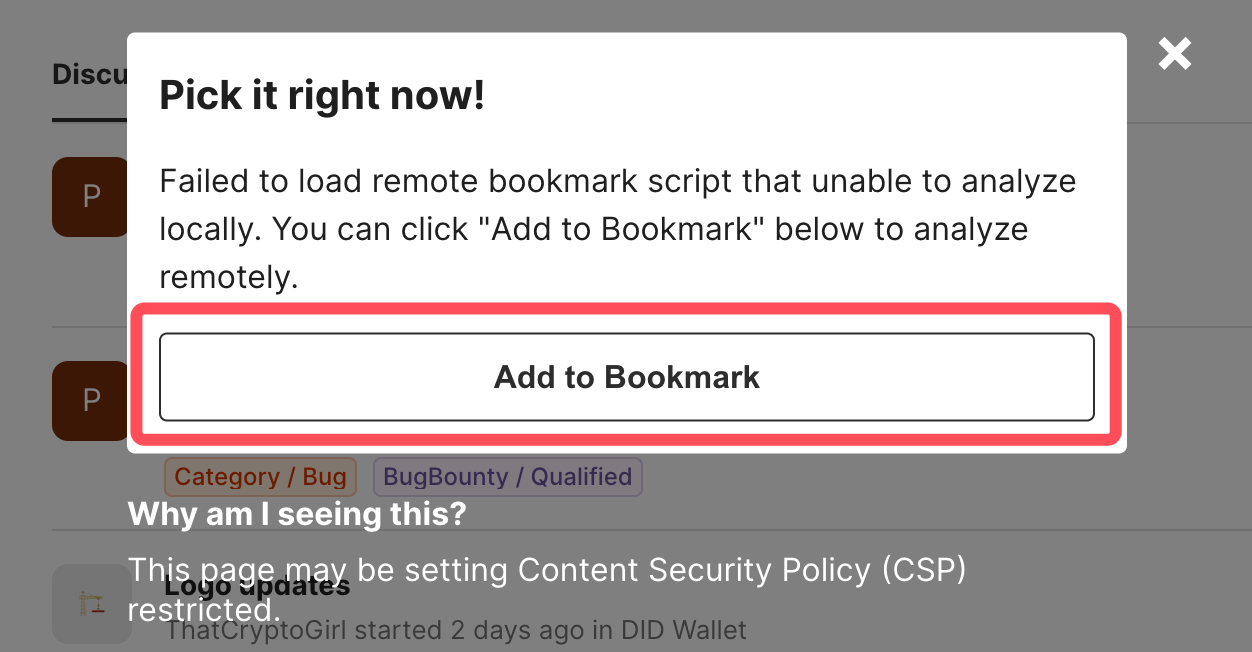How to bookmark a website
If you come across a website and content that you like, and want to bookmark it, Discuss Kit's Bookmark module can help you complete this task more efficiently!
How to bookmark a website#
To bookmark a website, you can do it in two ways:
- Through remote URL
- Through bookmarklet
Through remote URL#
First, you can fill in the URL address that needs to be bookmarked at the URL field and click the "Pick" button.
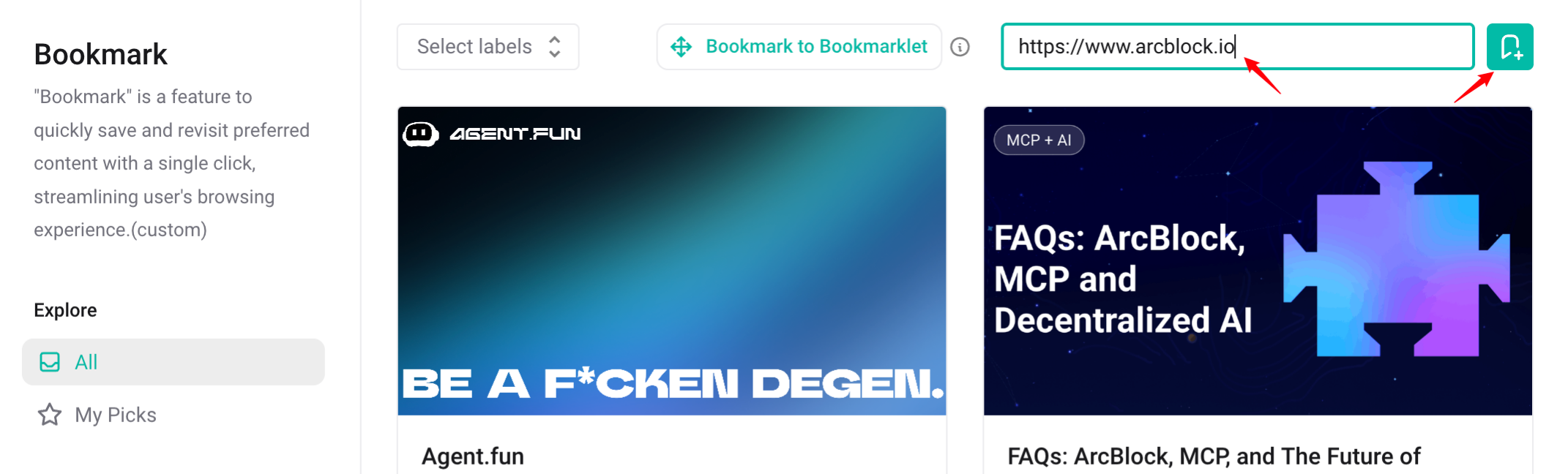
Please wait a moment, the search content will appear shortly. At this time, you can modify the options in the form to match your needs.
The most important thing is to support inputting your own comments and thoughts about this website.
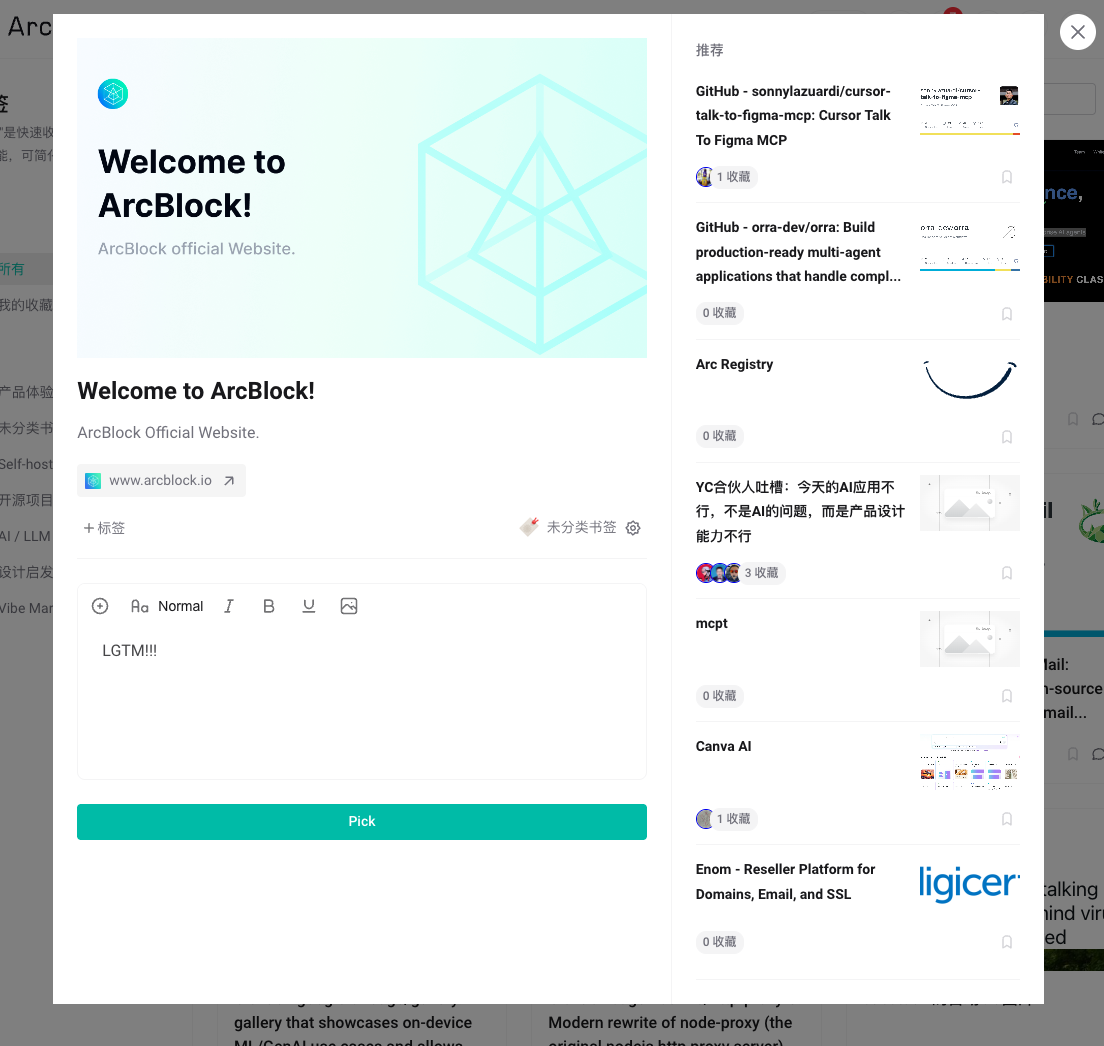
Click the Pick button to complete the bookmark, and you will be redirected to the details page, where you can perform more operations.
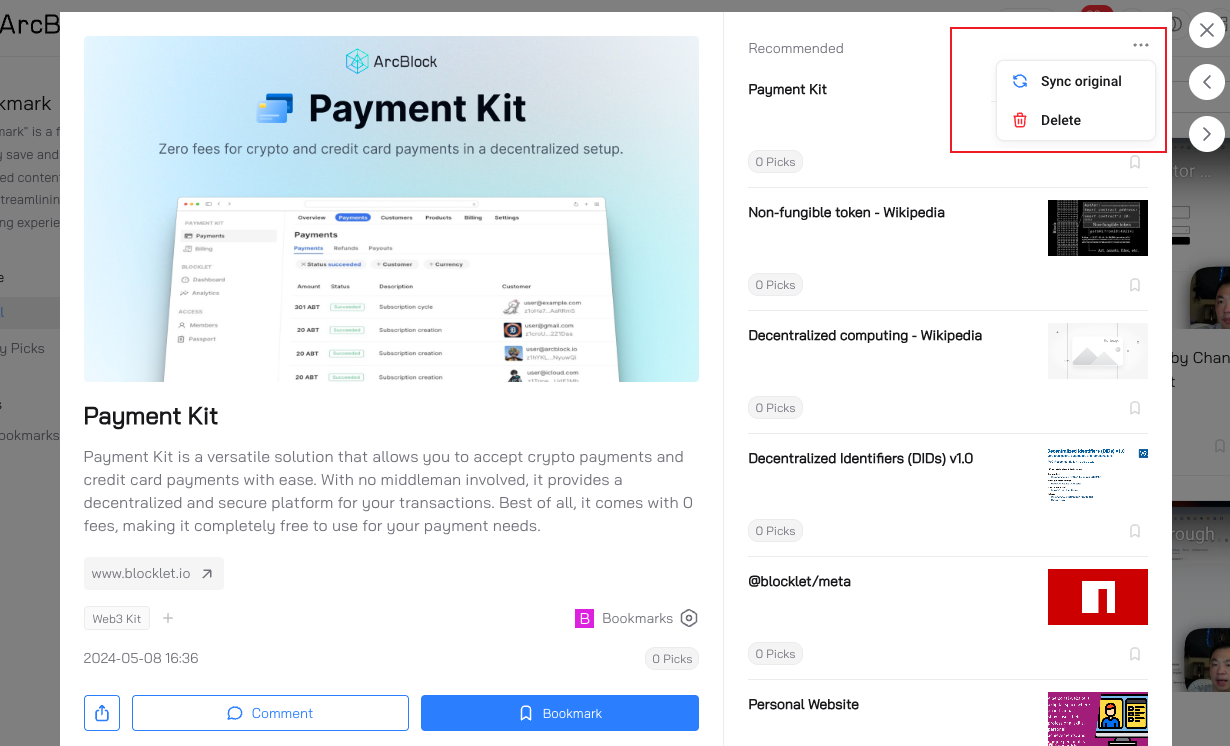
Return to the list page, you can see that there is one more record.
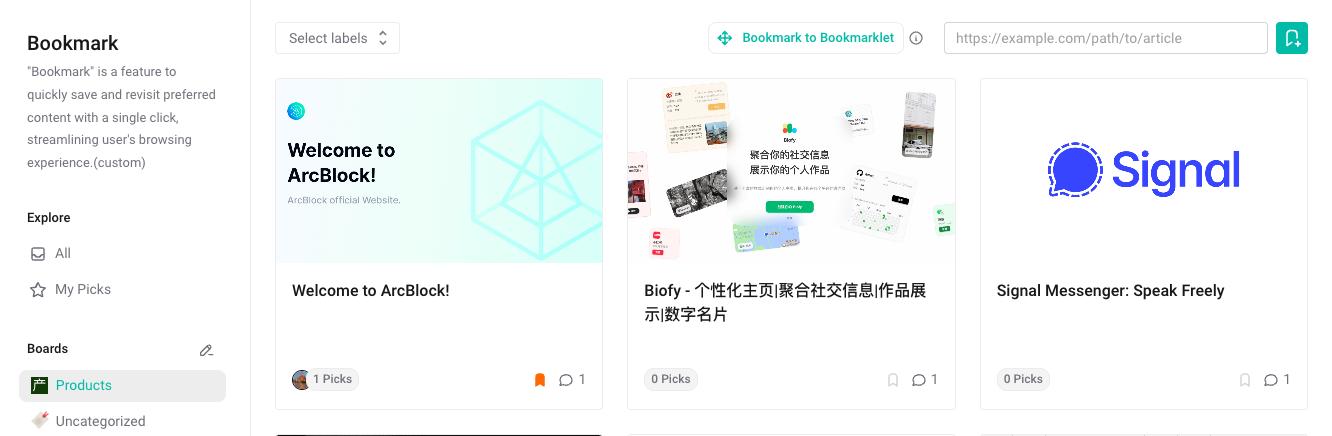
Through bookmarklet#
First, by clicking the Pick button, you can open the Pick Dialog and drag the bookmark widget to the favorites bar.
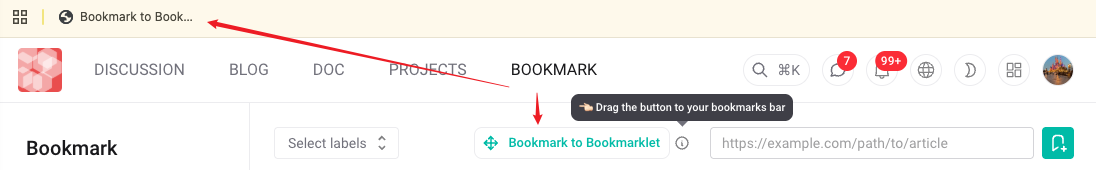
When browsing a website normally, if you come across a website you like, feel free to click on the bookmark widget, which will pop up a new window for bookmark information where you can add comments and further details.
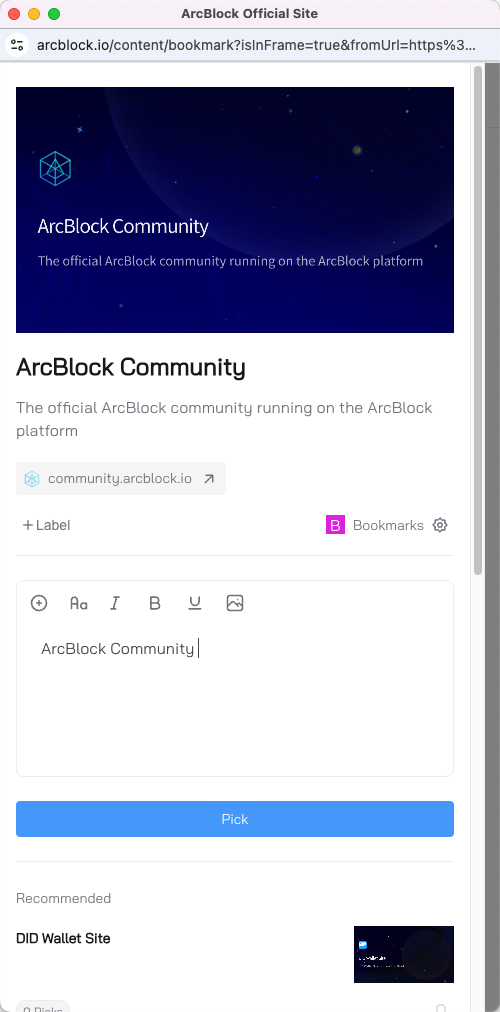
If encountered with a situation where data cannot be bookmarked properly, a dialog box will pop up.
At this point, clicking on Add To Bookmark will continue the above process.