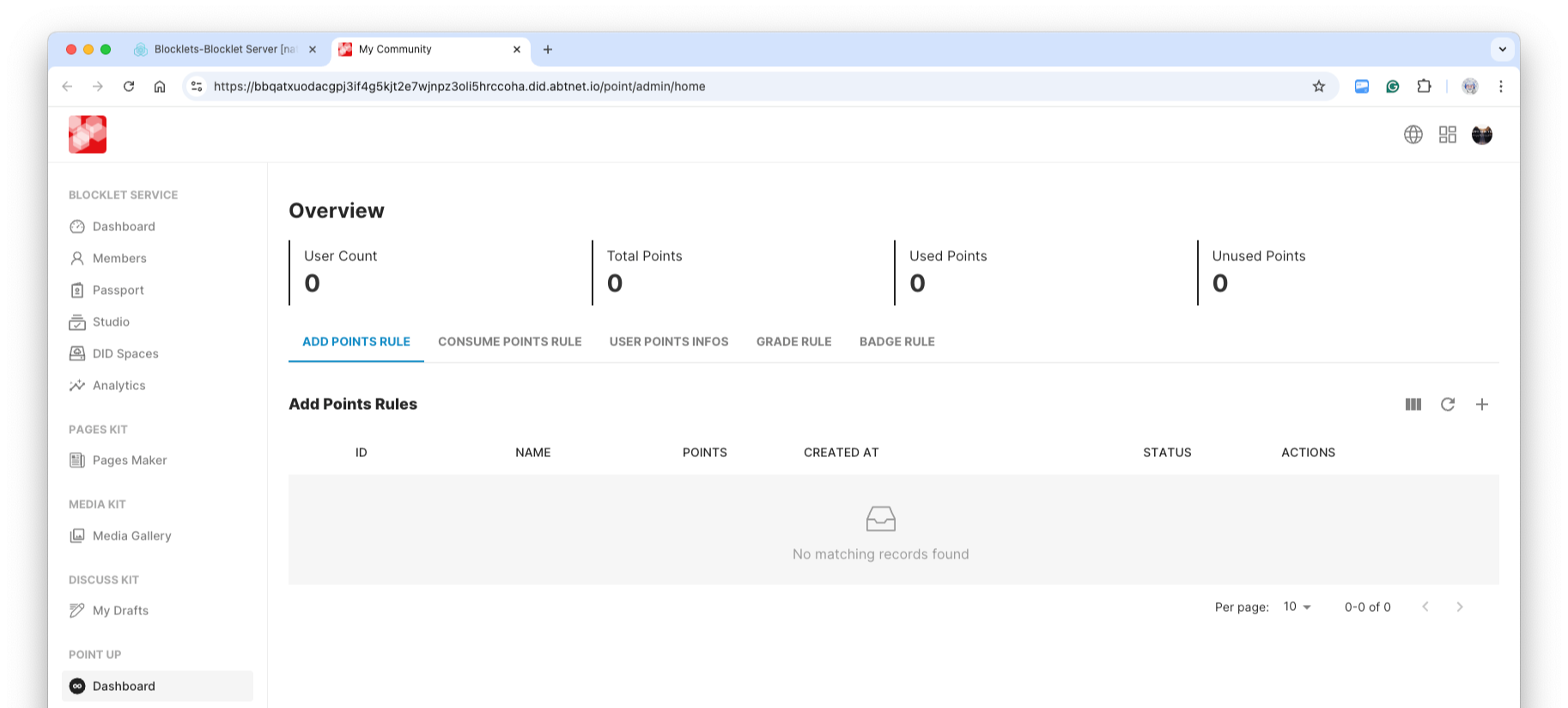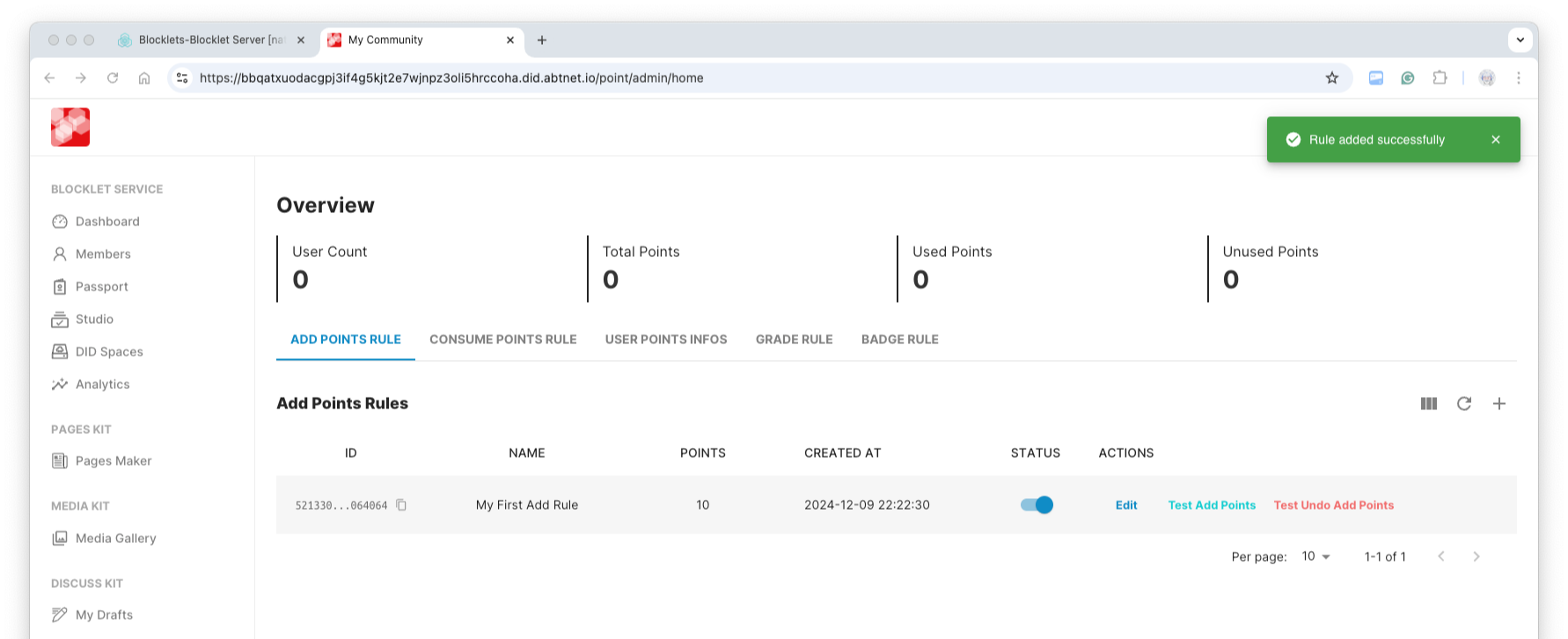Rules for earning points
Open the management console of Point Up, switch to the "Earning Points Rules" tab, and then click the add button on the page to start adding your first earning points rule.
Maintain the rules per the requirements for adding rules, and confirm the addition.
The rules for earning points can be set to include a limit on the number of times points can be earned. When the limit is enabled, you can add restrictions:
- Each user can have a maximum of N times per day
- Each user can access a maximum of N times per week
- Each user can have a maximum of N times per month
- Each user can have a maximum of N times per year
For example, in the following scenario, I have set a limit that each user can trigger this rule to earn points a maximum of two times per day.
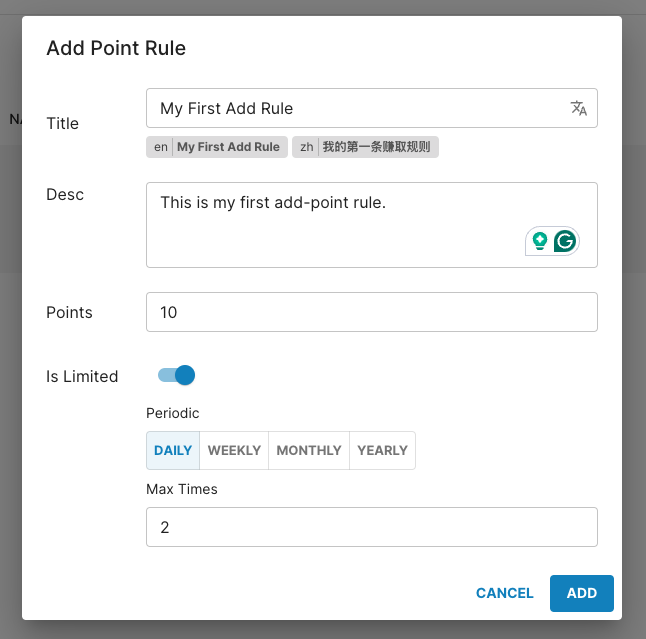
After adding is complete, the rule list will refresh automatically:
At this stage, we can click the test button to verify that the points functionality works correctly.