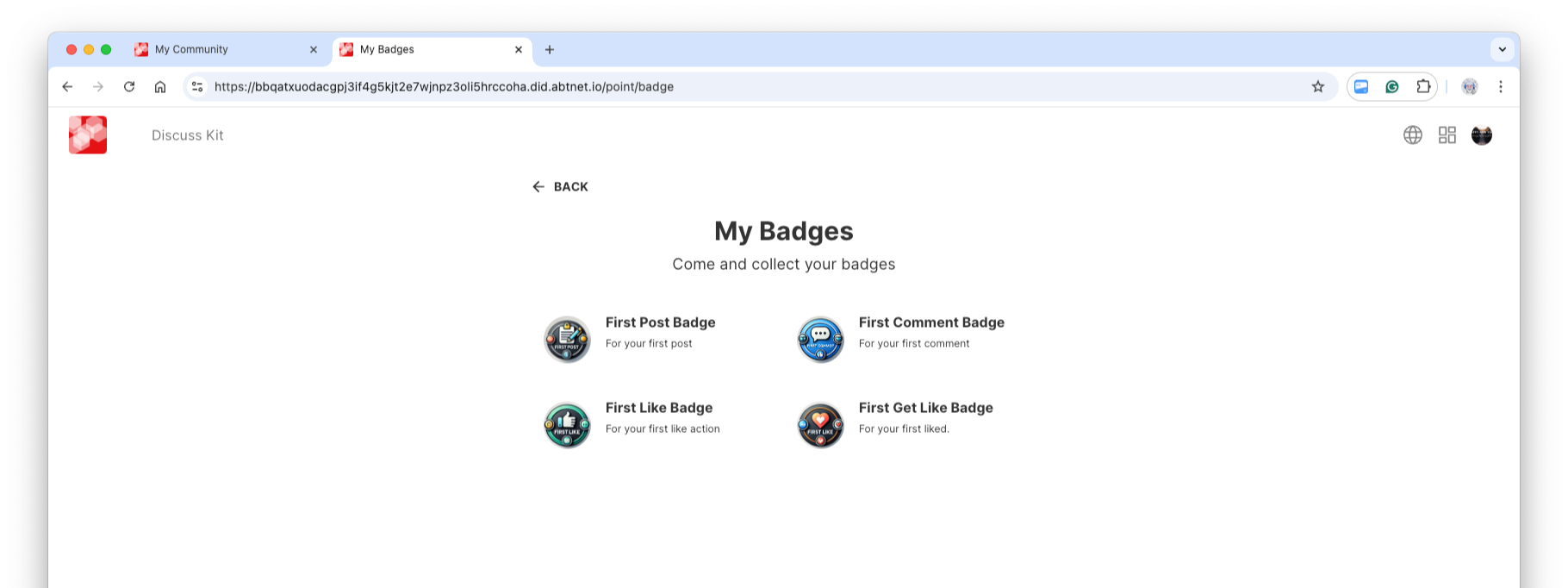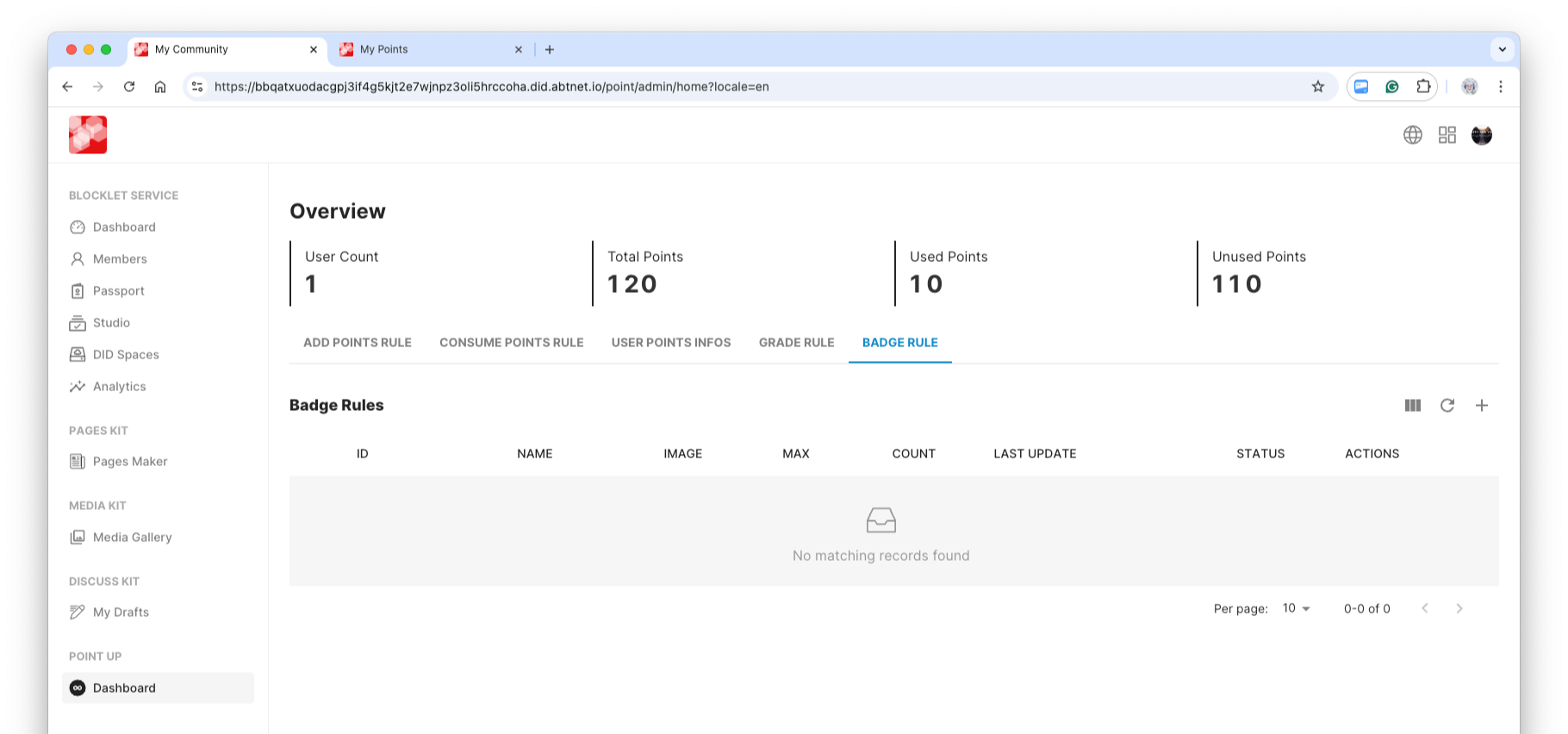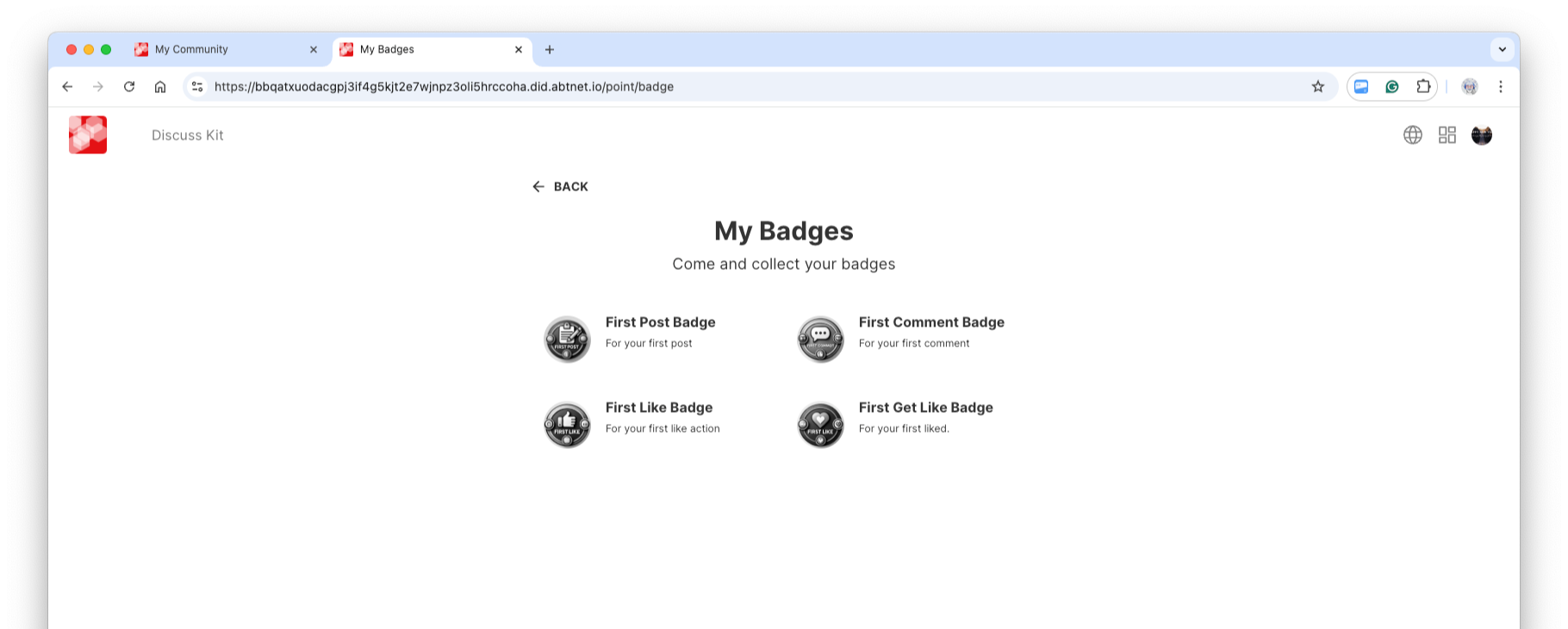Rules for customizing badges
Point Up also supports the configuration of customized badge rules. The context for these badge rules is that when we want users to perform certain specific actions within our business logic, we can reward them with personalized badges, allowing users to gain an additional sense of achievement while using the application.
Now, let's follow the steps to configure a set of our badge rules.
In this example, we will create the following action badges:
- First Post Badge
- First Comment Badge
- First Like Badge
- First-time Liked Badge
Step one: locate the entry point to add badge rules#
Step two: Fill in the creation rules as required#
#
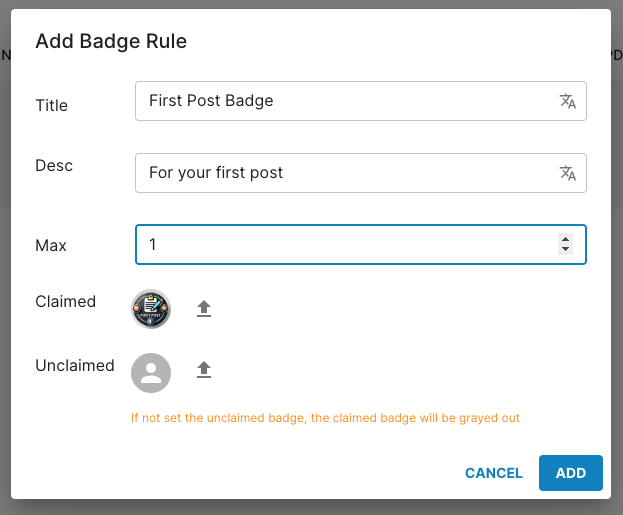
After all maintenance is complete, we obtained this list
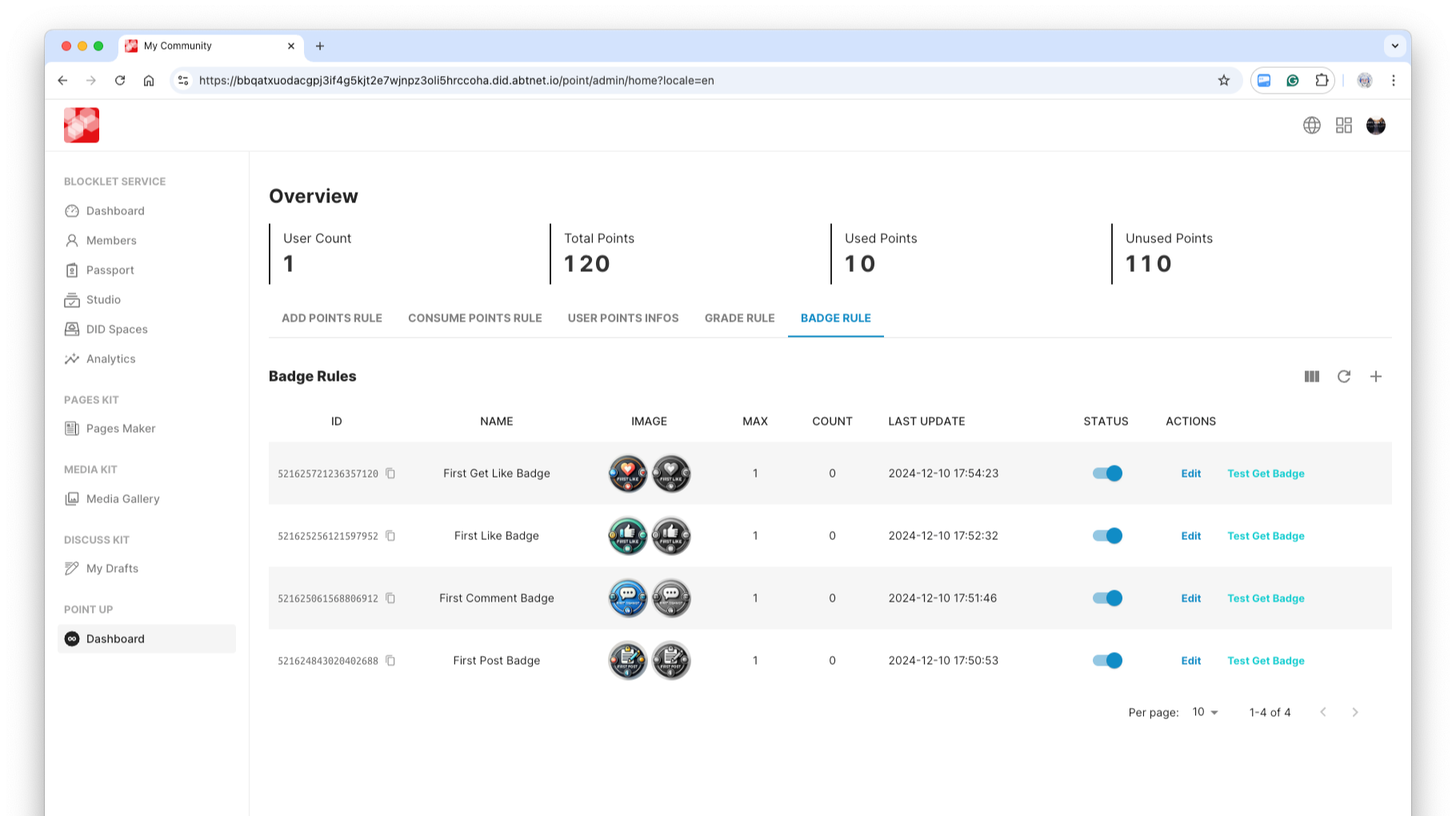
At this point, we opened our badge wall page and found that all the badges were gray, in an unlit state.
Next, we will test the ability of the badge to be lit. Firstly, we return to the Admin Console and click through to test claiming the badge.
Then, returning to the current page, you will see that the badge wall has been illuminated.