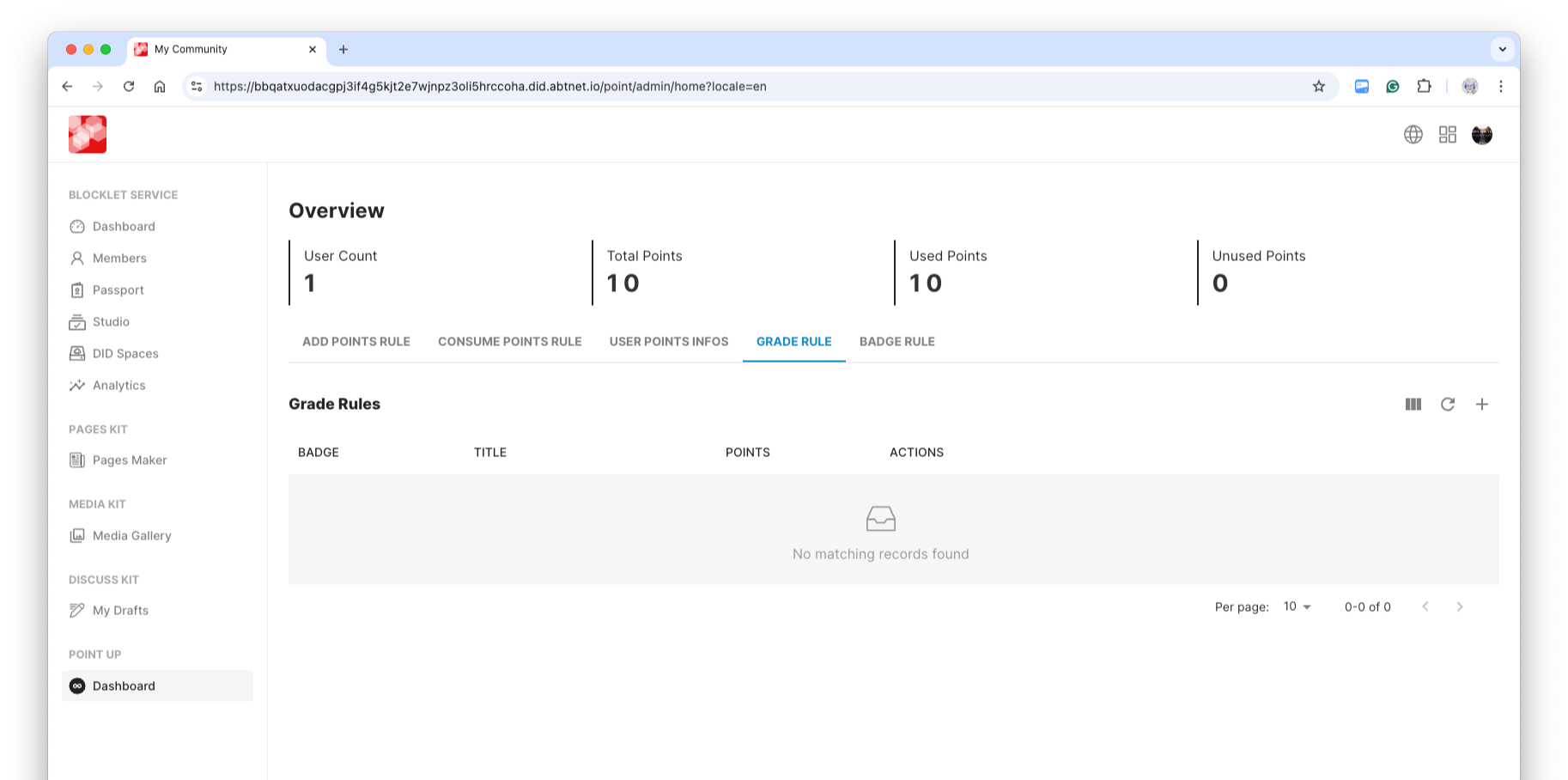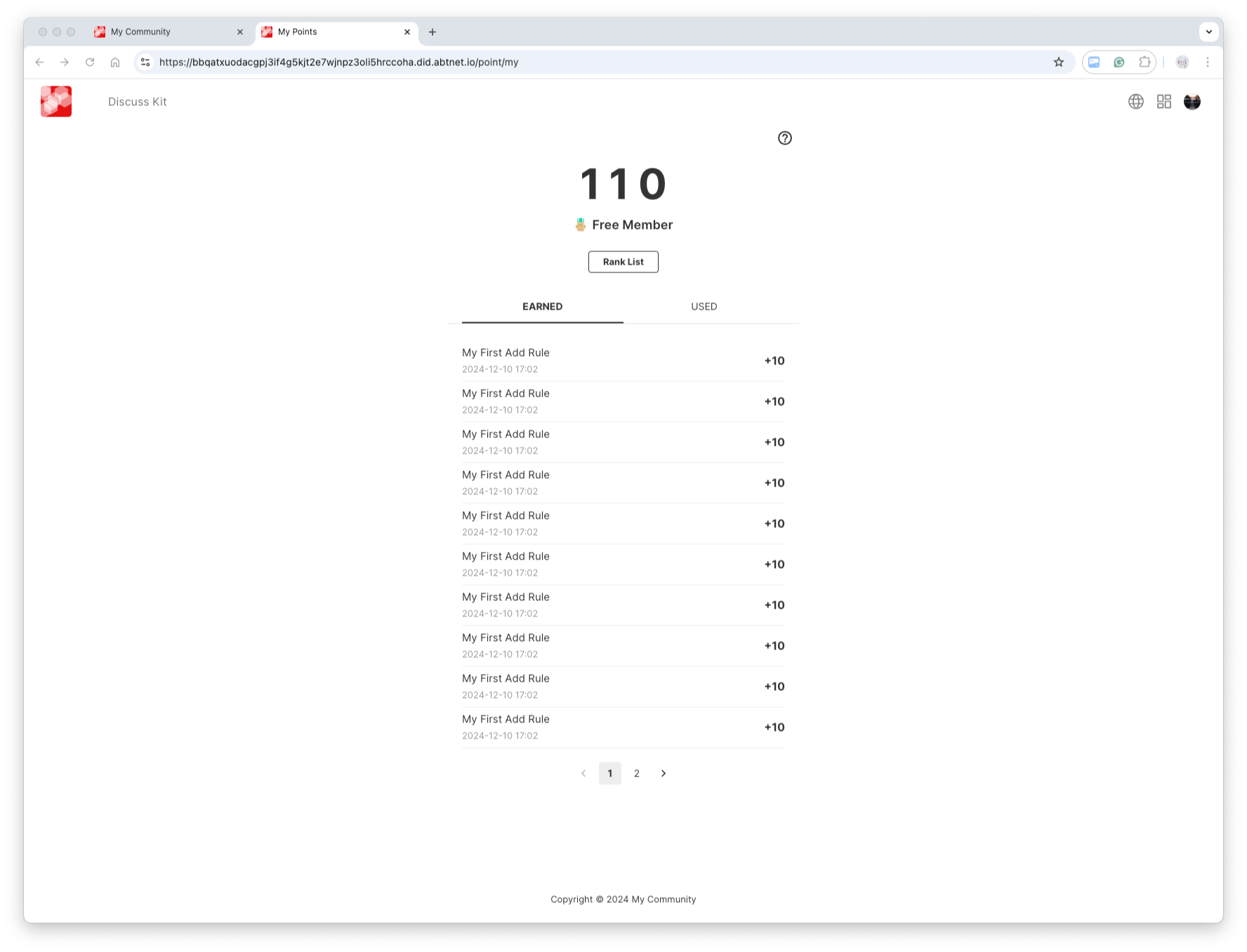Rules of the points level
Point Up also supports configuring different level rules. When users accumulate points that meet these level criteria, they will receive a corresponding level display.
Next, I will demonstrate how to configure our level rules. In the following example, I will set it up according to the rules outlined below:
- >= 100 Free Member
- >= 300 Premium Member
- >= 1000 Elite Member
Step 1: Find the portal to add a point-level rule#
Once you have found the portal, click the Add button on the page to start adding.
Step 2: Refine the Points Level Rules#
Based on the established rules, configure different rules for Points requirements. Below is an example configuration for Free Member.
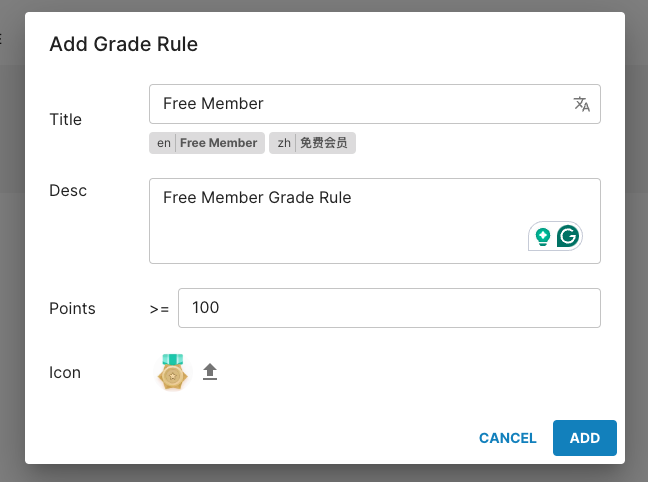
Once all settings are complete, the result is as follows:
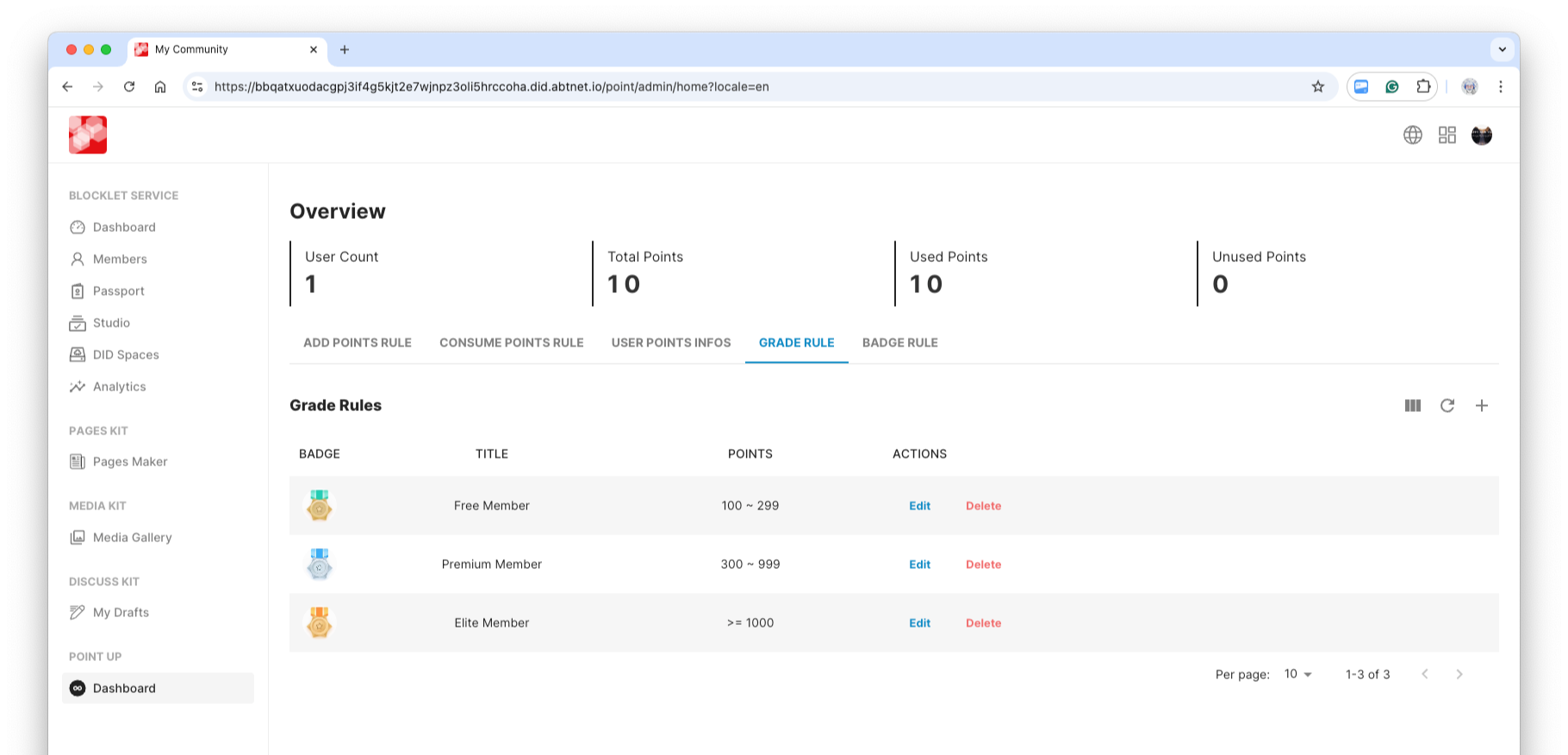
Next, after accumulating a certain number of points and accessing our personal points page, we can observe that the points level has already taken effect.