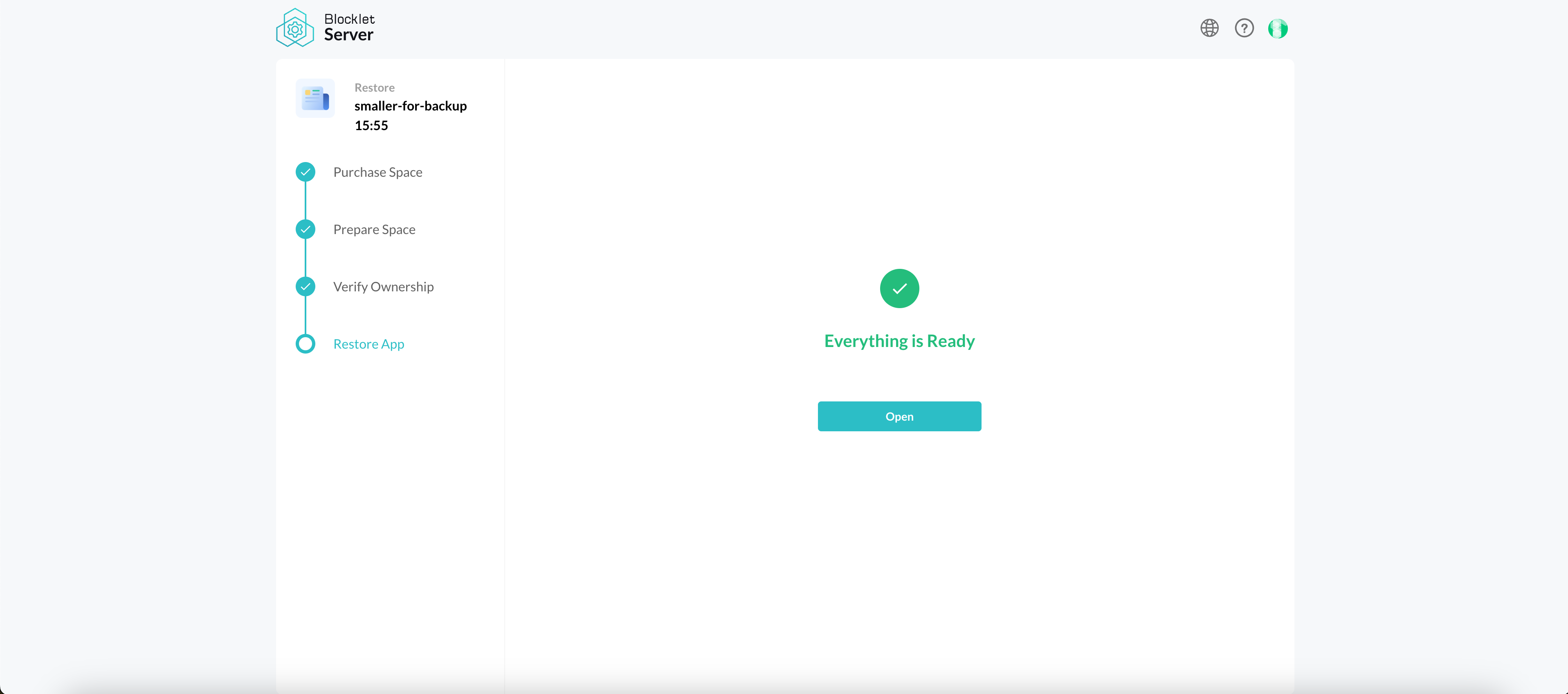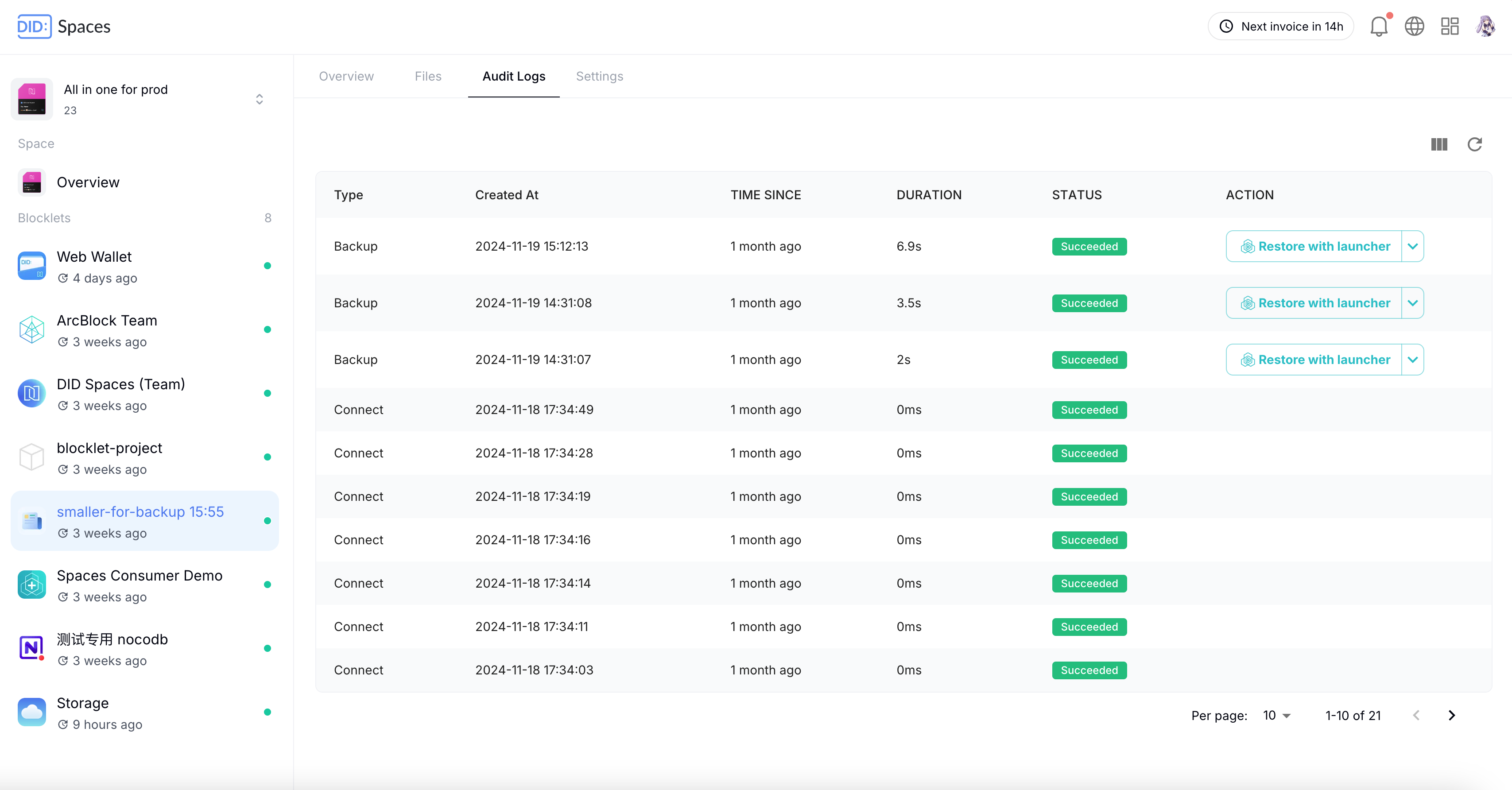Welcome
User Guide
Developer guide
Reference Guide
Frequently Asked Questions
Pricing policy
Data retention policy
Draft: Default Space How to upgrade by payment?
How to re-subscribe to an expired DID Space
Connecting to the DID Space using the Gateway Address
Switch the DID Space bound to NFT Blender.
The automatic backup of Blocklet is stuck, how can it be quickly restored?
Fix CORS error when connecting DID Space
Change log
Draft: Purchase DID Space
DID Spaces v0.6.0: OAuth Integration in DID Spaces
DID Spaces v0.5.83: OAuth integrated DID Space
Prod Spaces data retention policy updated
DID Spaces v0.4.26 released: subscription fully adopts pay-as-you-go & supports paid upgrade Default Space
DID Spaces v0.3.75 released: Supports reading and writing component spaces
DID Spaces v1.0.48: 支持预览 post/bookmark/blog/doc
Restore Blocklet to Launcher
Overview#
If you have your own Blocklet Server, you can restore applications backed up to DID Spaces to it.
Prerequisites#
- You have backed up the app to DID Spaces, and you are its owner.
Procedure#
Sign in to DID Spaces#
Log in to DID Spaces and click Access My Spaces.
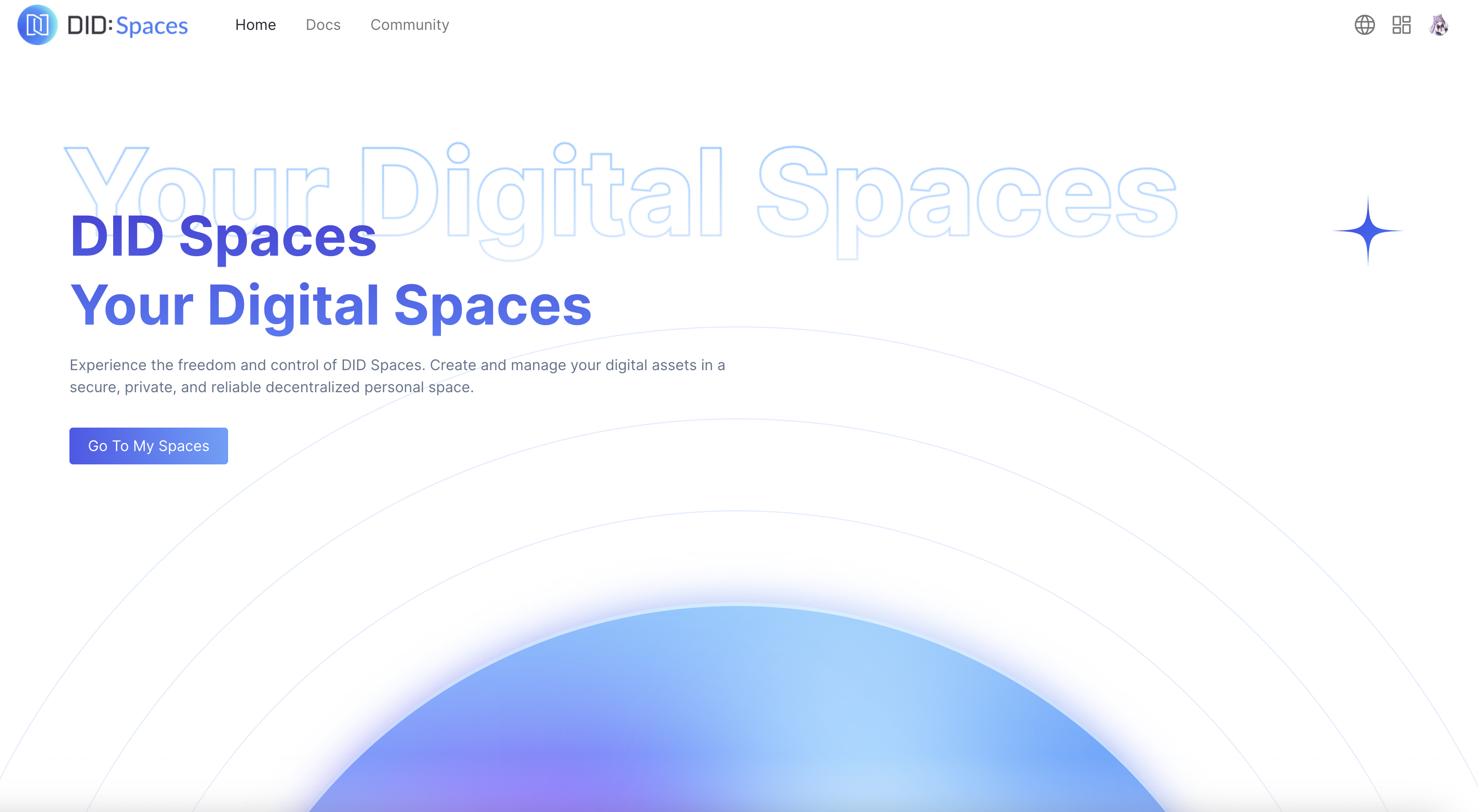
Click the Connected menu on the left, select the application to be restored, locate and click "Restore with Blocklet Launcher" in the Audit Logs. A new tab will open in the browser, initiating the restoration process.
Restore to Blocklet Launcher#
Restoring to the Blocklet Launcher requires purchasing a DID Space. Please select a suitable plan and complete the payment.
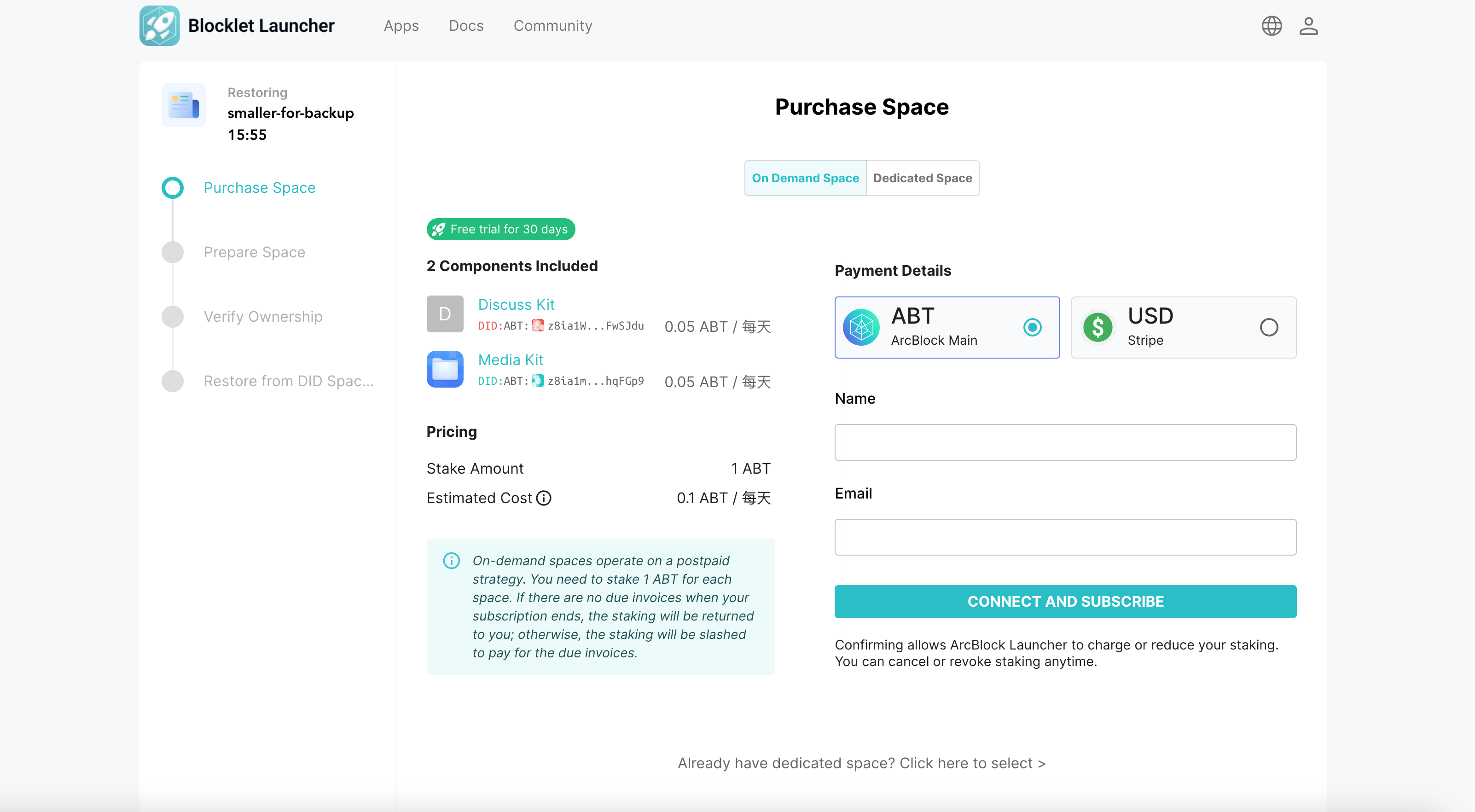
After successful payment, please present your Owner credential to continue the restoration process.
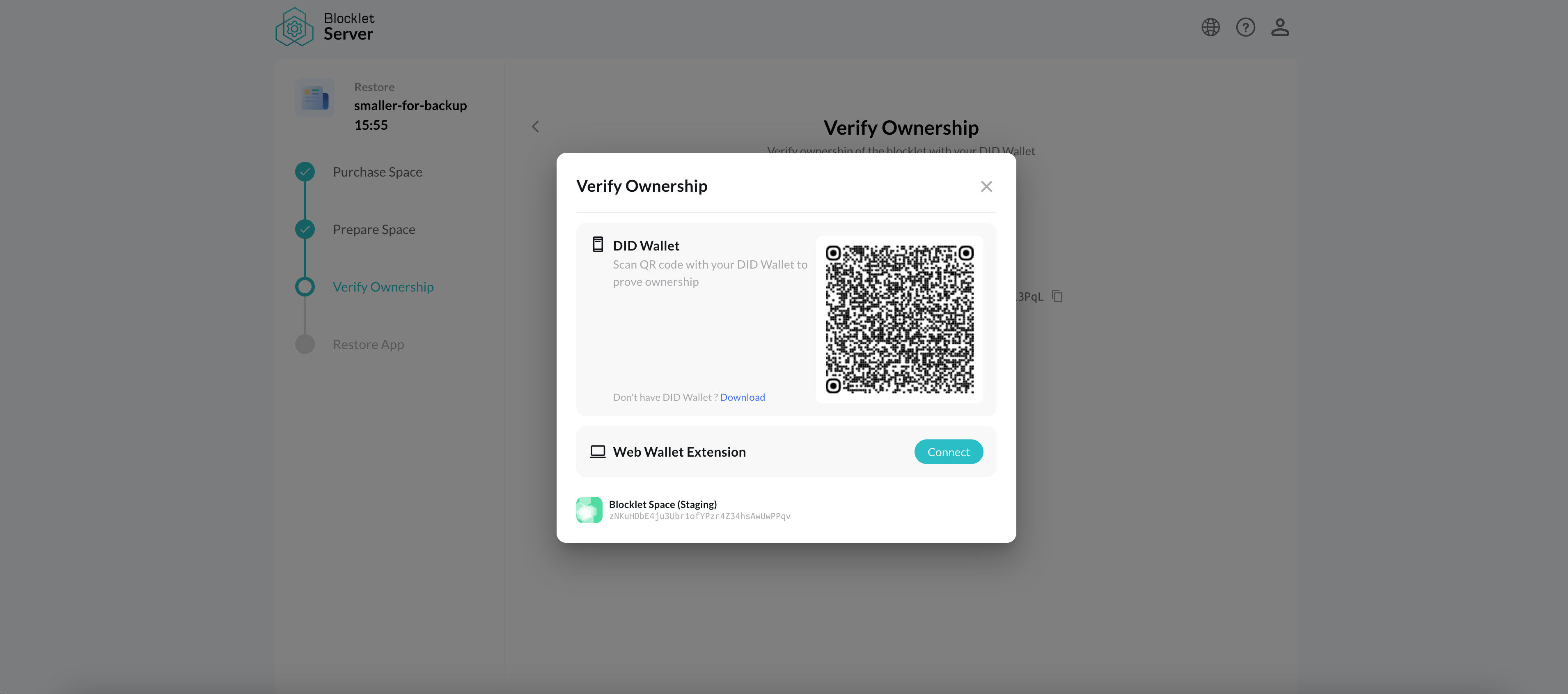
After successful authorization, the application will begin restoring to your Blocklet Space:
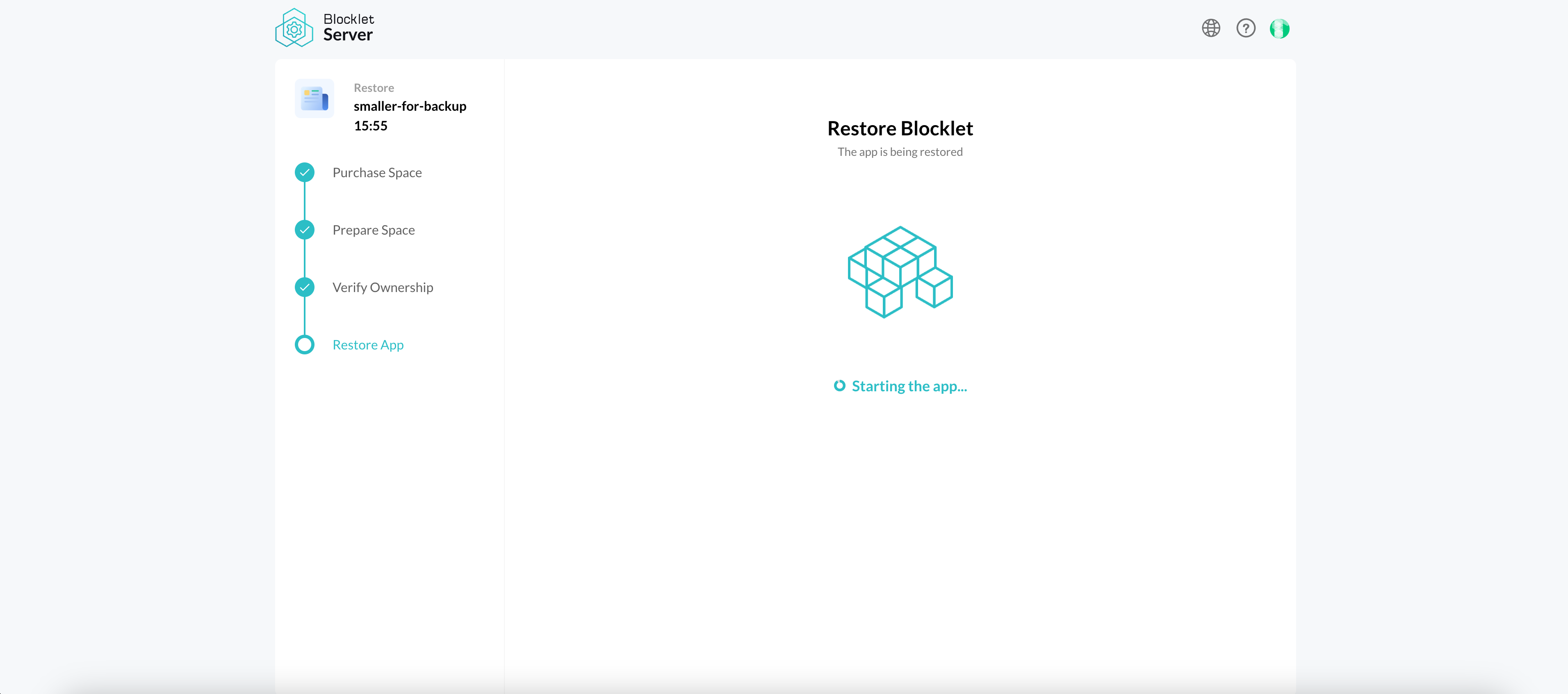
After a brief wait, the application successfully restored to Blocklet Launcher: