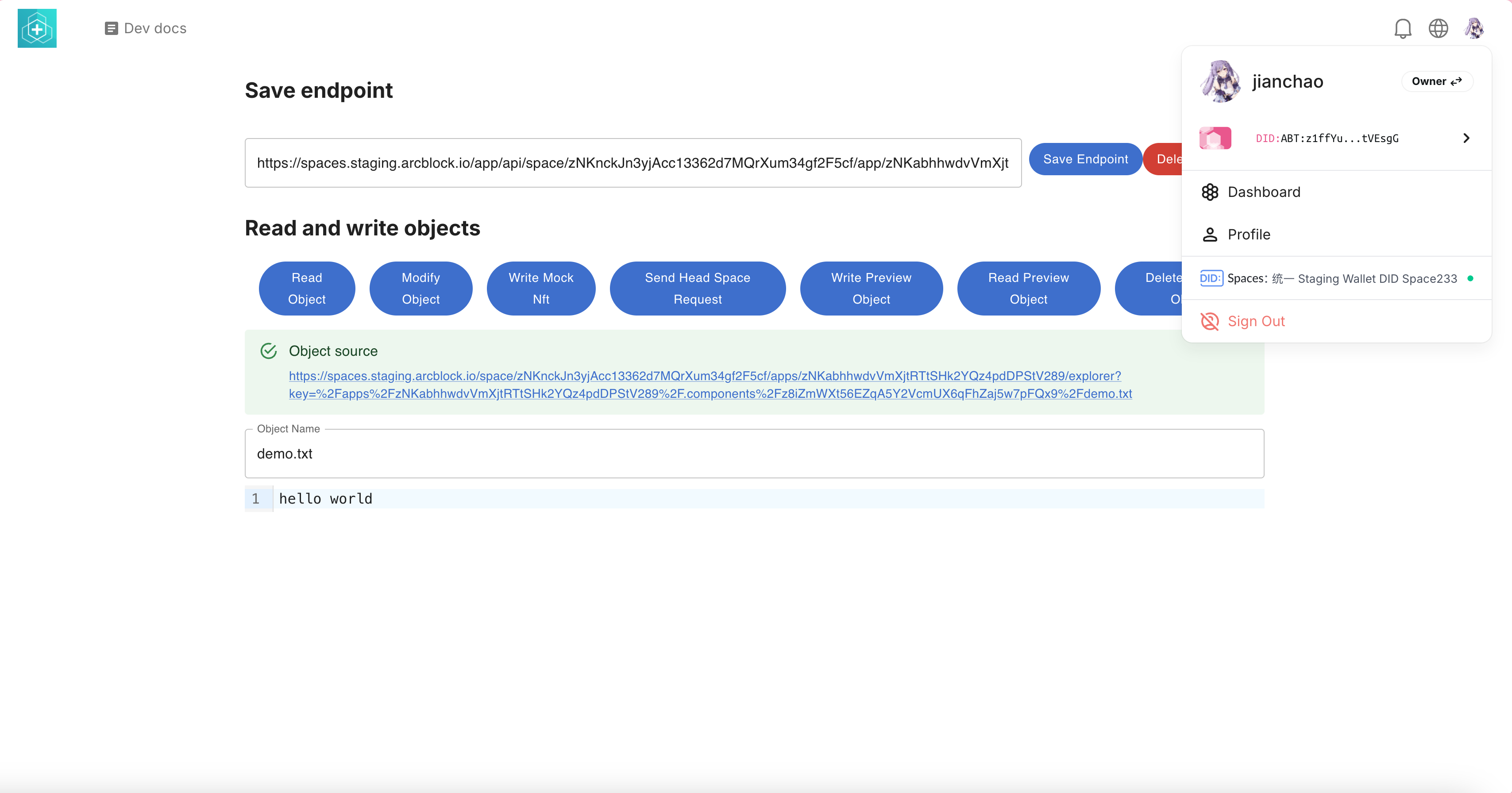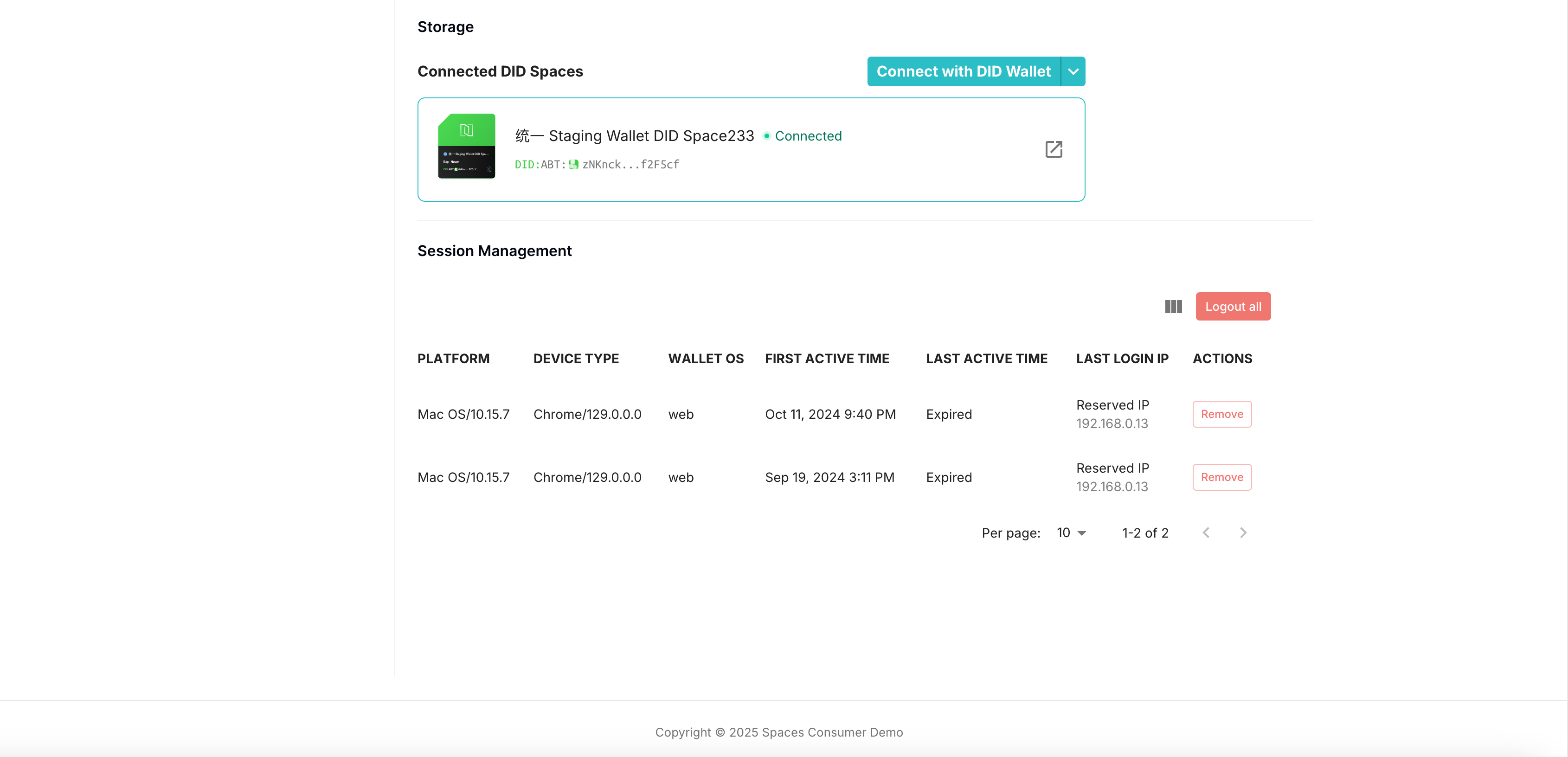Welcome
User Guide
Developer guide
Reference Guide
Frequently Asked Questions
Pricing policy
Data retention policy
Draft: Default Space How to upgrade by payment?
How to re-subscribe to an expired DID Space
Connecting to the DID Space using the Gateway Address
Switch the DID Space bound to NFT Blender.
The automatic backup of Blocklet is stuck, how can it be quickly restored?
Fix CORS error when connecting DID Space
Change log
Draft: Purchase DID Space
DID Spaces v0.6.0: OAuth Integration in DID Spaces
DID Spaces v0.5.83: OAuth integrated DID Space
Prod Spaces data retention policy updated
DID Spaces v0.4.26 released: subscription fully adopts pay-as-you-go & supports paid upgrade Default Space
DID Spaces v0.3.75 released: Supports reading and writing component spaces
DID Spaces v1.0.48: 支持预览 post/bookmark/blog/doc
Get the endpoint of the DID Space when logging into the application for the first time.
Overview#
When you want the application to store each user's data in their respective DID Space, you can configure it to require users to connect their DID Space upon first login and authorize the application to access it.
Prerequisites#
- Ensure you have a DID Space available for debugging. If not, refer to Get a DID Space.
- Your app's `blocklet.yml` configuration file sets the `capabilities.didSpace` property to `requiredOnConnect`. This means users must provide their DID Space to log in.
Procedure#
Users are required to connect their DID Space.#
When users first log in to your application, they must present their DID Space NFT to access their DID Space.
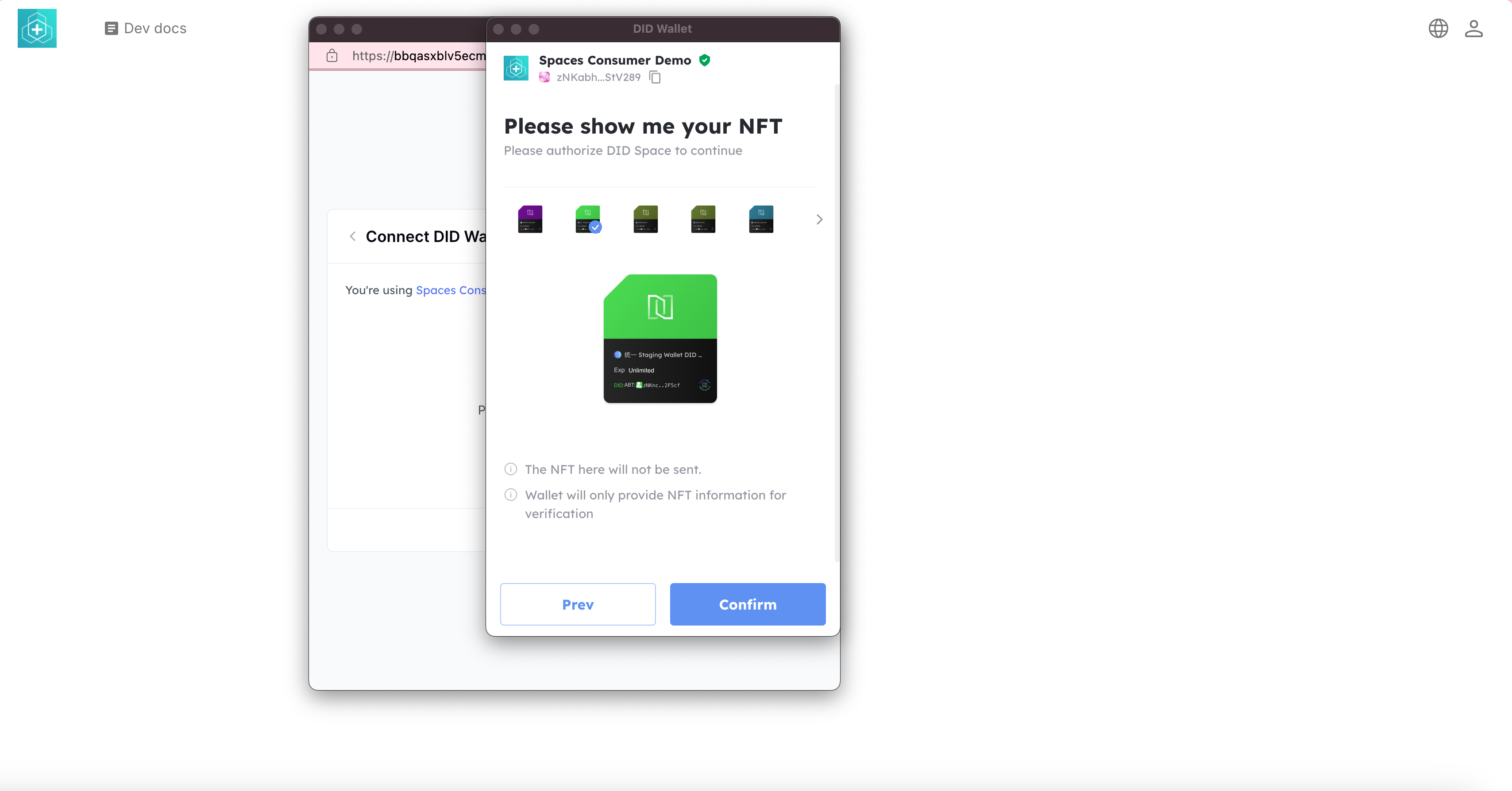
After successfully connecting to their DID Space, users can access it by clicking their avatar in the upper right corner, then clicking DID Spaces.
Applications retrieve the user's DID Space endpoint#
During application runtime, the user's DID Space endpoint can be retrieved with the following backend code:
const AuthService = require('@blocklet/sdk/service/auth');
const authService = new AuthService();
const { user } = await authService.getUser(userDid);
console.log(user.didSpace.endpoint);
// 输出形如: https://space.team.arcblock.io/app/api/space/zNKhe8jwgNZX2z7ZUfwNddNECxSe3wyg7VtS/app/zNKfEK9actwBeLhfVvc9U1p1CqVWxtivVxo6/object/After retrieving the DID Space endpoint, your application can read and write data within this DID Space. For more information, see: Using @blocklet/did-space-js to read and write DID Space.