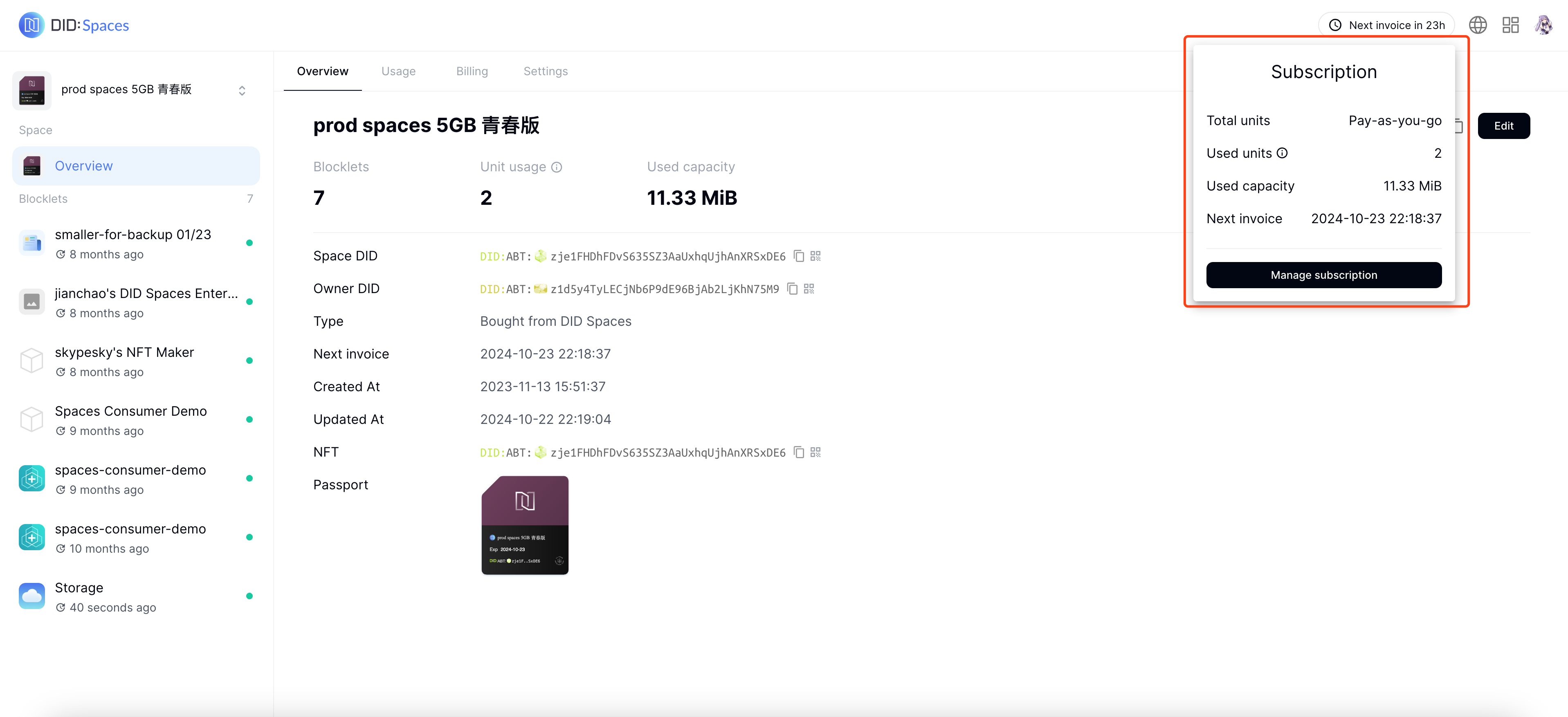Welcome
User Guide
Developer guide
Reference Guide
Frequently Asked Questions
Pricing policy
Data retention policy
Draft: Default Space How to upgrade by payment?
How to re-subscribe to an expired DID Space
Connecting to the DID Space using the Gateway Address
Switch the DID Space bound to NFT Blender.
The automatic backup of Blocklet is stuck, how can it be quickly restored?
Fix CORS error when connecting DID Space
Change log
Draft: Purchase DID Space
DID Spaces v0.6.0: OAuth Integration in DID Spaces
DID Spaces v0.5.83: OAuth integrated DID Space
Prod Spaces data retention policy updated
DID Spaces v0.4.26 released: subscription fully adopts pay-as-you-go & supports paid upgrade Default Space
DID Spaces v0.3.75 released: Supports reading and writing component spaces
DID Spaces v1.0.48: 支持预览 post/bookmark/blog/doc
How to re-subscribe to an expired DID Space
Overview#
When your DID Space expires, its corresponding subscription is canceled. The DID Space becomes unavailable and can no longer store data.
If you wish to continue using this DID Space, you can reactivate it by resubscribing.
Prerequisites#
- Your DID Space subscription has expired.
Procedure#
Resubscribe from the DID Space home page#
Navigate to the DID Space homepage, click the tag in the upper right corner, and then click "Resubscribe." This will redirect you to the DID Space subscription purchase page.
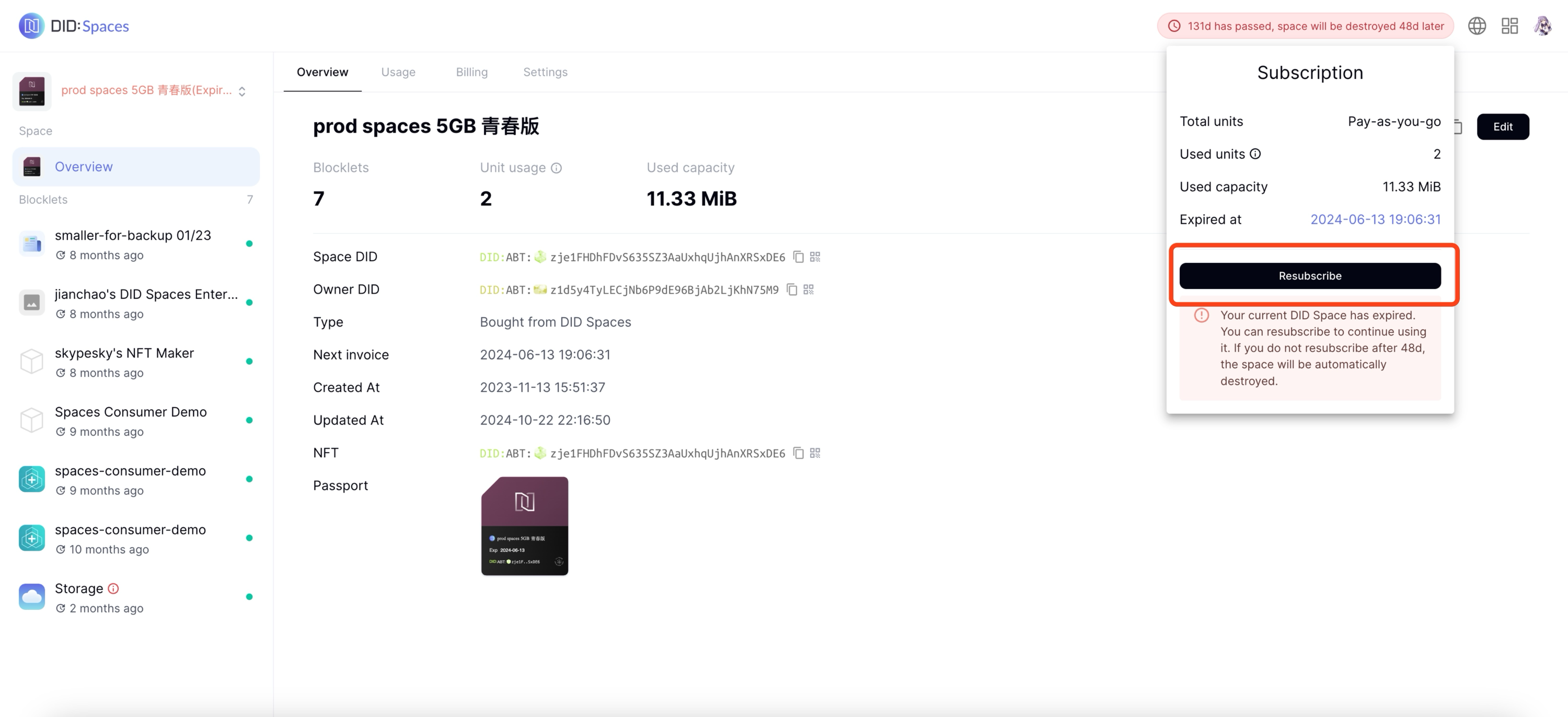
Renew Subscription#
On the purchase page, click Subscribe and complete the payment. The page will then redirect to the DID Space homepage.
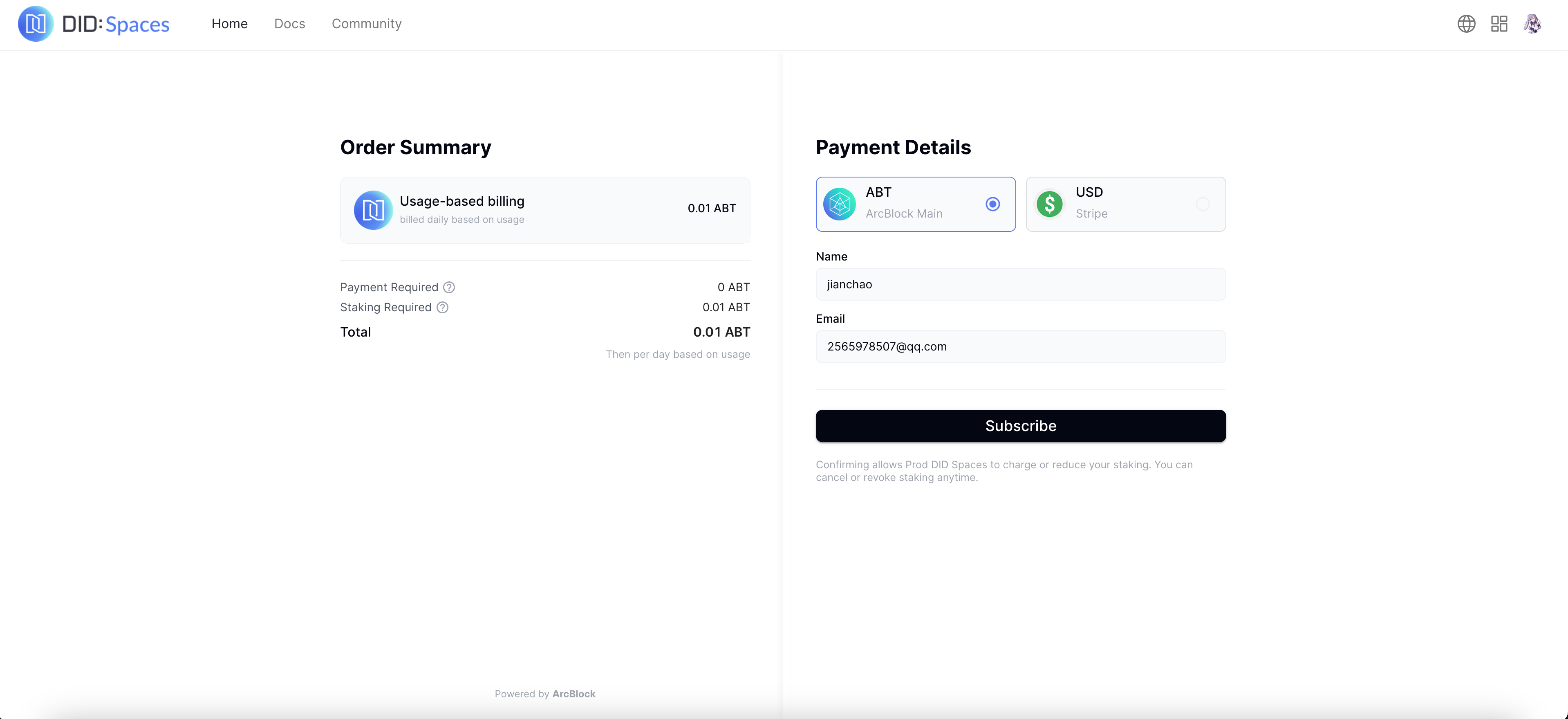
Check DID Space Subscription Status#
Your subscription status will be restored in the upper right corner of the DID Space homepage, allowing you to store your data in the DID Space.