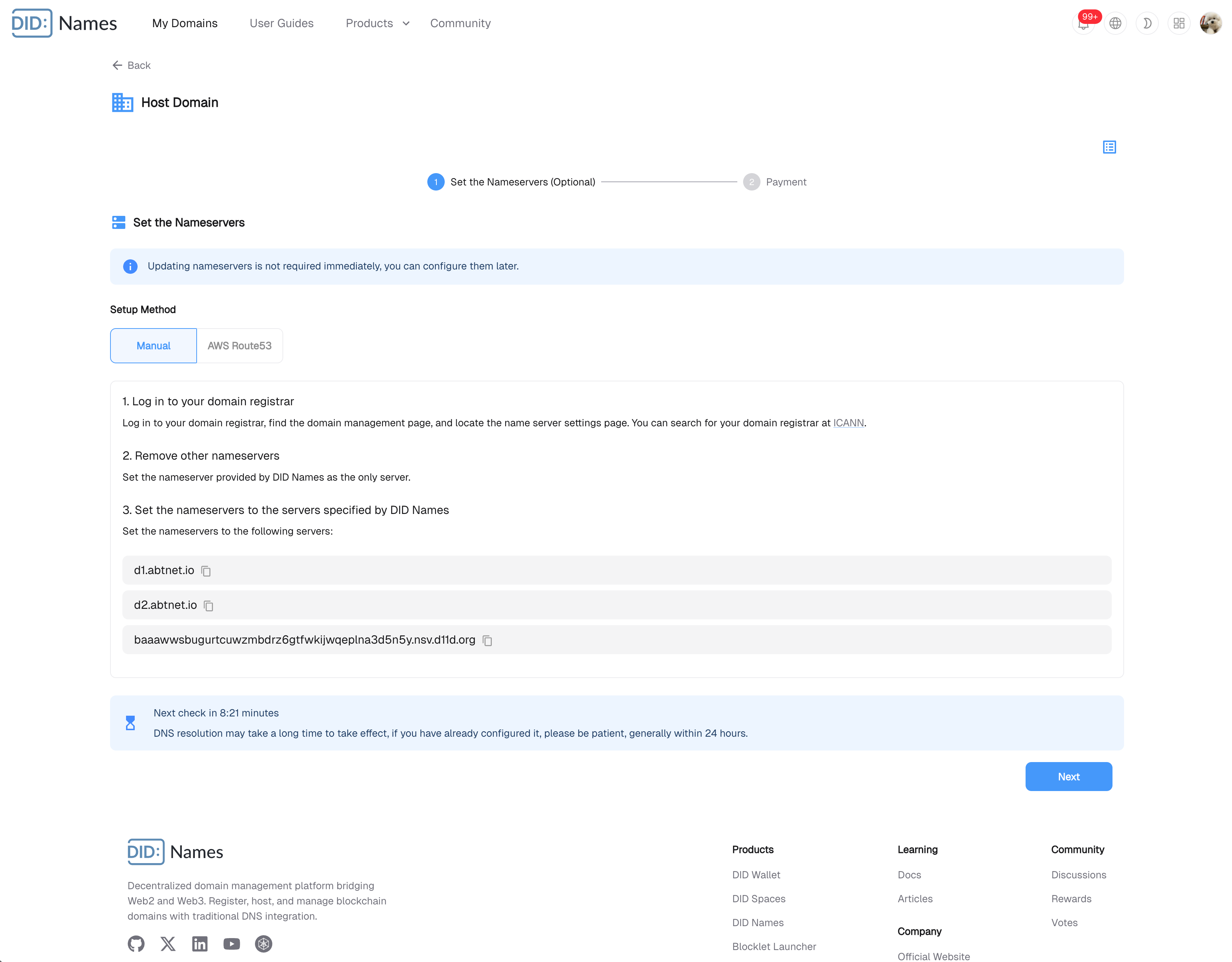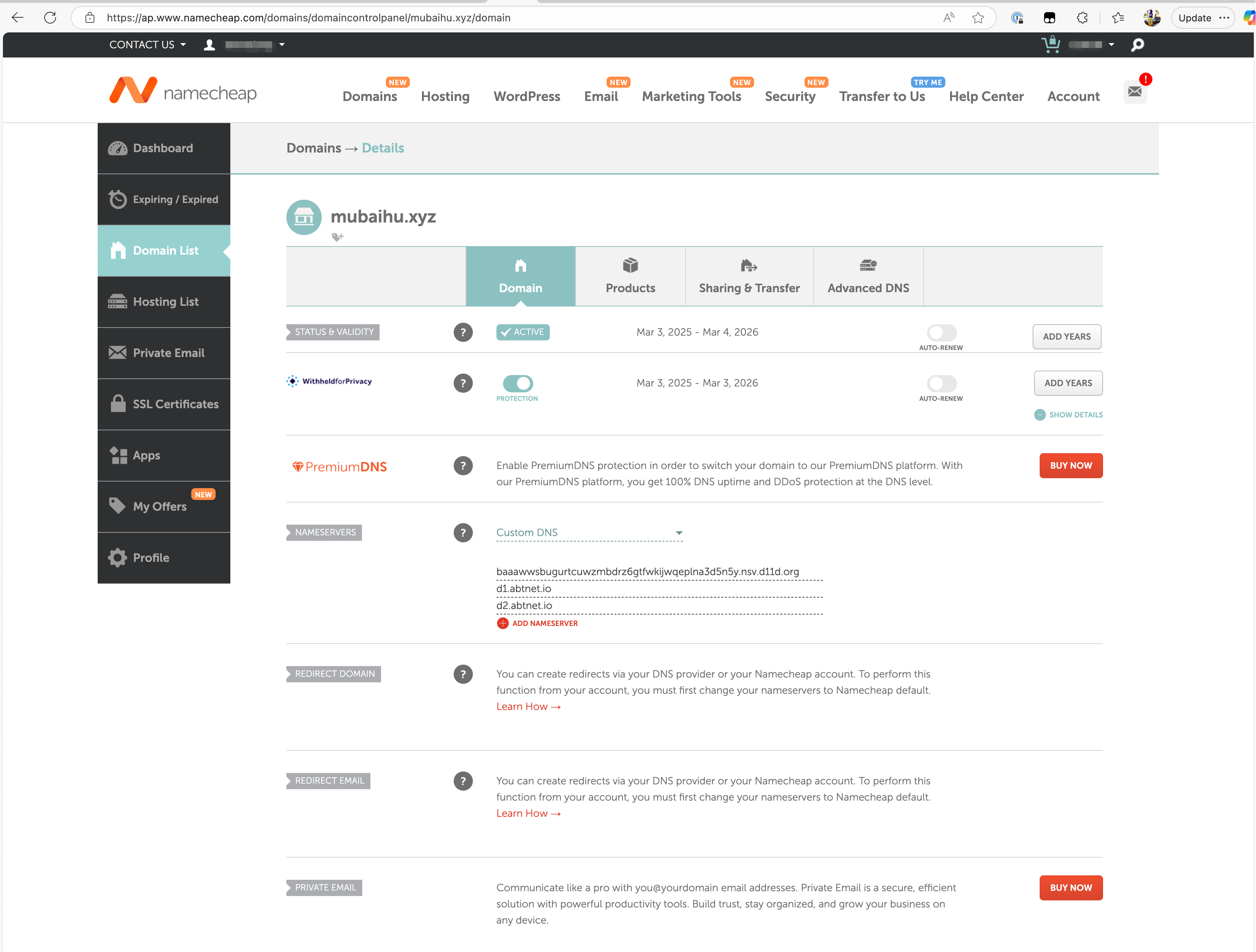Getting Started
How to host a domain from Namecheap on DID Names
If you purchased your domain on Namecheap, please consult the following documentation to update your nameservers.
1. Obtain Nameservers#
After entering the domain name you want to host, you will be prompted to configure the necessary nameservers: Host Domain Name
3. Configure Custom Nameservers#
You must own the domain to change its custom DNS settings on Namecheap.
For more information, please visit namecheap.com.
4. Configure Payments and Hosting#
Upon successful payment, an NFT will be minted and sent to your DID Wallet.
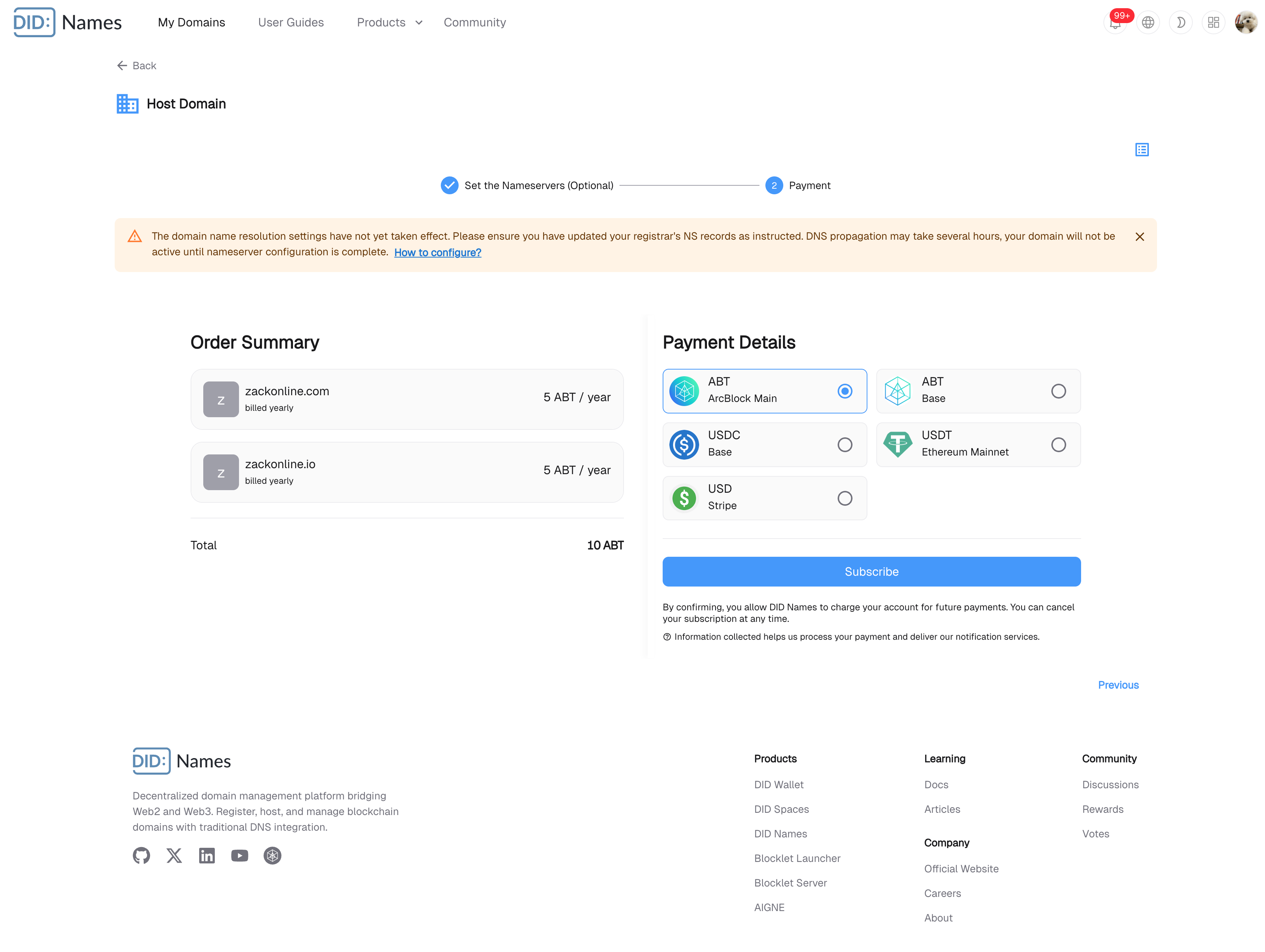
5. Connect Your Domain/Subdomain to Your Blocklet#
Then, when you bind a subdomain to a Blocklet, all subdomains are automatically managed: Manage DID Names