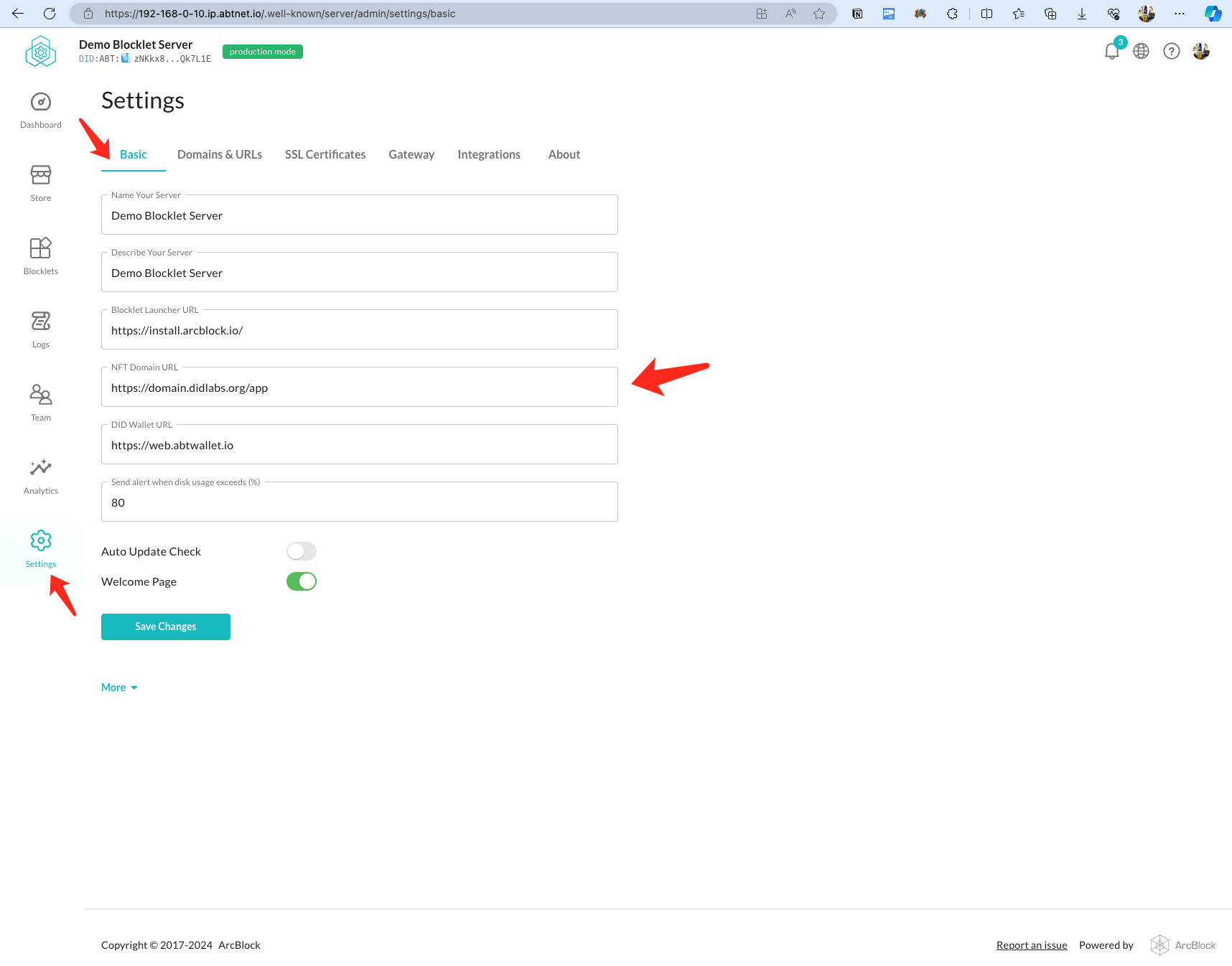Enable DID Domain in Blocklet Server
Tutorials
DID Name Service
The older version of Blocklet Server does not have DID Domain enabled by default. You need to manually configure the URL of the DID Domain service to enable it:
- Log in to the Blocklet Server Dashboard
- Open the "Settings -> Basic" page
- Enter the address in the "NFT Domain URL":
https://domain.didlabs.org/app - Click "Save Changes" to apply the configuration
Now, when adding a domain to Blocklet, you can add a DID Domain domain.