How to add/switch accounts?
- Click on the profile picture in the top right corner of the site to open the personal control panel
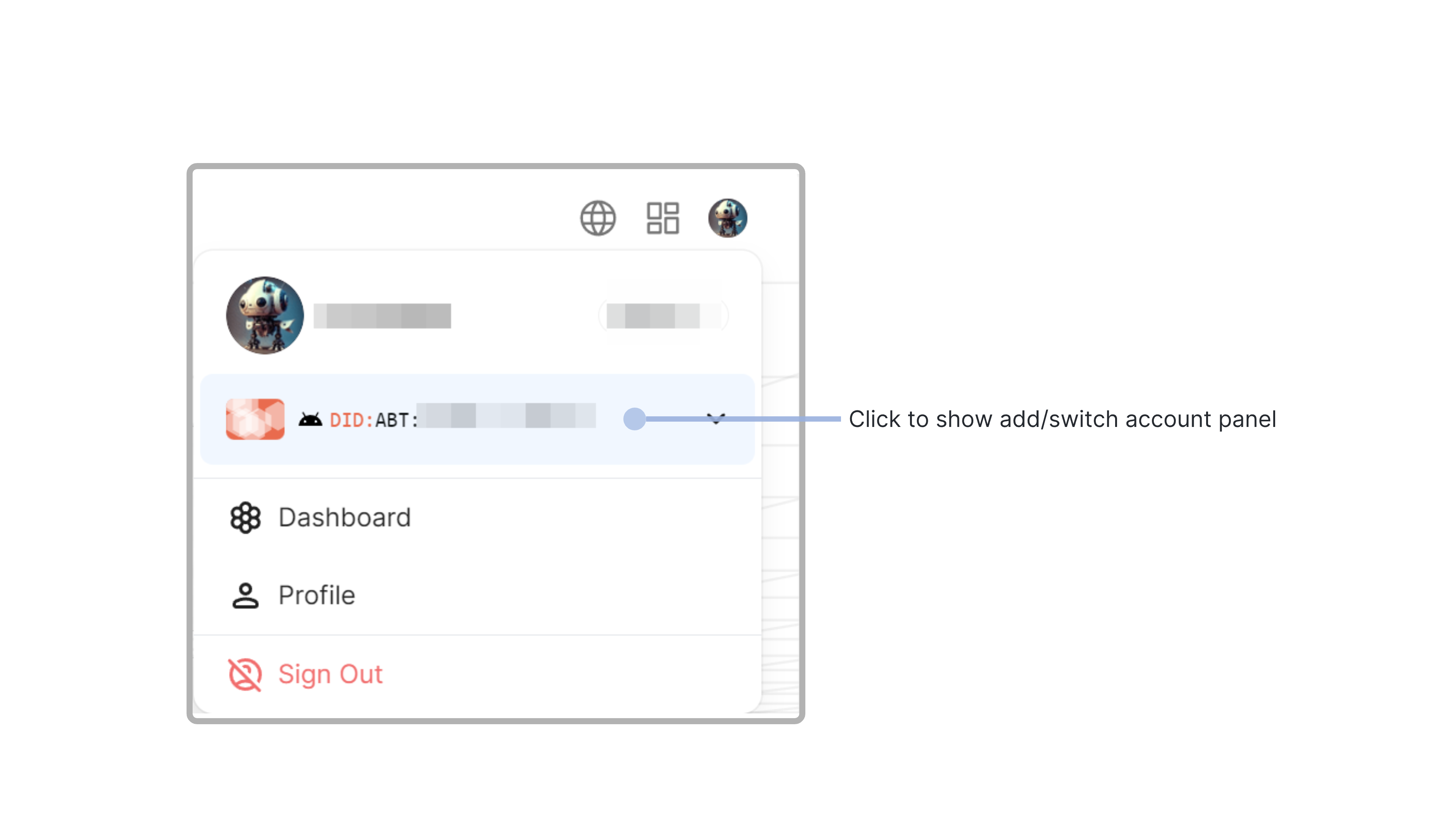
- Click on the account section below the avatar to see all the currently logged-in accounts and the button to add an account
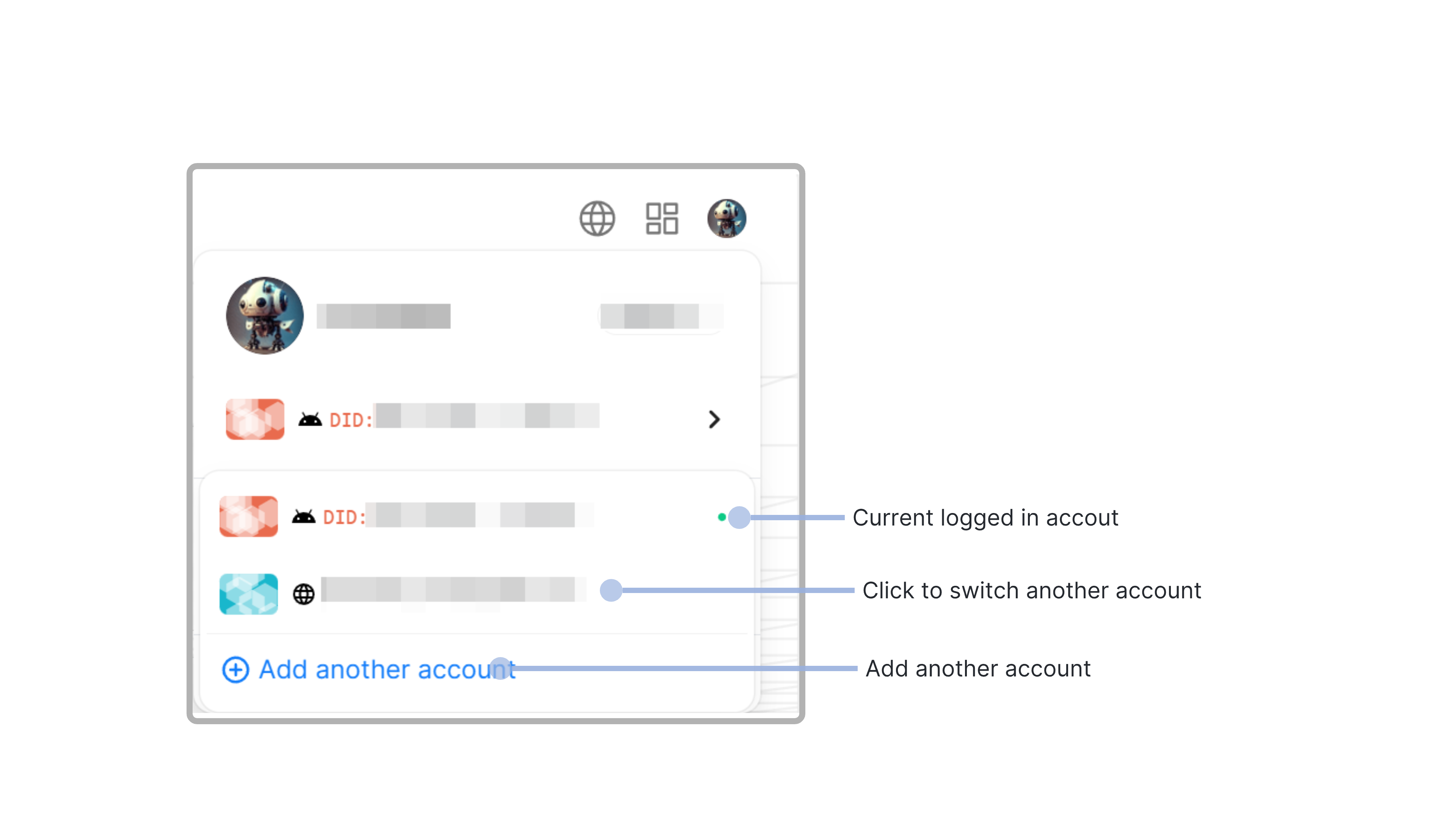
- If you click to switch to another account, it will automatically switch to the other account without the need to log in again.
- If you click on add another account, the normal DID Connect process will be opened to complete the account login. The successfully logged-in account will also be displayed in this list.