Launch an application on my own Blocklet Server
Tutorials
Blocklet Launcher
Blocklet Launcher supports launching applications on existing Blocklet Servers, whether they are launched on your own server or in dedicated spaces purchased on Blocklet Launcher.
Main steps
- Select Blocklet
- Select an existing space
- Install Blocklet and follow-up operations
1. Select Blocklet#
In https://store.blocklet.dev/, select the Blocklet to be installed and click the Launch button.
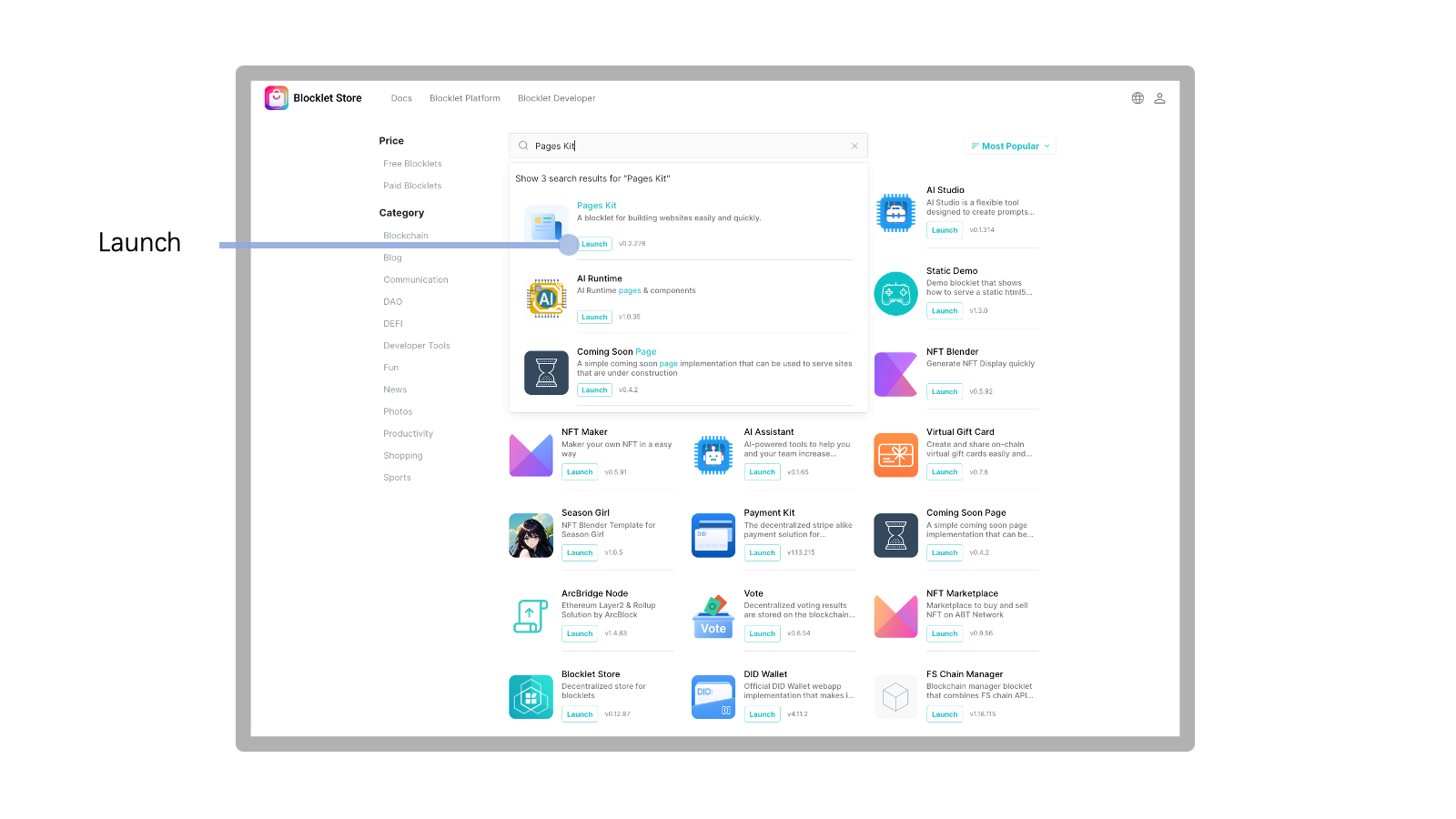
2. Select Existing Space#
- Click on the
Already have dedicated spacelink at the bottom of the page. - Select target Blocklet Server.
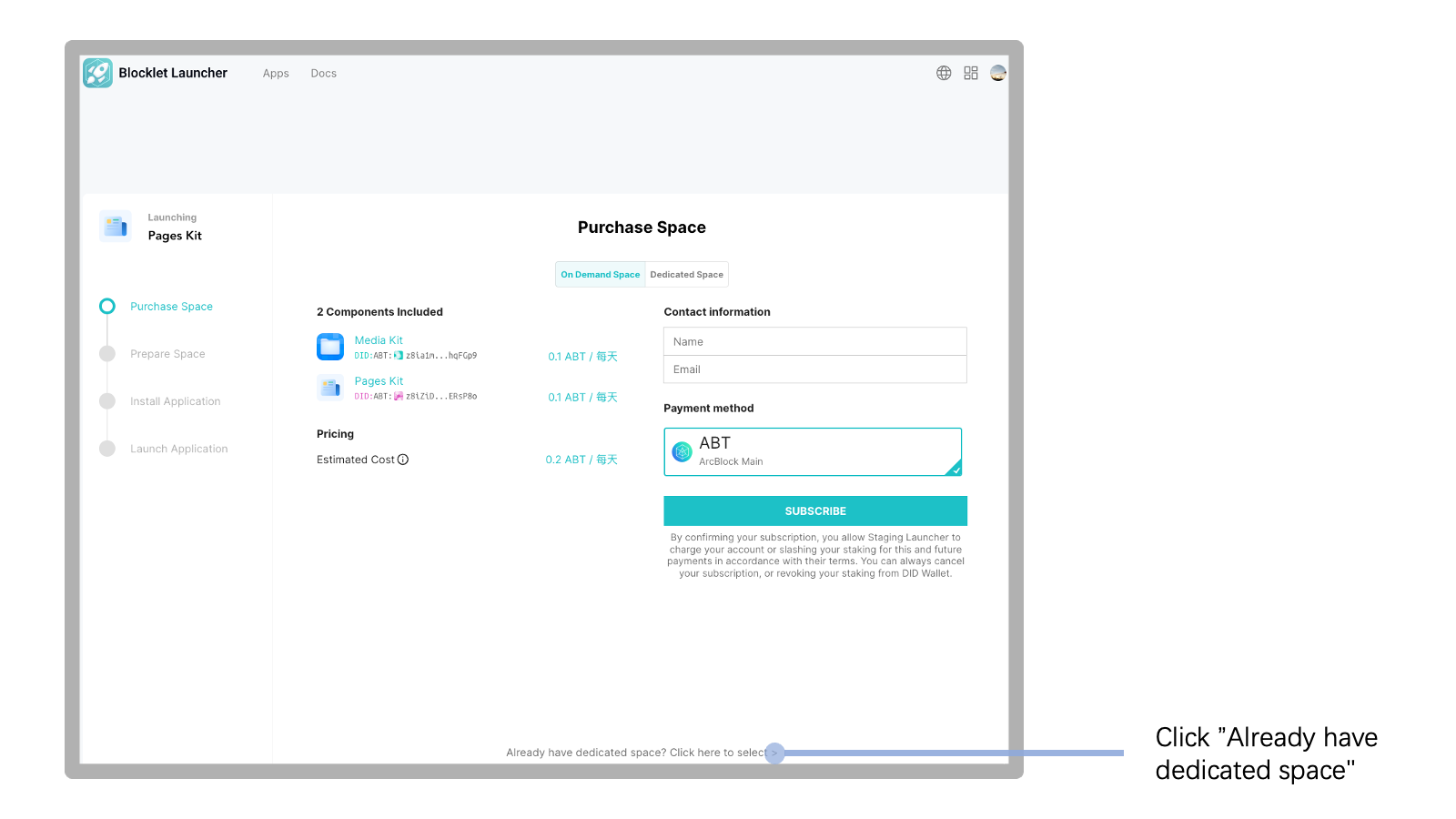
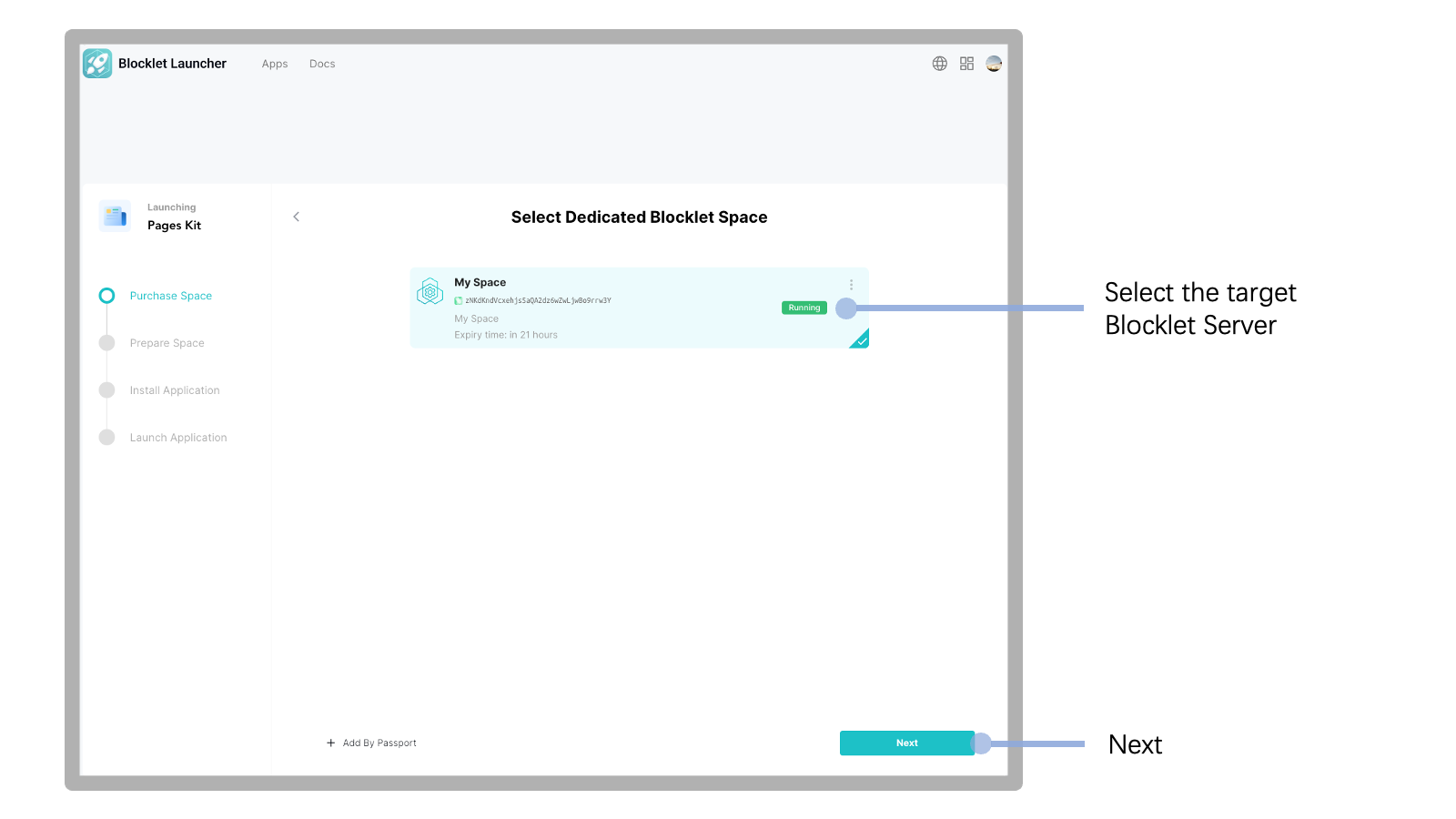
3. Install Blocklet and follow-up operations#
The subsequent installation steps and installing an on-demand application are the same, please refer to the documentation: https://www.arcblock.io/docs/launcher/en/launch-on-demand-application#3.-install-blocklet