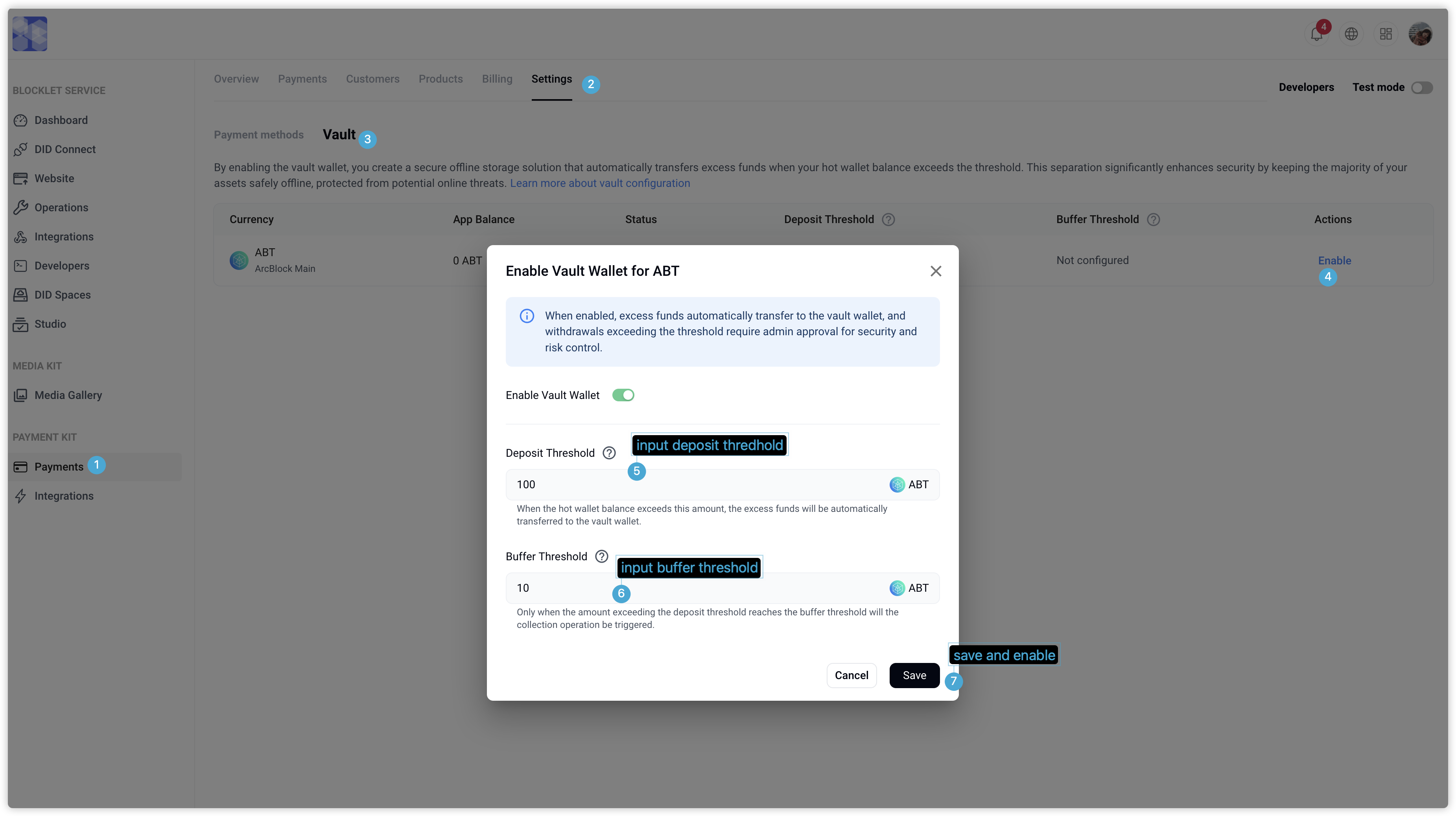How to configure and enable the Vault Wallet
1. Key Features of the Vault Wallet#
The Current State of Hot Wallets #
Currently, all app revenue is stored by default in a hot wallet. While this facilitates real-time transactions, it also presents security risks.
- Constant internet connectivity increases vulnerability to network attacks
- All funds are concentrated in a single hot wallet
The Value of Vault Wallet#
Vault Wallet protects assets through physical isolation:
- Automatic Sweep: Automatically transfers funds when the hot wallet balance exceeds a predefined threshold.
- Funds Security: The majority of funds are held in offline storage.
2. Configure a Vault Wallet for the Application#
Prerequisites#
- App Owner Privileges
- A valid wallet address (compatible with both ArcBlock native and ETH addresses)
Procedure#
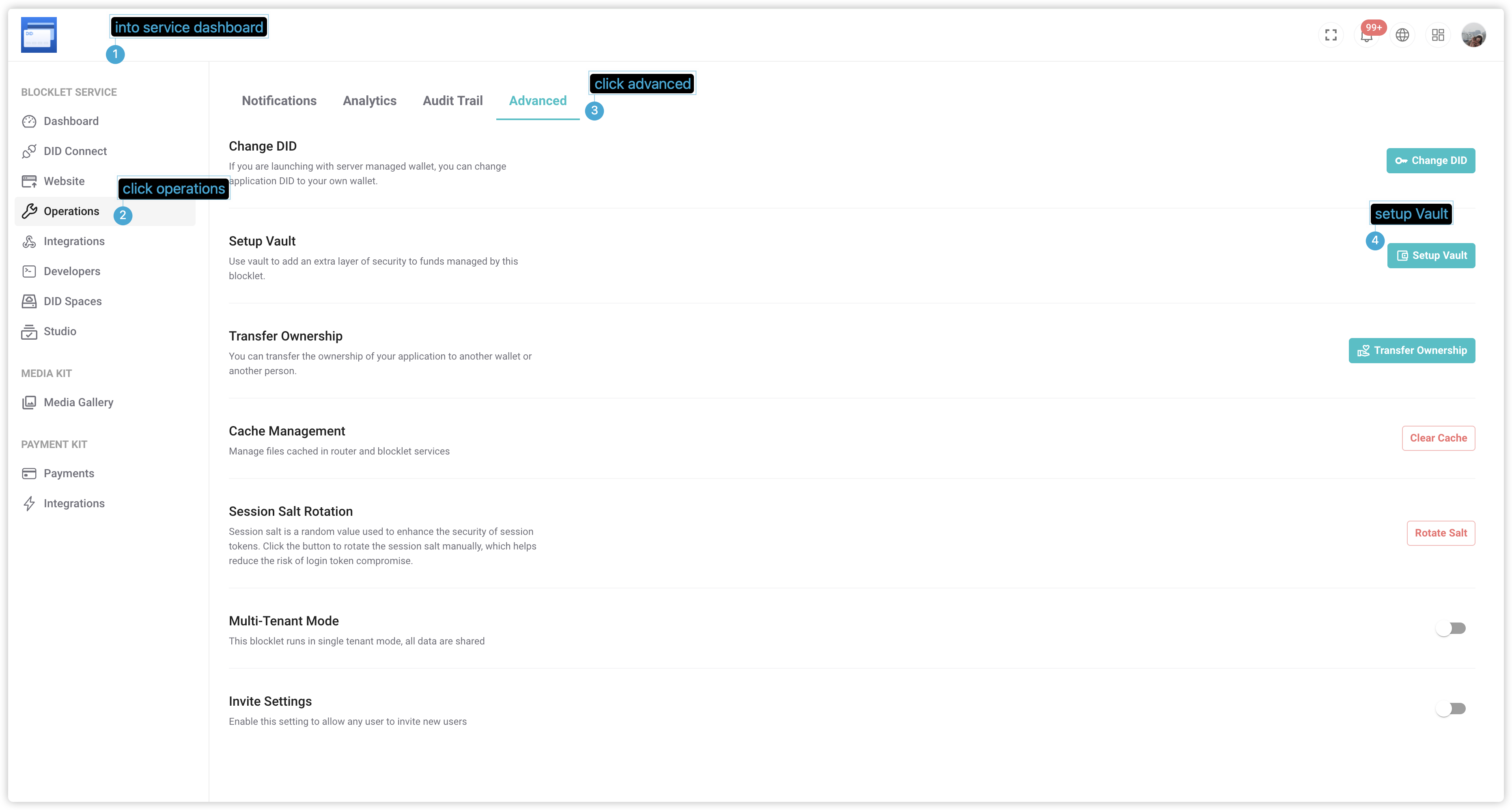
- Go to the Blocklet Service Dashboard
- Select Operations → Advanced
- Setup Vault
Your vault wallet address can be the same as your owner wallet address. Note that if you change your vault wallet address, the previous address will be considered insecure and can no longer be used as the vault wallet for this application.
Enable Vault Wallet Support for Payment Currencies in Payment Kit#
Functionality#
Hot wallet balance monitoring → exceeds threshold → triggers automatic transfer → funds enter vault walletSetup#
- Configure Vault
- Navigation:
Payment > Settings > Vault
- Configure Currency Rules
- Select the currency (e.g., ETH/ABT)
- Input Deposit Threshold, Buffer Threshold
- Click Save