Executive Summary#
In our latest update, we released several user experience updates and new functionality to the Discuss Kit. The new features focus on content management, improved user interface elements, and streamlined interactions, making discussions easier and more engaging.
Feature Highlights#
New Features#
- Document Storage and Preview with DID Space Integration: All content—including posts, blogs, and bookmarks—can now be safely stored in a decentralized DID space. Users can not only organize their discussions more effectively but also preview content directly within DID Space, creating a seamless bridge between storage and collaboration.

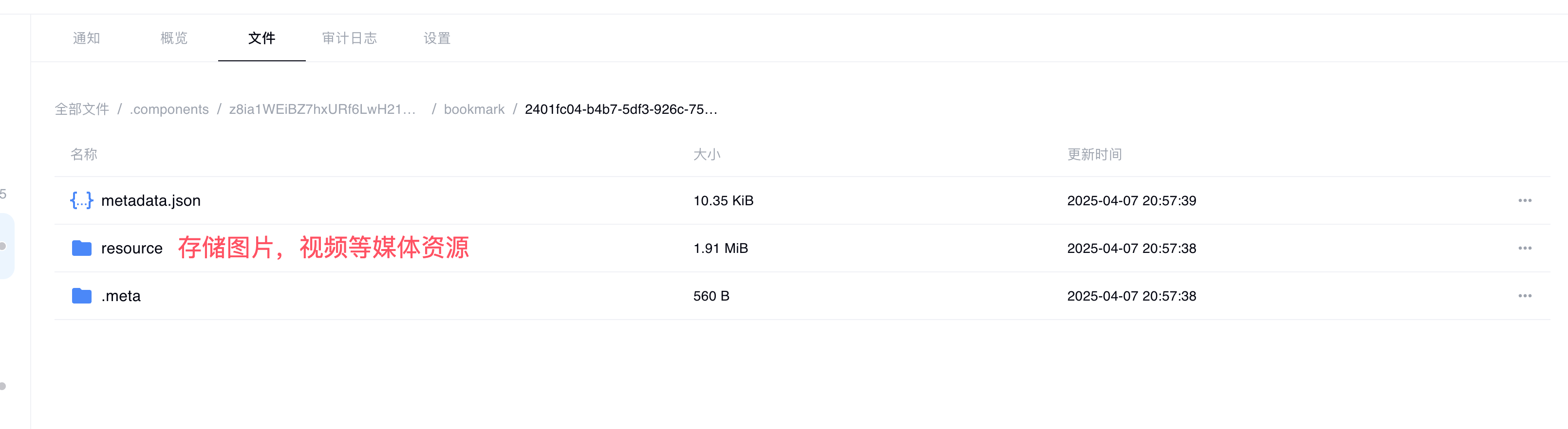

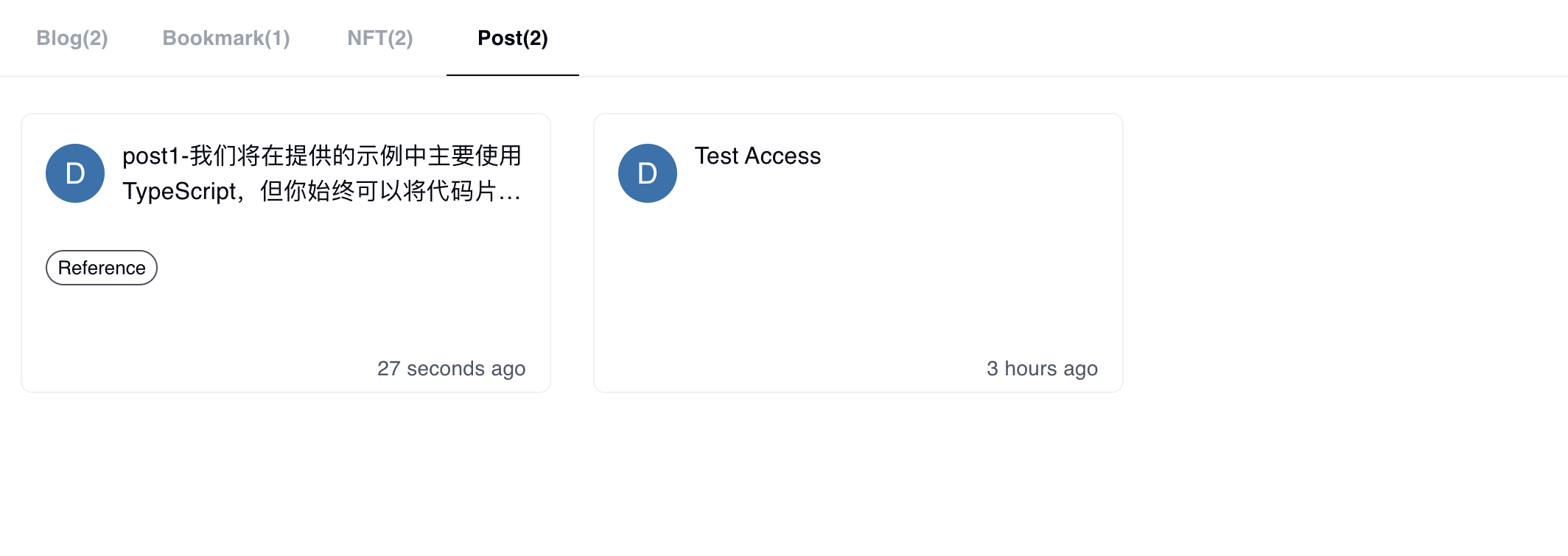
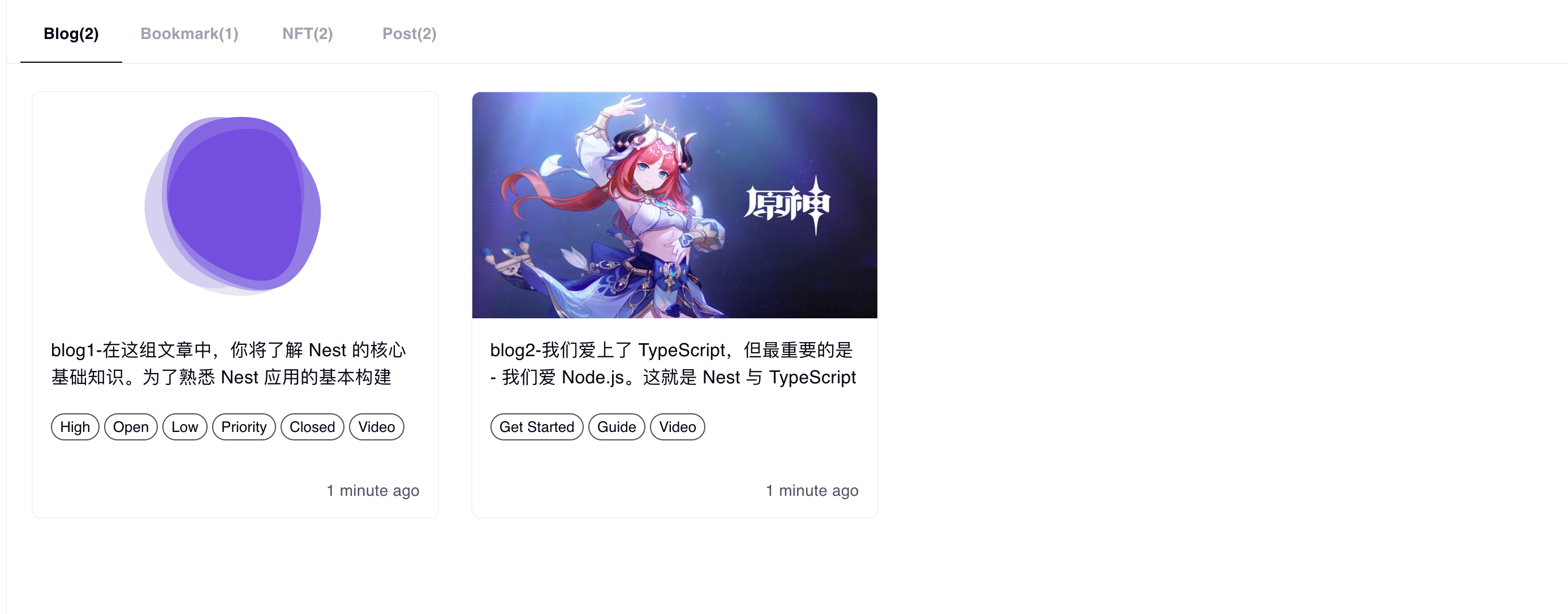
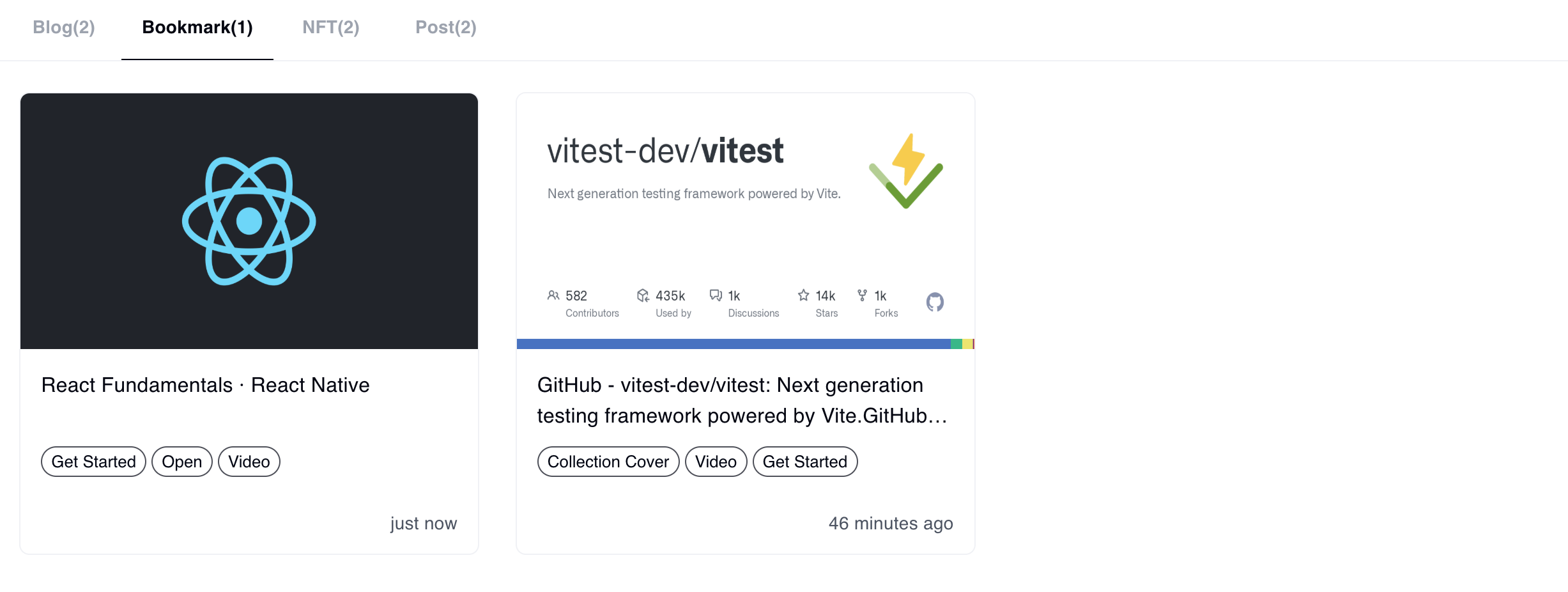
- Discussion Feeds: We have added a Discussion Feeds feature that aggregates all your activity in the community. Whether it's creating posts, publishing blogs, bookmarking, or participating in comments, activities will be displayed in real-time in the feeds, allowing you to stay updated on the latest developments in the community at any time.
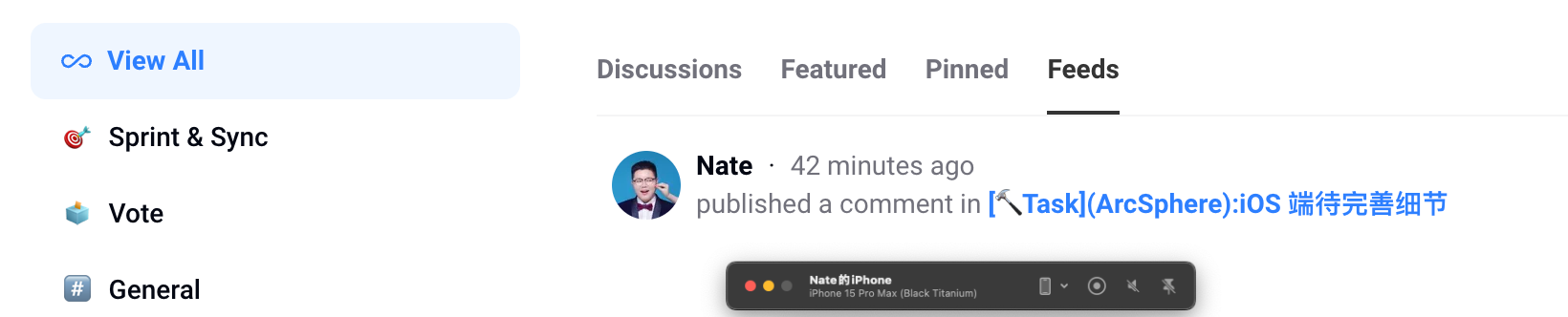
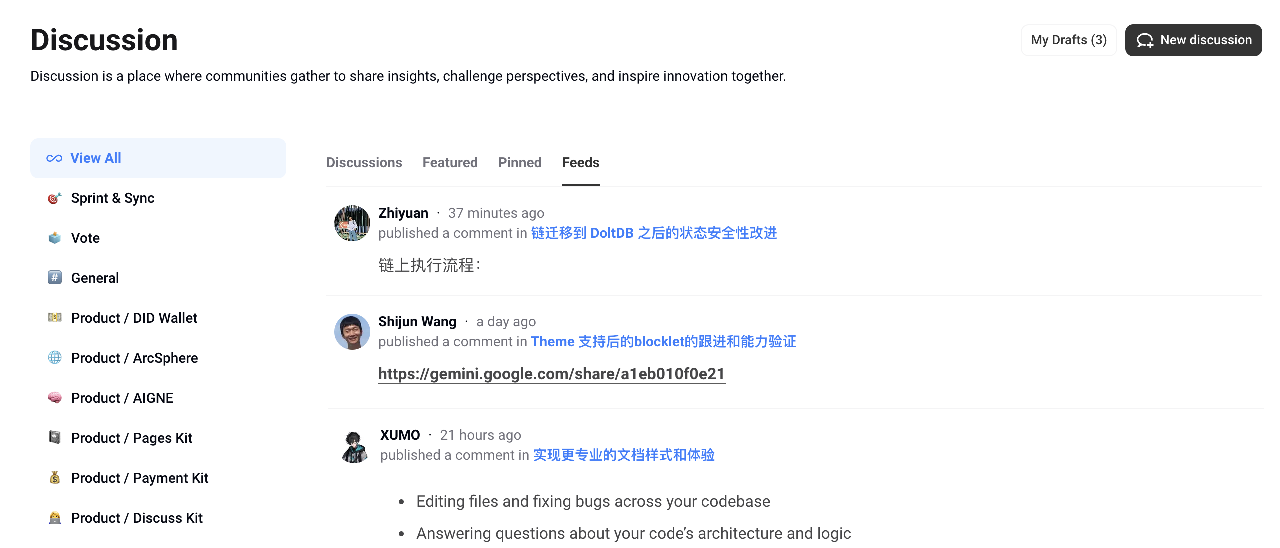
- Enhanced Link Preview Capabilities: Discussions now support improved link previews, integrating seamlessly with blocklet embeds and Open Graph previews. This enhancement enables users to view a preview of shared links directly within discussions, thereby improving engagement and context.
![Screenshot: feat(bookmark): add support for blocklet-embed and improve link preview[release-minor]](https://www.arcblock.io/image-bin/uploads/f2fac678-7fc7-4832-81f2-59ffef466036.png)

- Markdown Table Rendering Support: Users can now render tables using Markdown syntax within discussions. This feature allows for better organization of information, particularly in technical discussions or data-sharing scenarios.
- Editable Bookmark Covers: Users can now customize their bookmark covers, making it easier to visually distinguish between different bookmarks at a glance. This capability enhances the user’s ability to personalize their experience and organize content effectively.
User Experience Improvements#
- Filtering Deleted and Non-Public Posts: The system now automatically filters out deleted and non-public posts from feeds. This change ensures that users only see the most relevant and accessible content, reducing clutter and increasing focus on meaningful discussions.
- Improved Sidebar Navigation: The sidebar has been optimized for mobile devices, ensuring seamless navigation of bookmarks and categories. This update aims to create a smoother experience for users accessing Discuss Kit on their mobile devices.
- Optimized Bookmark Interaction: The bookmark component has undergone several usability improvements, including enhanced interaction when adding bookmarks and a refined user interface for bookmark management. This makes it easier for users to manage and organize their bookmarks.
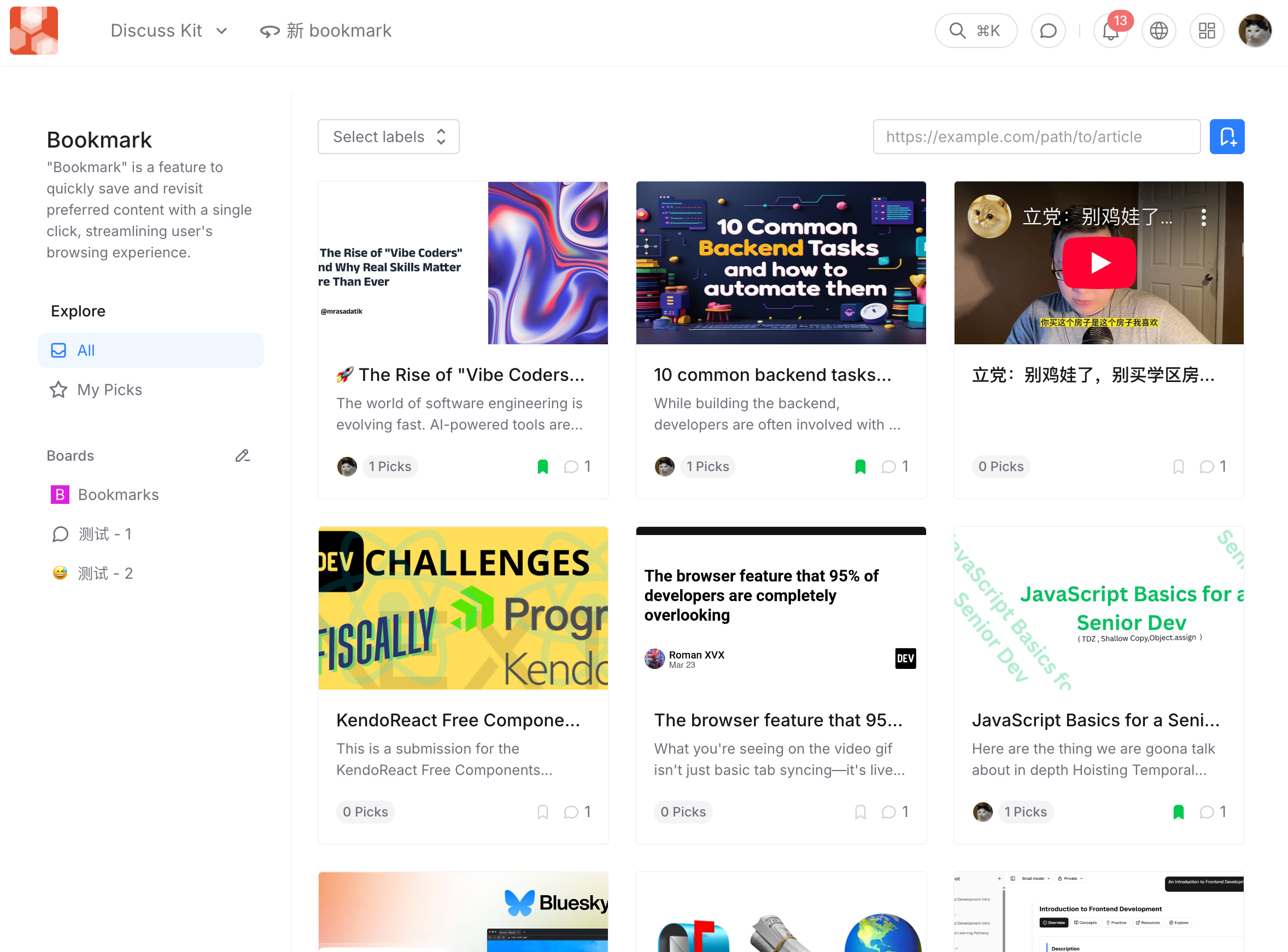
- Concise Notifications Using Excerpts: Notifications now utilize excerpts instead of full content, providing users with a clearer and more concise view of updates without overwhelming them with information.
- Responsive Design Updates: Various interface elements have been refined for better responsiveness, ensuring that users have a consistent experience across devices and screen sizes. This includes improvements to the donation component and comment sections.
- Doc Posts in Discussions & Enhanced Previews: Doc posts now appear directly in discussions, making it easier for users to discover and engage with shared content. With improved preview functionality, users can quickly scan document details without leaving the conversation—reducing friction and keeping discussions focused.
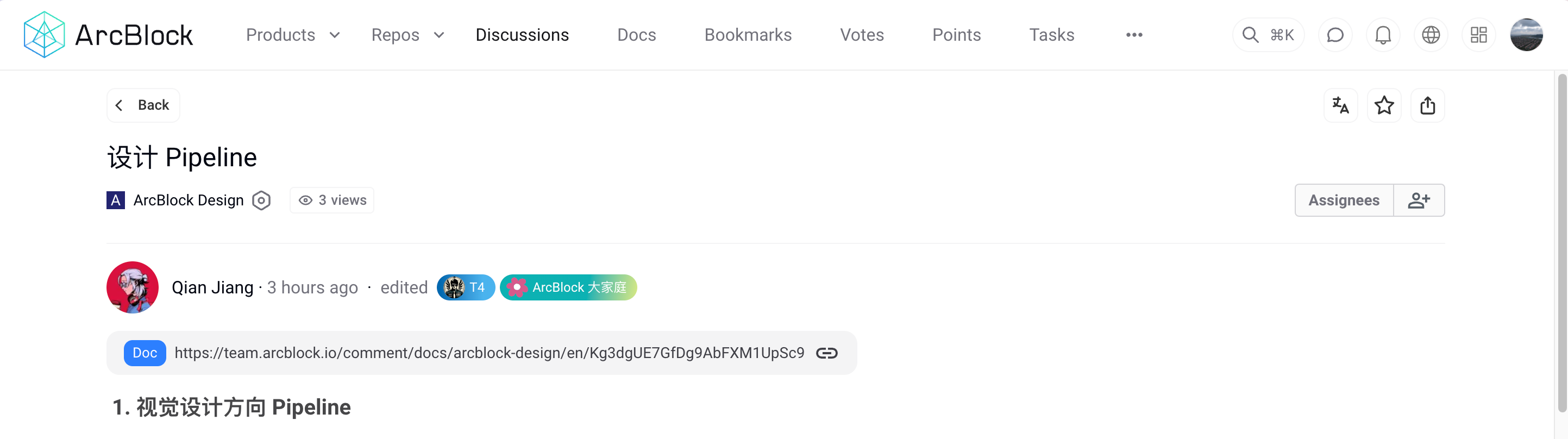
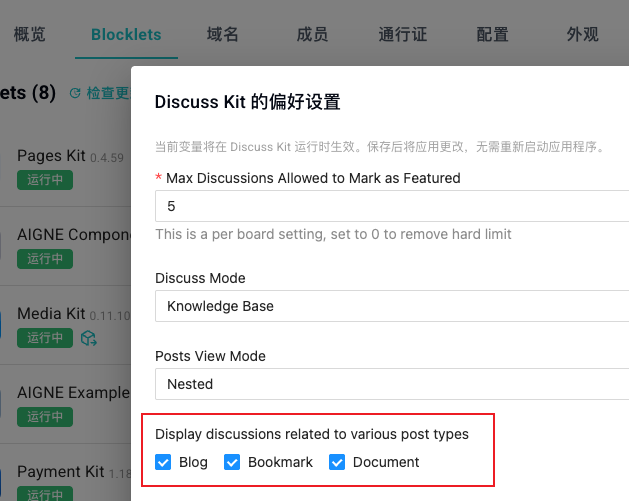
- Enhanced Pages Kit Components in Editor: We've introduced a dedicated property editor in Discuss Kit Editor for Pages Kit components, enabling more intuitive configuration and precise settings adjustments. This update also brings optimized rendering performance and improved internationalization (i18n) display, ensuring a smoother and more efficient editing experience.
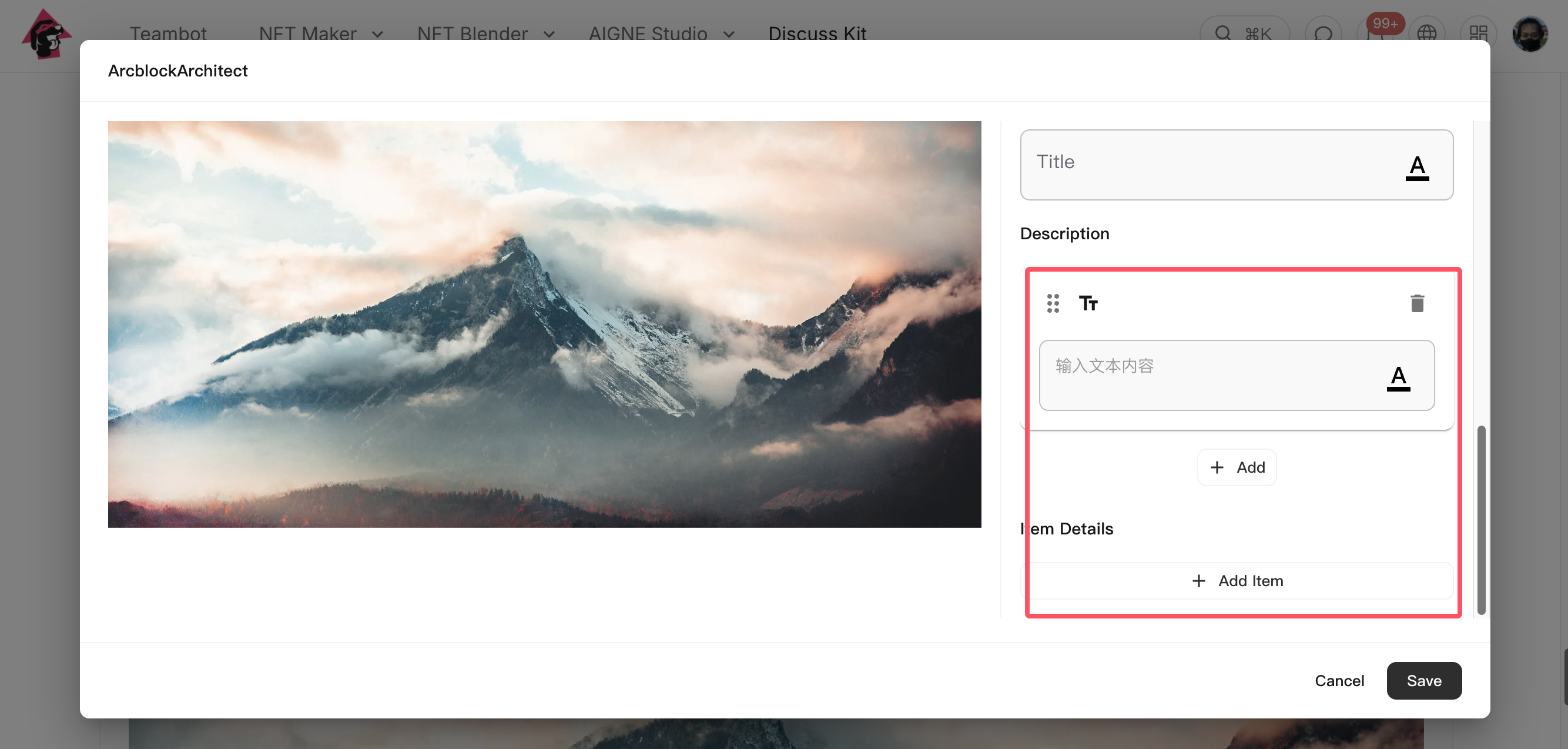
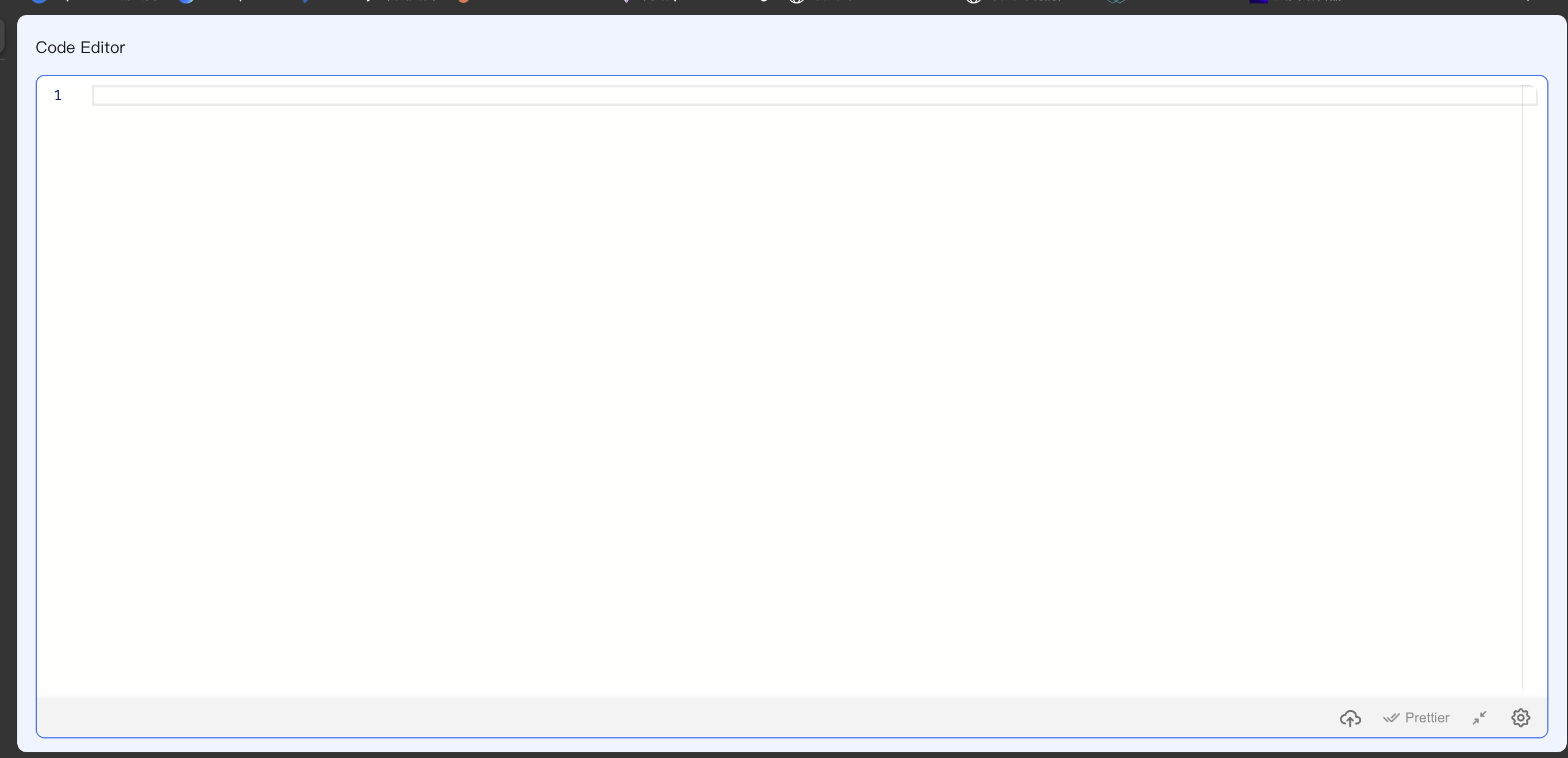

Bug Fixes#
- Copy-Paste Display Issue: Resolved an issue where copied posts were not displaying correctly when pasted, enhancing the reliability of content sharing.
- Bookmark Label Display Fix: Fixed issues related to the display of labels within bookmarks, ensuring that all relevant information is visible to users.
- User Profile Page Fixes: Addressed issues in the user profile page to improve navigation and interaction, leading to a smoother user experience when browsing profiles.
- Responsive Menu Positioning: Resolved positioning issues in the navigation menu for different themes, enhancing usability across various interfaces.
- Resolved Crashes in Discussion Labels: Fixed bugs that caused crashes when labels were malformed, improving the stability of the discussions component.
Performance and Reliability Enhancements#
- Improved Data Handling Mechanism: The system now utilizes a more efficient handling mechanism for post data, enhancing overall performance during high-load situations.
- Dependency Updates: Key dependencies have been updated to improve stability and security, ensuring that the platform remains robust against potential vulnerabilities.
What's Next#
Looking forward, future updates may include further integrations with third-party tools, additional customization options, and ongoing improvements to performance and stability. Stay tuned, the ArcBlock team is working hard to add new features and enhancements that will make Discuss Kit an even more powerful tool for decentralized communication.
Resources#
To explore the latest features and capabilities of Discuss Kit, check out the following resources:
- Documentation: Discuss Kit Documentation
- Community Forum: Discuss Kit Community
- Product Page: Discuss Kit on Blocklet Store
In conclusion, this update marks a significant step forward for Discuss Kit. By enhancing user experience and introducing powerful new features, we're equipping users with the tools they need for effective communication and collaboration in a decentralized environment.
