✅ Feb 6, 2024 UPDATE: We have released the latest DID:Wallet 4.19 and this problem has been fixed. Please update to the latest version.
⚠️ February 1, 2024: These are the issues currently present in the DID:Wallet (iOS version 4.18.x, Android version 4.18.x).
⚠️ Please read carefully, this issue may lead to asset loss!!!
⚠️ When using DID:Wallet to recharge ABT to Coinbase account, please pay attention to the address details. It is possible that the recharge address obtained by scanning the QR code is the ABT contract address, not the recharge address.
We just noticed that the QR code in the ABT deposit interface of Coinbase is not the deposit address, but the ERC-681 (https://eips.ethereum.org/EIPS/eip-681) address format. The current version of DID:Wallet incorrectly interprets this address format as the ABT token contract address.
The deposit address interface you see on Coinbase may look like this:
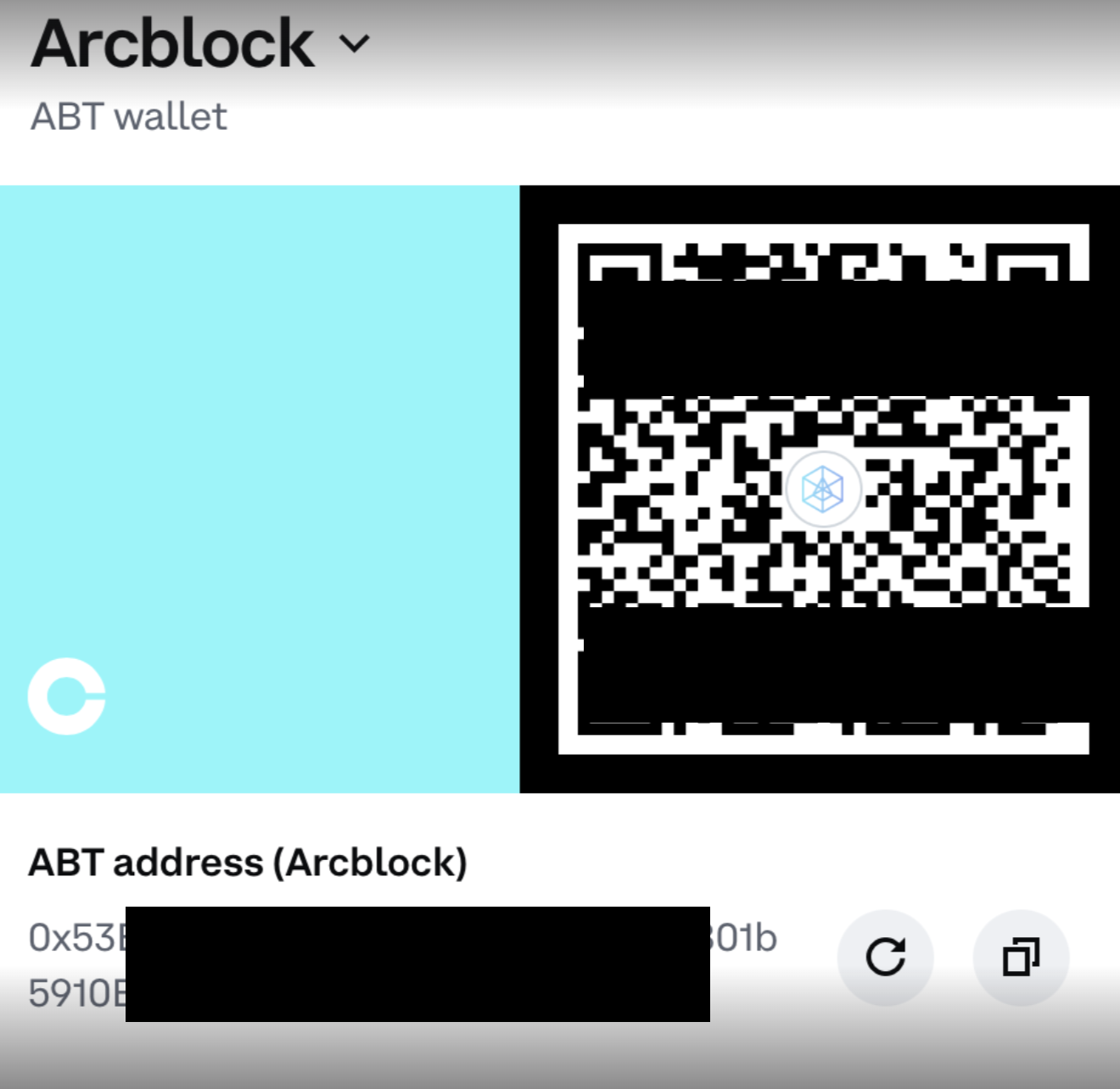
If you use DID: Wallet to scan this QR Code, you will notice that the address obtained from scanning is different from the address listed on the Coinbase webpage. If you attempt to transfer funds, DID: Wallet will display a yellow warning message on the transfer page, indicating that this address may be a smart contract and asking you to be cautious.
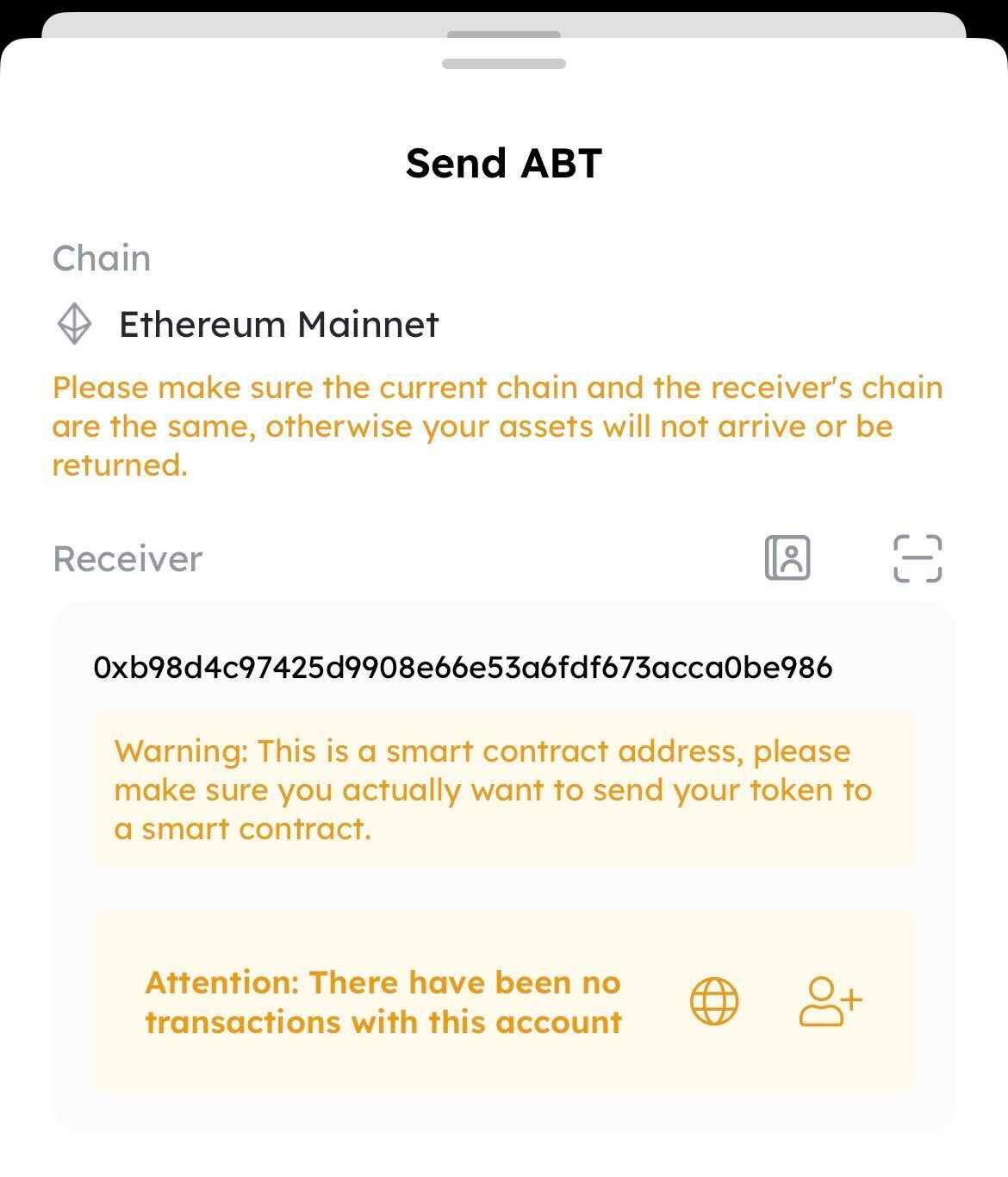
But if you choose to ignore this, the transfer will proceed, resulting in these ABT not being transferred to Coinbase's deposit address, but instead being transferred to ABT's contract. This transfer is equivalent to destroying these ABT, as no one can transfer these tokens again.
We believe this issue has not yet affected users, but it is a relatively important issue. Our development team is urgently fixing this issue and will release the latest iOS and Android version updates as soon as possible. We will announce again after the updates are completed.
