DID Domain#
DID Domain represents ArcBlock's enhancement of the traditional Internet DNS, utilizing DID and Verifiable Credentials to simplify DNS management. Users need the ability to bind domain names to services (such as a personal website, blog, or any desired destination for easy access), with traditional DNS management, this required extensive DNS knowledge to set up entries correctly. However, with DID Domain, we have simplified the process, making it accessible to everyone.
The DID Domain has undergone extensive beta testing, greatly enhancing user experiences. For the past few months, all of ArcBlock's services have been driven by the DID Domain. We continue to refine it, striving for perfection until it is ready to "graduate" into a future production release.
To simplify the process of purchasing and binding domain names in Blocklet applications, we now allows users to purchase and mining domains directly through the Blocklet Dashboard. The domain name is automatically bound when purchased, requiring no further action.
A Better Domain Name Experience#
A new purchase button has been added to the Blocklet management page's domain list. Clicking this button opens a purchase window where you can select the desired domain, as shown below:
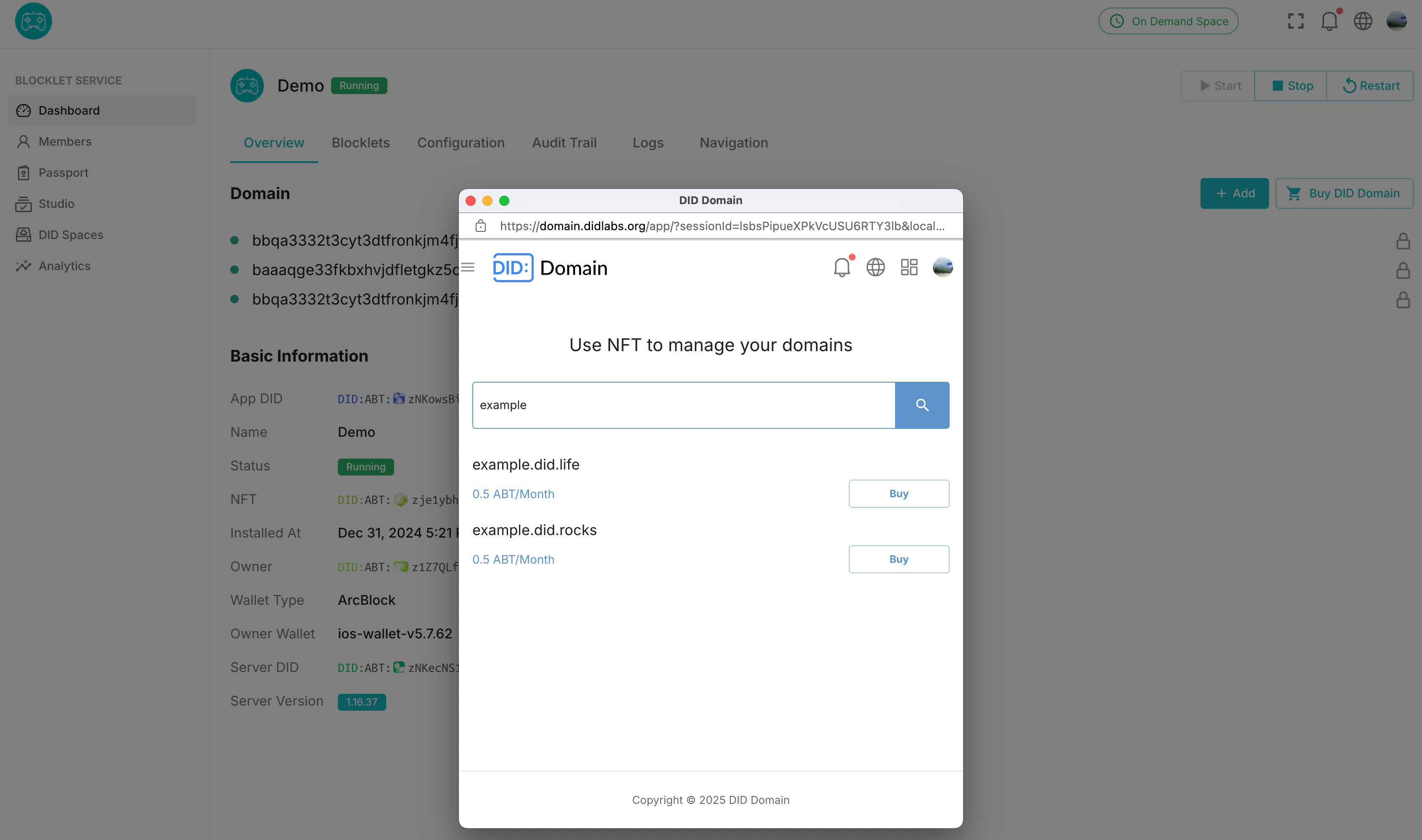
Once payment is complete, the domain is automatically bound to the current application—no extra steps are needed.
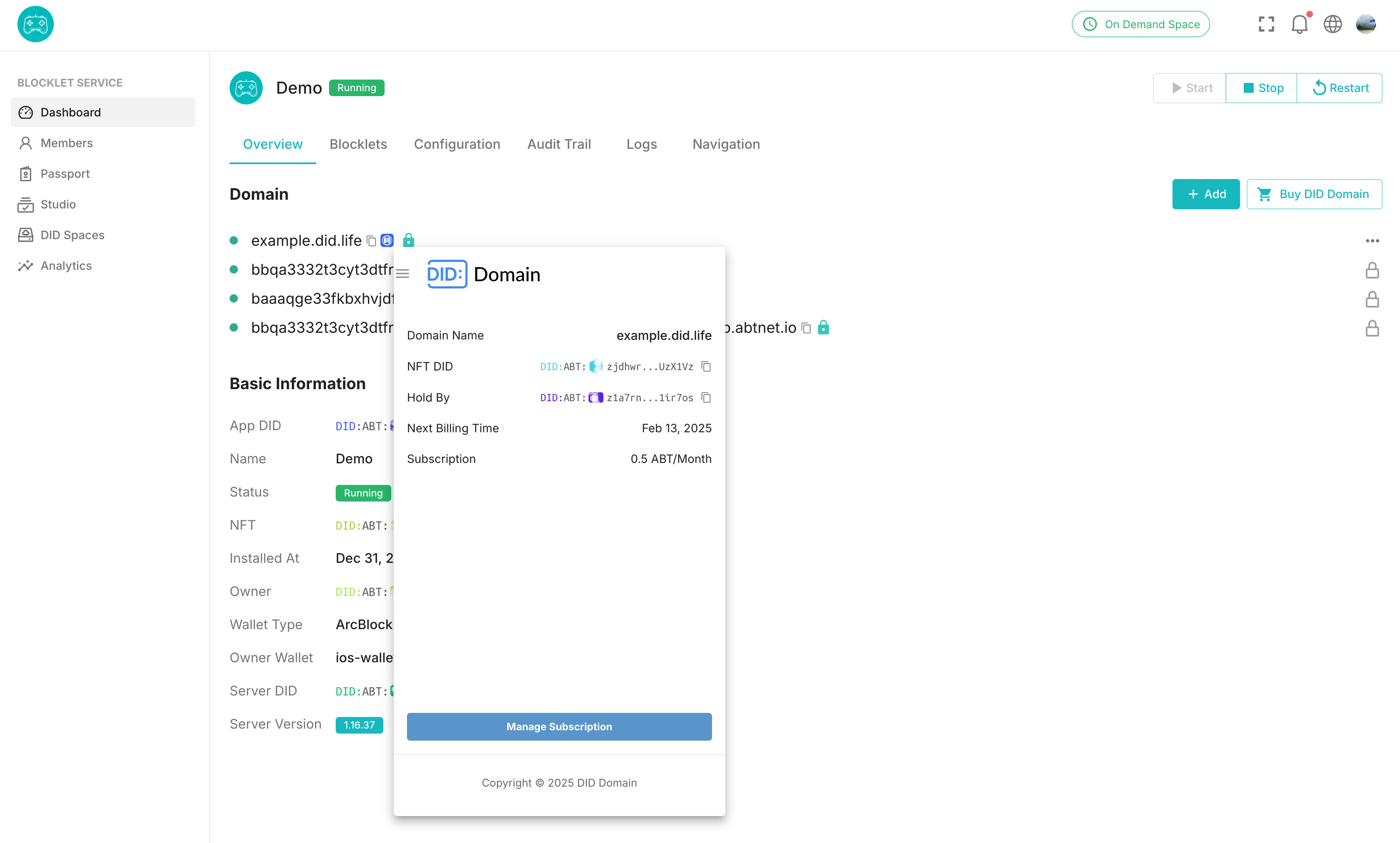
Additionally, you can purchase and bind domains from the Blocklet Configuration Page, offering the same level of convenience as the Management Page.
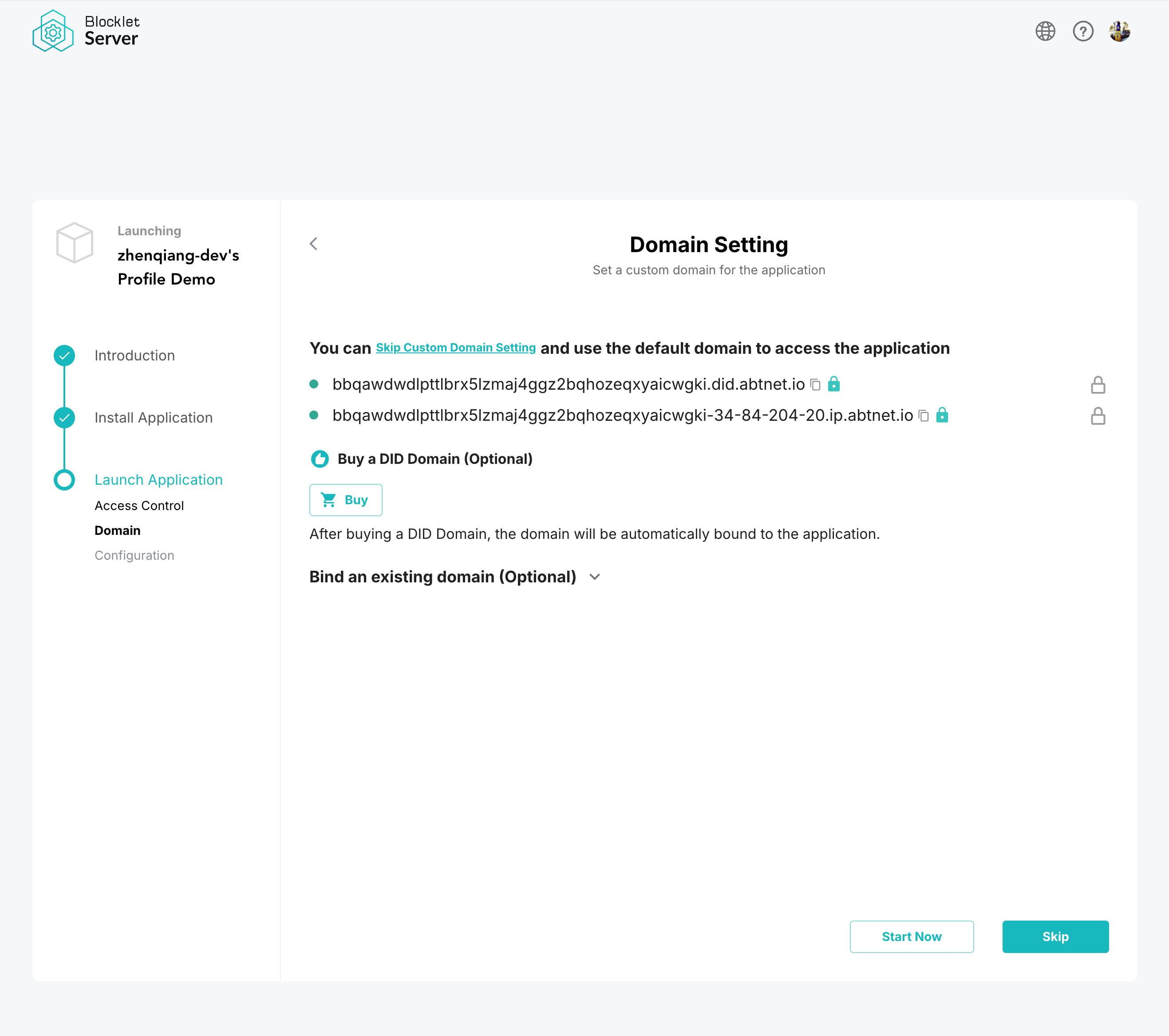
Purchasing and Domain Name Components#
To make it easier to integrate domain purchase and display features within Blocklets, DID Domain offers prebuilt React components. This enables any Blocklet application built with the ArcBlock platform to incorporate DID Domain features, including purchasing and binding the domain, all seamlessly from your own user interface without ever leaving your app. Your application will provide the identical user experience as demonstrated above within your user interface.
NPM package: https://www.npmjs.com/package/@blocklet/did-domain-react
Buy Component: Purchasing a Domain Name#
The <Buy /> component allows users to purchase domain names easily.
Arguments:
- delegatee: The application DID to which the domain name will be bound
- delegateePk: The application's public key to which the domain name will be bound
- didDomainURL: DID Name Service HTTP URL
- onSuccess: Callback function after a successful purchase following binding
- locale: Display language. Options:
zh, en
Demonstration
import { Buy } from '@blocklet/did-domain-react';
function Demo {
return (<Buy
delegatee="appDid"
delegateePk="appPk"
didDomainURL="https://domain.didlabs.org"
onSuccess={() => {}}
locale="zh"
title="Buy DID Domain"
/>);
}Domain Component: Displays domain information#
The <Domain /> component displays domain information in your application.
Arguments:
- nftDid: The domain's DID
- didDomainURL: DID Name Service HTTP URL
- locale: The displayed language; available options:
zh, en
Demonstration
import { Domain } from '@blocklet/did-domain-react';
function Demo {
return (<Domain
locale="zh"
nftDid="zjddaCCCCTUrPVVgfnPHGHyuNmZ73z1cECCC"
didDomainURL="https://domain.didlabs.org"
/>);
}Help us improve#
We are committed to continually improving the DID Domain user experience. If you have any questions, feedback, or feature requests, please visit the ArcBlock Community. We are here to help.
