To ensure the Blocklet Store offers both high quality and a seamless user experience, v0.16.0 introduces an end-to-end blocklet review workflow. This update streamlines Blocklet distribution, improves overall quality, fosters better collaboration between developers and Blocklet Store administrators, and enhances the Blocklet Store's modular management capabilities. The result is a more transparent, efficient, and standardized process from Blocklet submission to publication, simplifying the experience for developers and administrators.
Why is a review process necessary?#
Previously, submitting a Blocklet for review could be challenging for developers. They had to package the Blocklet and create a separate post to track its progress. This often led to delays and unclear feedback. To address this, we developed and launched a new review mode. Here's why:
- Improve Blocklet Quality: Ensure all Blocklets in the store are secure and reliable, preventing users from encountering issues.
- Help developers improve: Clear review standards and feedback enable developers to optimize Blocklets quickly.
- Streamlined Submission Process: The review process is more straightforward. Developers upload their Blocklet as usual and initiate the review from the My Apps list.
In a nutshell, this feature is designed to improve the experience for both developers and administrators.
Blocklet Review Workflow Design#
We'll detail its design and functionality to provide greater clarity on the Blocklet review process.
Key Design Features#
- Blocklet Review Process
Blocklets undergo the following stages from submission to publication: - DRAFT: The default status after a developer creates and uploads a Blocklet.
- PENDING_REVIEW: The developer's review request is awaiting administrator approval.
- IN_REVIEW: A Blocklet’s content is under review by an administrator. This status also notifies other administrators that the review process has commenced.
- APPROVED: Meets requirements, administrator approved, awaiting developer release.
- REJECTED: Does not meet standards. The administrator will reject the submission. Please revise and resubmit for review after releasing a new version.
- PUBLISHED: This status indicates that the developer has published the Blocklet.
- The following flowchart illustrates the process: (Note: Blocklets are only visible to other users and visitors after publication.)
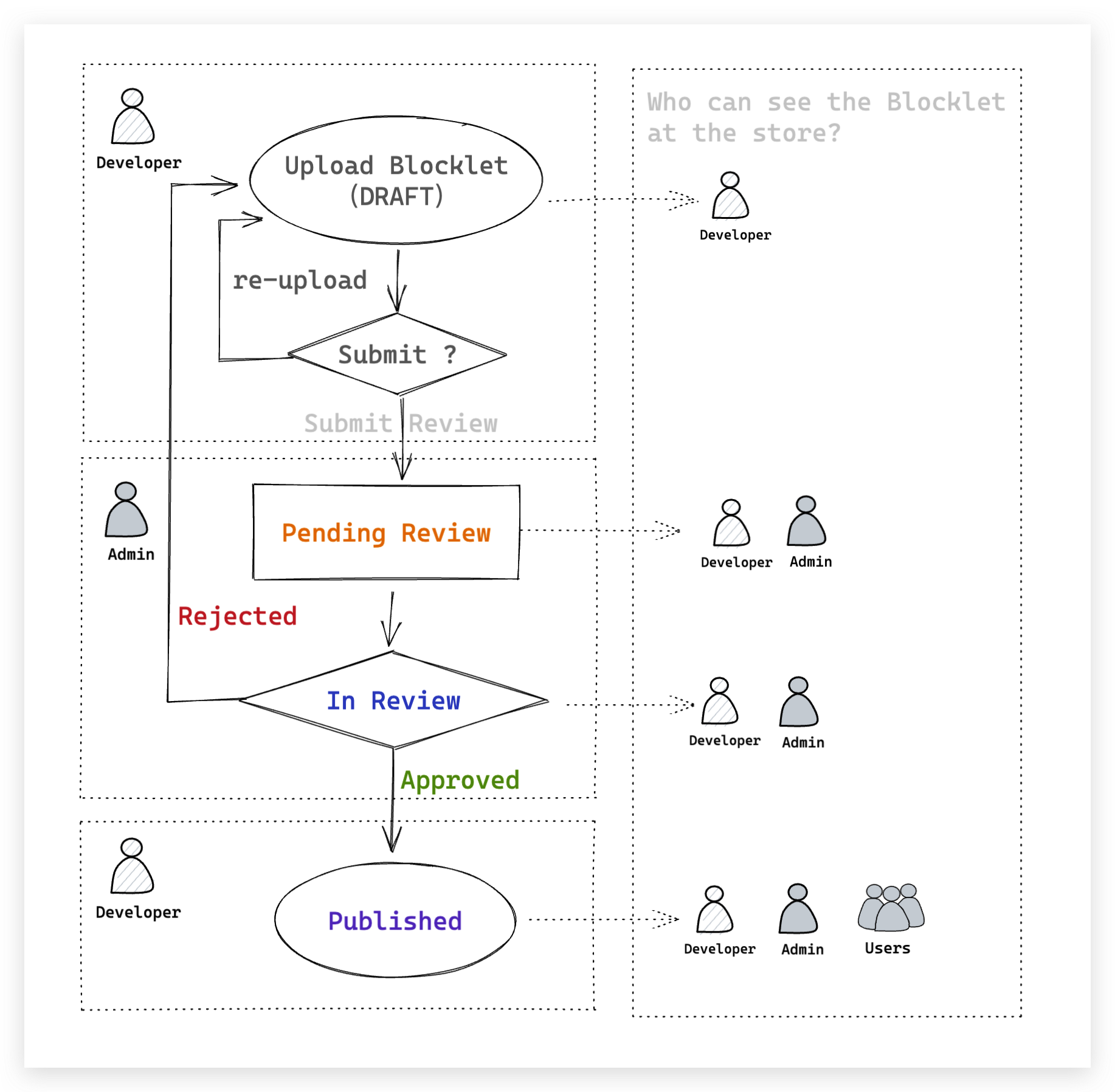
- The review mode is disabled by default and can be enabled or disabled by administrators.
Administrators can activate or deactivate the Store's review mode as needed. The process is illustrated in the image below (six steps).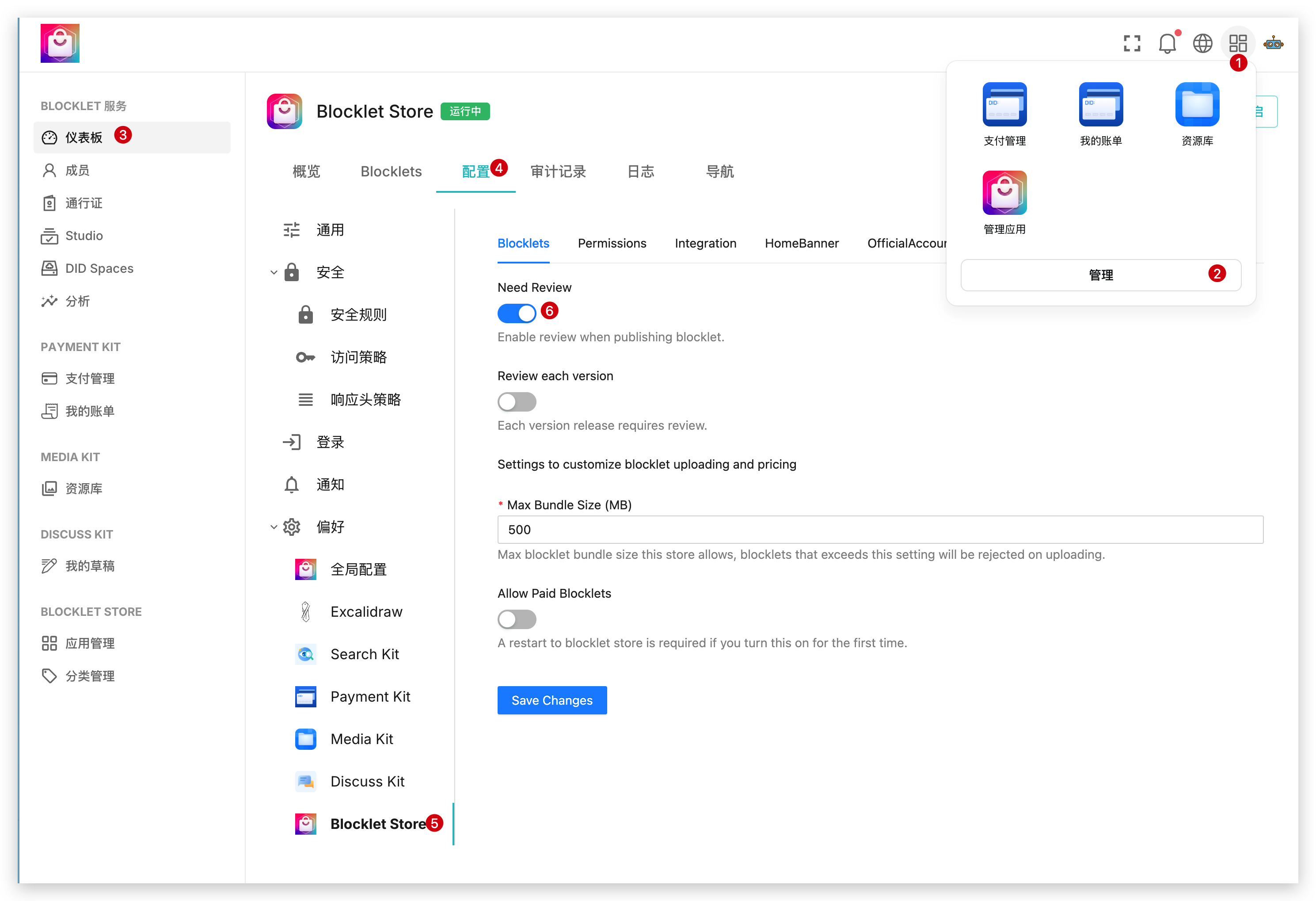
- Real-Time Feedback and Convenient Shortcuts
Developers and administrators can now monitor Blocklet review status in real-time and access convenient shortcuts through the “More” (...) menu on each Blocklet card.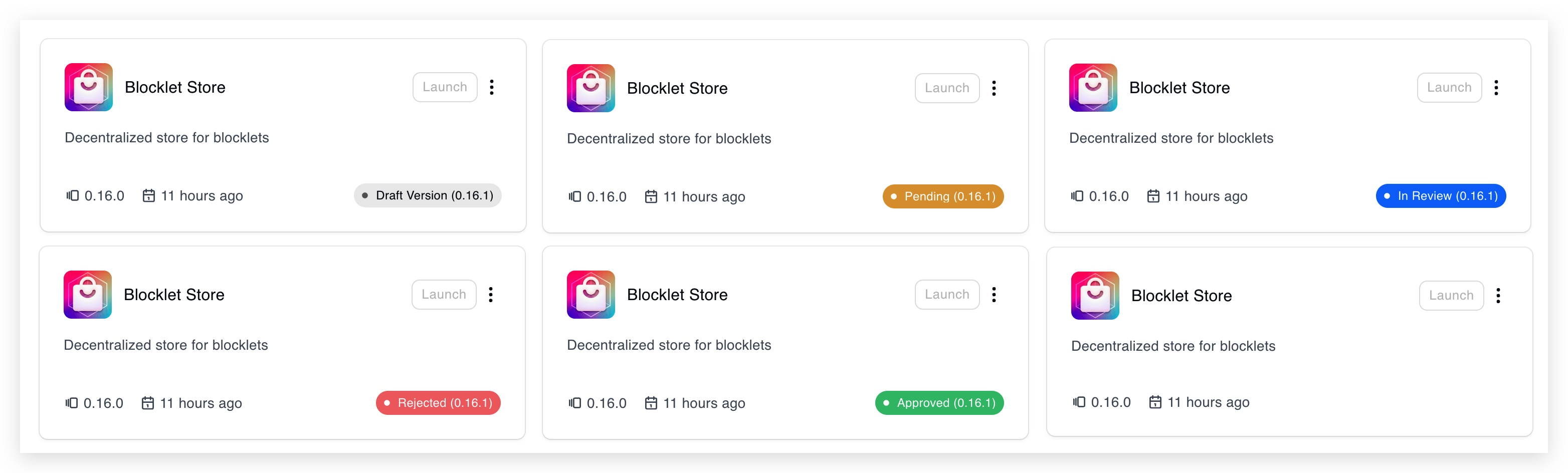
- Efficient Search and Filtering
Developers and administrators can quickly locate Blocklets in various stages using the filtering tools and take action directly within the review interface. (See below):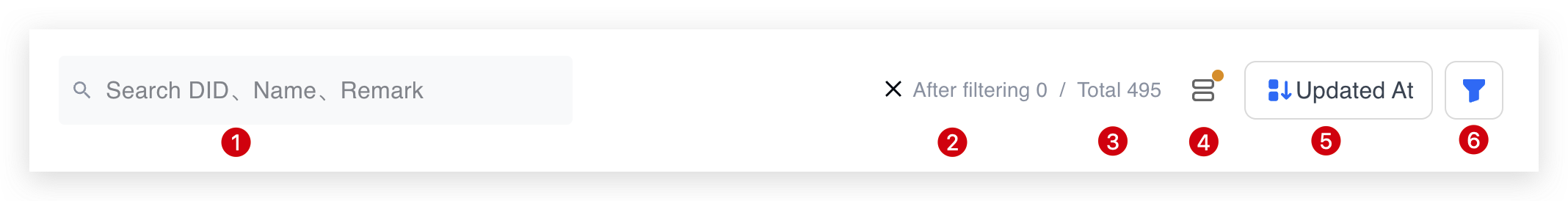
① Search bar: Enables fuzzy searching by Blocklet DID, name, and notes.
② Filter Summary: Displays the active filters (including search terms) and provides a quick reset option.
③ Blocklet List: Displays all Blocklets for administrators and only the developer's own Blocklets for developers.
④ Quick Filter Button: This shortcut allows administrators to quickly filter for pending review Blocklets, and developers to quickly filter for pending release and pending submission Blocklets.
⑤ Status Sorting: Sort Blocklets by status in ascending or descending order.
⑥ Filter Options: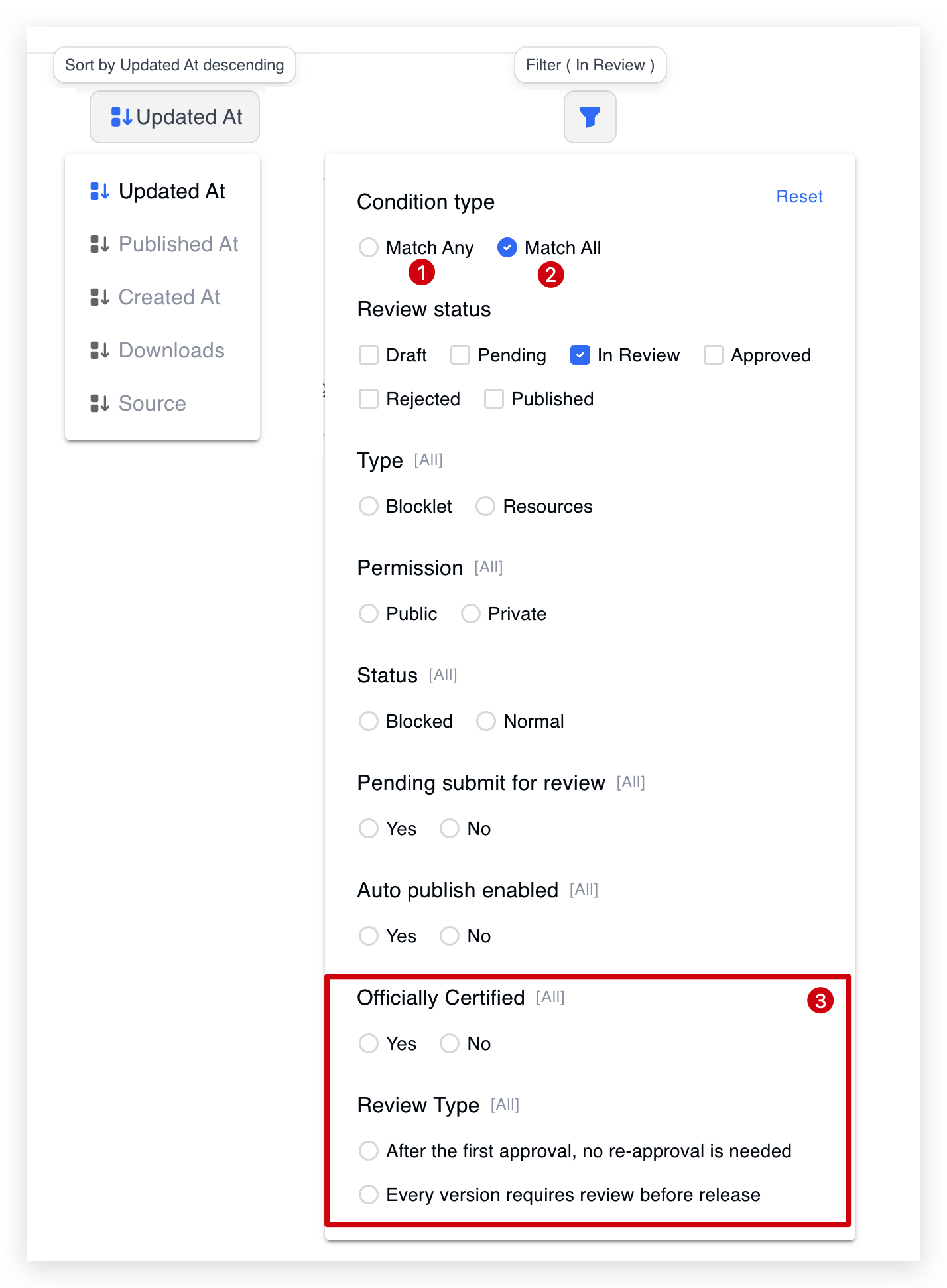
① "OR" Filter: Displays results matching any selected criteria.
② "AND" Filter: Displays results that match the selected criteria.
③ Admin-Only Filter: A filtering option available only to administrators. - Blocklet Status at a Glance
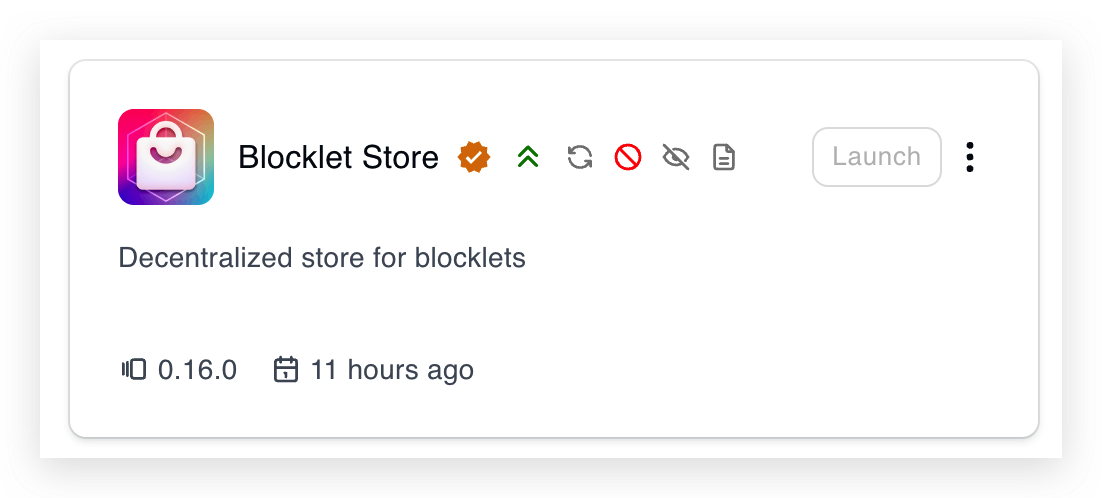
From left to right: - Official Blocklet logo
- New draft available
- Blocklet automatic publishing is now enabled.
- The administrator has disabled this Blocklet.
- Blocklets for private applications
- Notes
- More Detailed Information on the Details Page
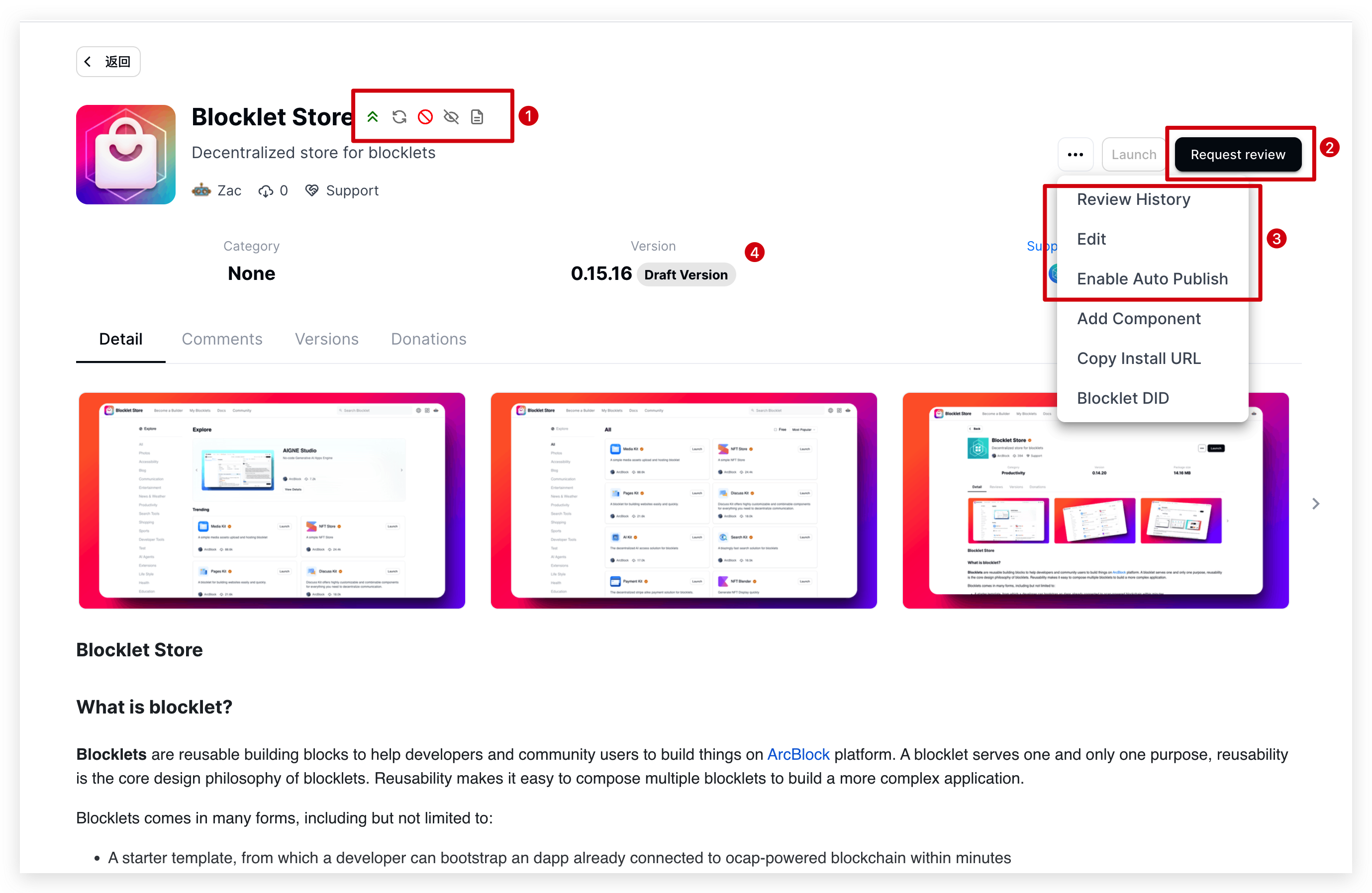
① Status Icon
② Initiate Review Request (The button displayed here changes dynamically based on the review status)
③ Added more options for configuring the Blocklet
④ Displays detailed status information for the Blocklet - Easily Accessible Review History
Access the review history quickly via the More menu. The history can be collapsed or viewed on a dedicated page.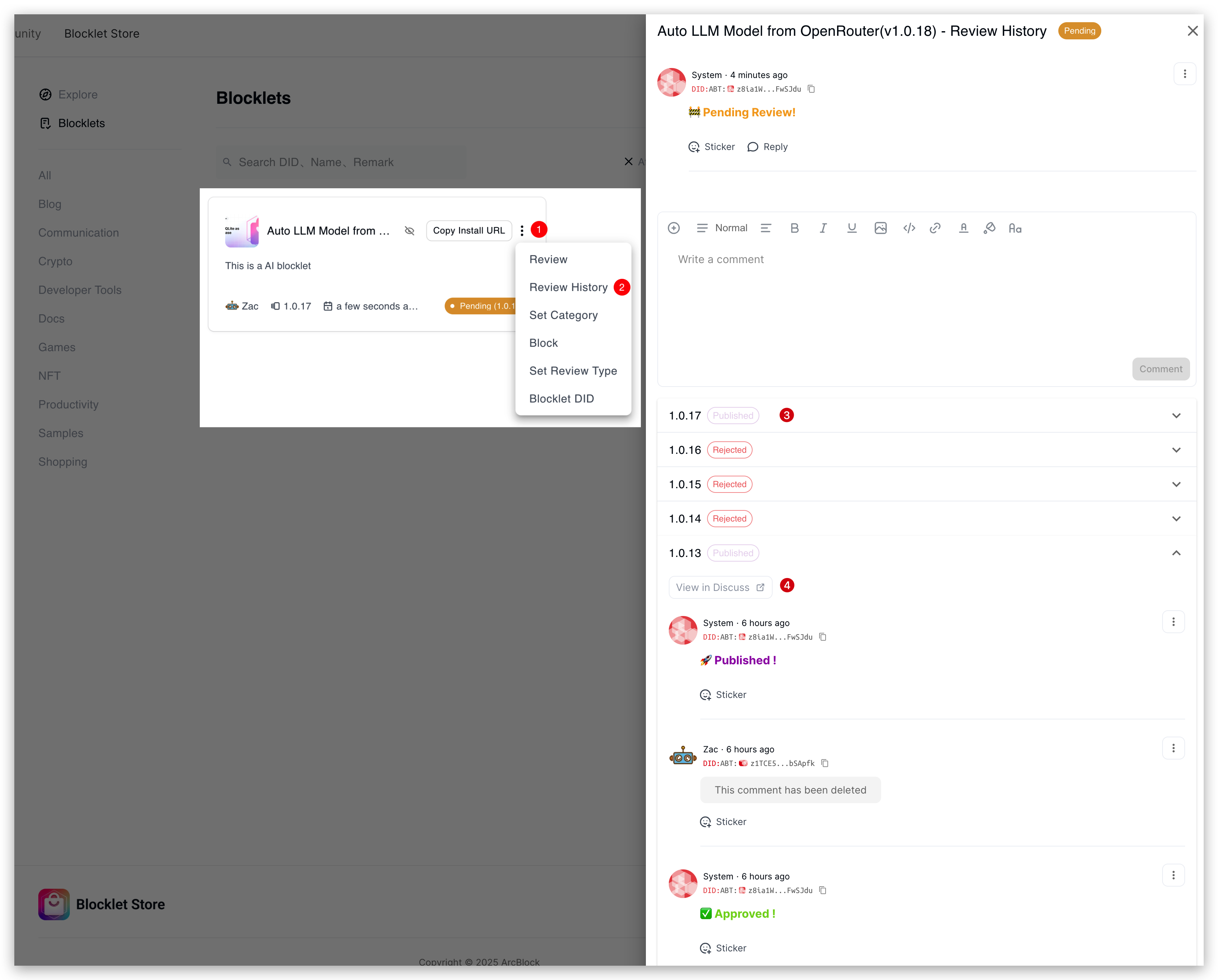
① The More menu provides convenient access to settings and various actions.
② The View Review History button displays the review history for the current Blocklet.
③ Click the header row to expand or collapse the review history.
④ View private review records on the dedicated Discuss page. - Beyond the Blocklet itself, we also offer a dedicated Review section.
This section is secured 🔐; each post is visible only to the Blocklet developer and administrator, ensuring a confidential space for feedback and discussion.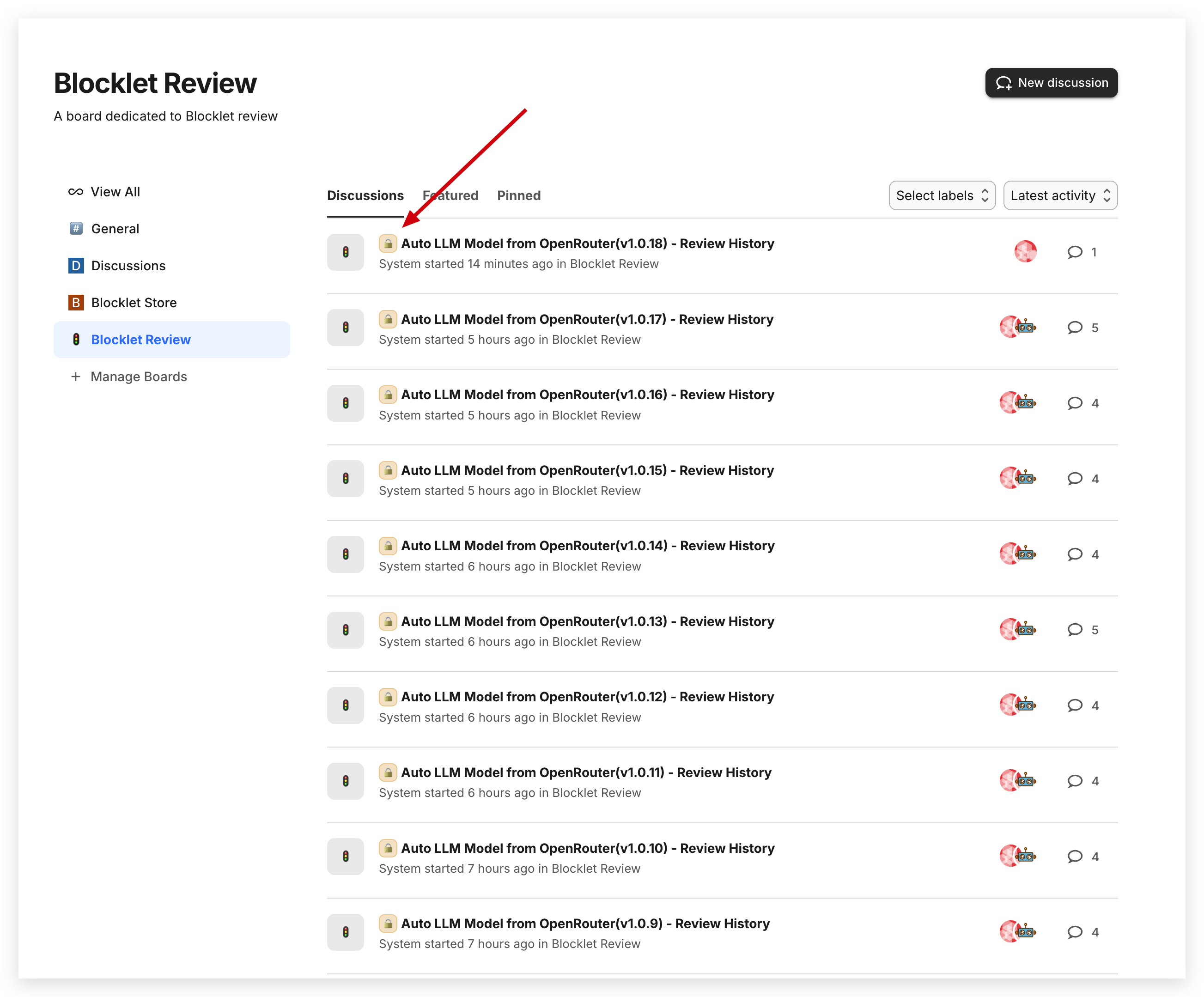
Blocklet Review Workflow UX#
Developer's Perspective#
- Upload and Submit: Upload your Blocklet (via web upload or CLI) and click Request Review to begin the review process.
- Real-time status updates: Monitor your Blocklet’s review status on the “My Apps” page.
- Feedback and History: The system provides a detailed audit trail and feedback, allowing users to quickly review and access the Blocklet review section to check the status of developer-submitted Blocklets.
Administor's Perspective#
- Filter and Manage: On the 'Blocklets' page, browse all available Blocklets, quickly filter them, and manage pending review.
- Efficient Review: Review all Blocklet information on the overview card or details page. Reviewers can leave comments, approve, or reject a Blocklet directly within its review history.
- Easy Access to Review History: All review records are archived, allowing easy access and direct navigation to the Blocklet review section.
Demonstration#
Benefits of Blocklet Review Workflow#
With the new Blocklet review workflow, teams have a consistent review process that improves each aspect of the blocklet submission lifecycle.
For Developers#
- Review status is displayed in real-time, minimizing developer uncertainty.
- Provide precise feedback mechanisms to help developers quickly identify and resolve issues, and optimize Blocklets.
For Administrators#
- The review panel simplifies Blocklet management and improves usability.
- Quickly access your favorite Blocklets and actions.
For the Ecosystem#
- A standardized review process has enhanced the professionalism and credibility of the Blocklet Store.
- Enhanced defenses against malicious or low-quality Blocklets to ensure platform content quality.
Release Date#
The Blocklet Store's new review process will officially launch on January 12, 2025.
- Developers: No longer is community submission or uploading to the Test Store required. All operations can be completed within https://store.blocklet.dev/. Note that the next version of all published applications will require review before release.
- Administrators: Review all newly uploaded Blocklets directly on https://store.blocklet.dev/, bypassing community record review.
Help us improve#
We hope you enjoy the improved user experience in the new Blocklet Store! Please share any feedback, suggestions, or questions with our community. We are here to help.

Awesome!!🥂