As a next-generation decentralized application operating system, Blocklet Server provides a rich suite of out-of-the-box services for all hosted blocklets. Following two months of development and improvements, we are pleased to announce the official launch of our new notification service. This allows developers to integrate real-time user engagement capabilities into their blocklets.
Why This Update?#
Feedback from our community, and internal teams, was that the legacy notification system was insufficient, resulting in poor usability.
- Only administrators had access to the notification feature, which was limited to information related to the Blocklet lifecycle (e.g., installation, upgrades, information changes, and deletions).
- The app provided no record of messages sent to users, and no interface exists to view or filter notifications.
- The lack of transparency around notification delivery status negatively impacted the platform developer experience.
This improvement addresses several issues: All user notifications persist in the blocklet database, and users have a dedicated page to view them. The user center has also been redesigned, and the Blocklet SDK’s notification capabilities have been enhanced to make identifying message sources easier.
What's included?#
Blocklet Server Notifications#
The server only pushes blocklet lifecycle information to the owner or administrator. You can filter blocklet to view the lifecycle information of all components within each one.
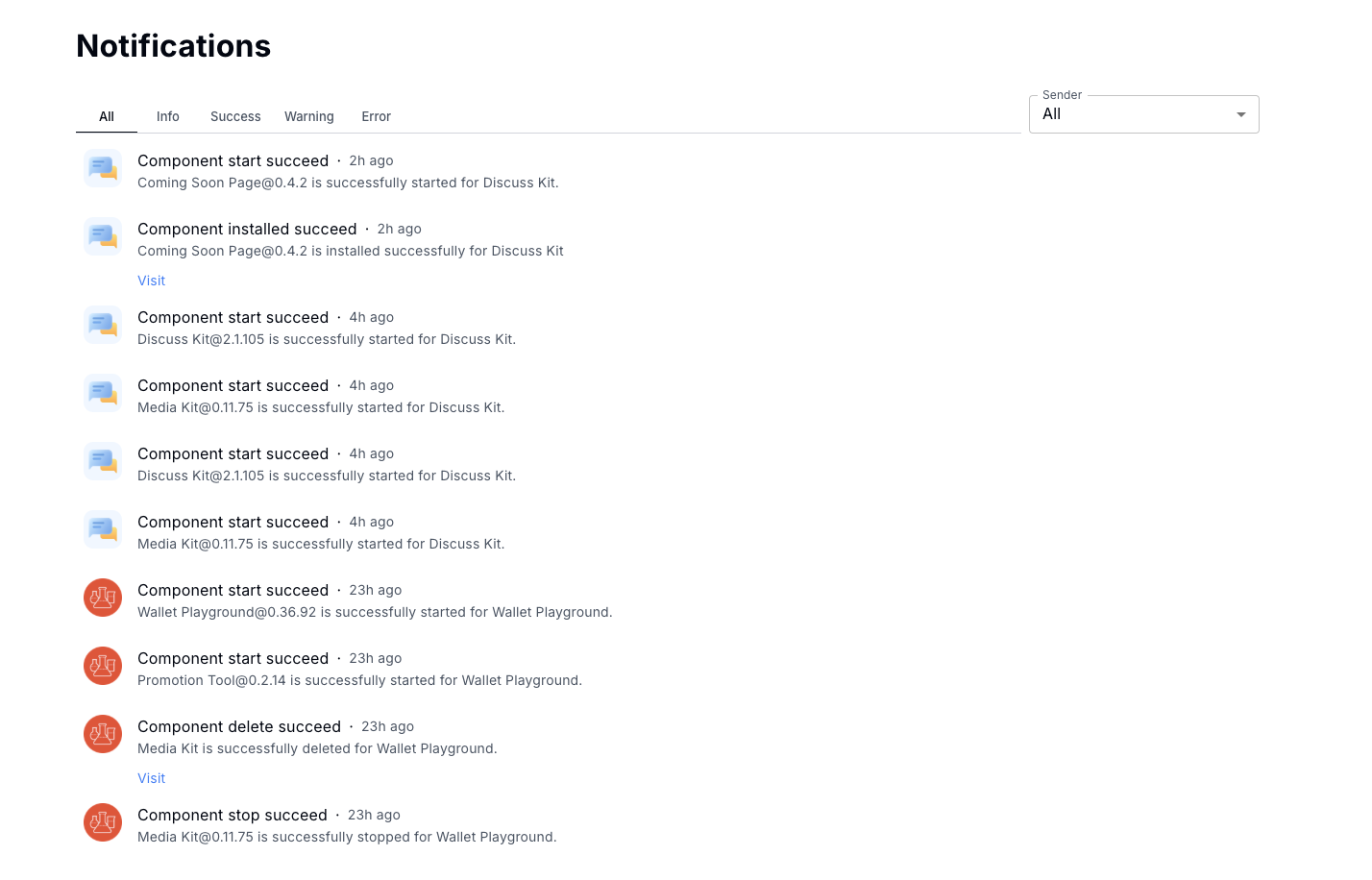
Blocklet Service Notifications#
We've optimized both the message content and the user interface on the service side. Messages now include severity and source fields, enabling quicker identification of those requiring immediate attention. The enhanced UI offers rich previews and integrates socket services to ensure no message is missed.
- Message severity: A severity field has been added to categorize message types, allowing users to locate critical information more easily.
- Message Source: Enhanced sender information enables quick filtering of messages by their originating component. The page displays the component's logo; the blocklet's logo is shown if the component is deleted.
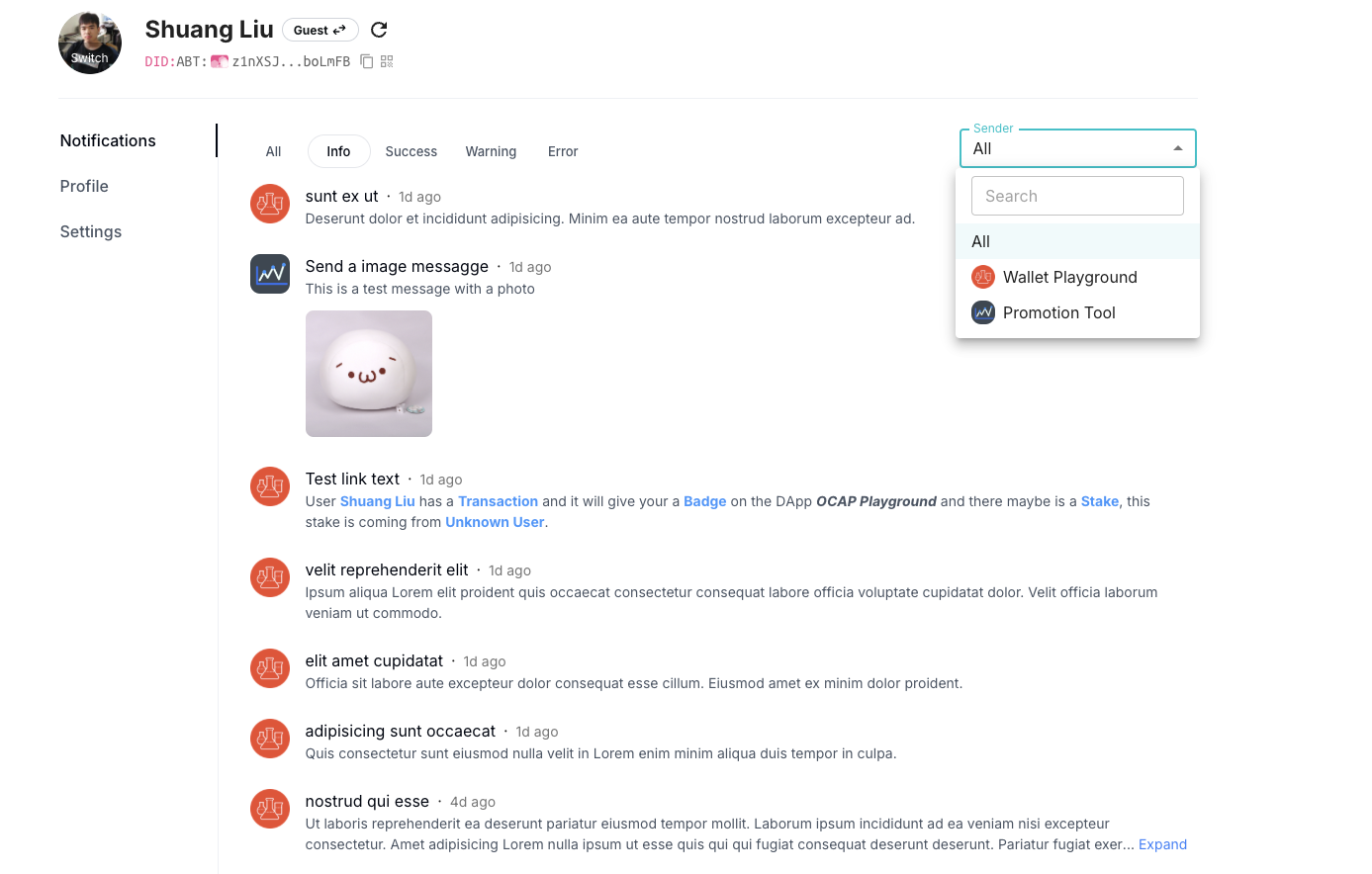
- Preview multiple message types: Different message types are displayed with varying previews. Explore the various message types in the Notification Scenarios section of the Playground.
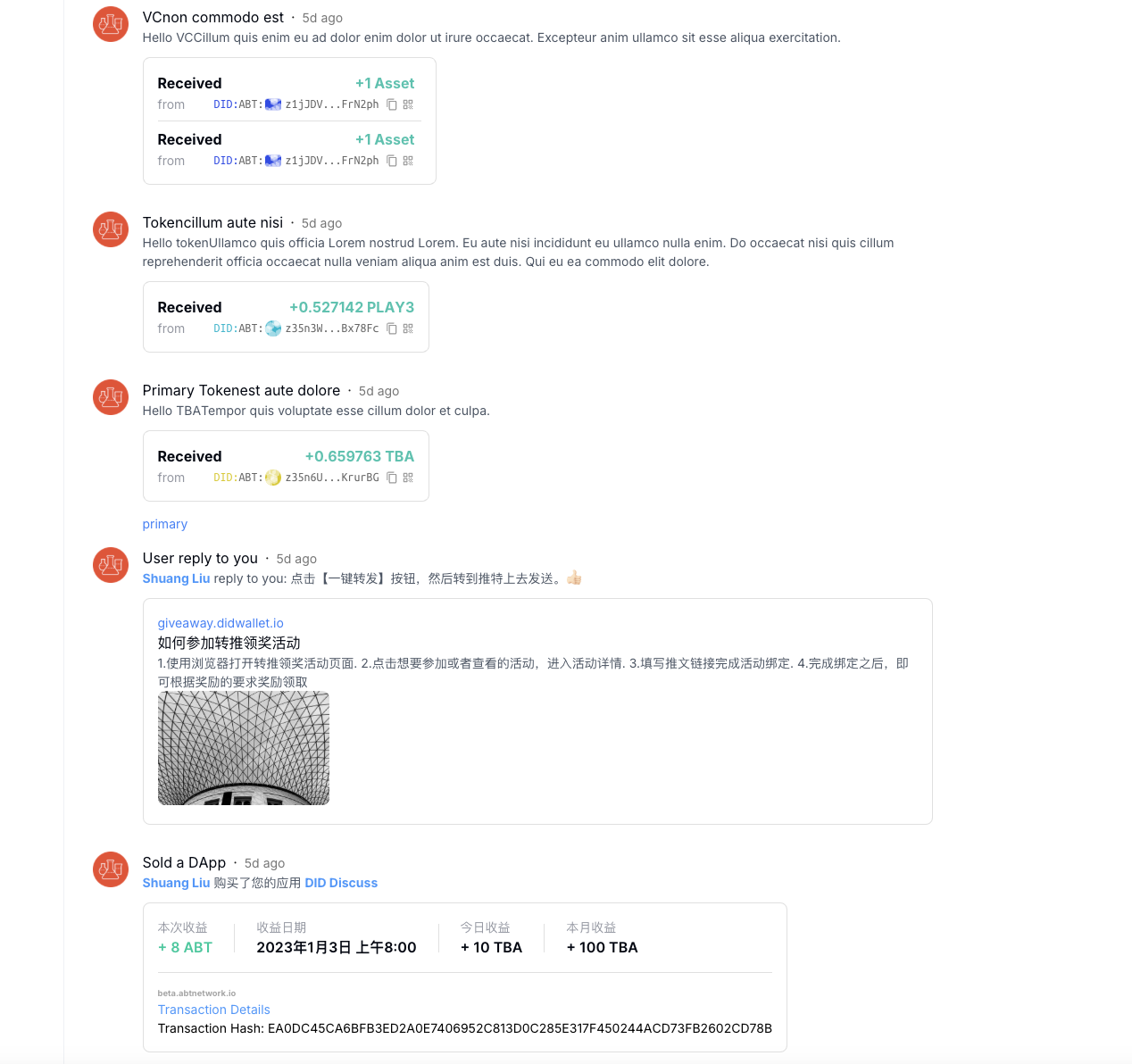
Our UI improvements go beyond this:
- Quick access: Each app now features a notification icon in the top right corner, providing quick access to your message history. You can also view your messages via your profile.
- Link navigation: Message links open in new tabs to help you quickly access the relevant page.
- Real-time updates: Messages are delivered in real-time to front-end pages connected to the socket service.
- Mark as read by default: Upon entering the message list, all messages will be marked as read, eliminating persistent notification badges.
- Mobile compatibility: The message list now displays correctly on devices with different resolutions and offers friendly previews of various message types on mobile.
Redesigned Personal Center#
The user information and settings have been moved from the user center to a dedicated page to provide more space.
- Information: Dedicate more space to displaying the current user's Passport
- Settings: User settings have been moved from the dialog to the page to streamline the process. Redundant fields (User) have been removed from session management.
Using the Notification Service#
Users can quickly explore the new notification service through the following options:
- ArcBlock Community: Receive messages from other users on the community site.
- ArcBlock Website: Access the latest notifications and your personalized dashboard through the ArcBlock website.
Integrating the Notification Service#
As a developer, to integrate messaging services into your blocklet, you'll need to update the following:
- @blocklet/sdk: Update the @blocklet/sdk package in your local blocklet to the latest version.
- @blocklet/ui-react: If the message icon isn't visible in the UI, ensure that @blocklet/ui-react is version 2.11.16 or later.
Help us improve#
If you have any questions, suggestions, or feedback during use, please visit the ArcBlock Community. We will do our best to assist you. Additionally, you may be eligible to receive ABT rewards if your feedback is selected for our Bug Bounty Program.
